While on an active call, Place a call on hold, Transfer a call – Nortel Networks Meridian M3905 User Manual
Page 51: While on an active call 51, Place a call on hold 51 transfer a call 51
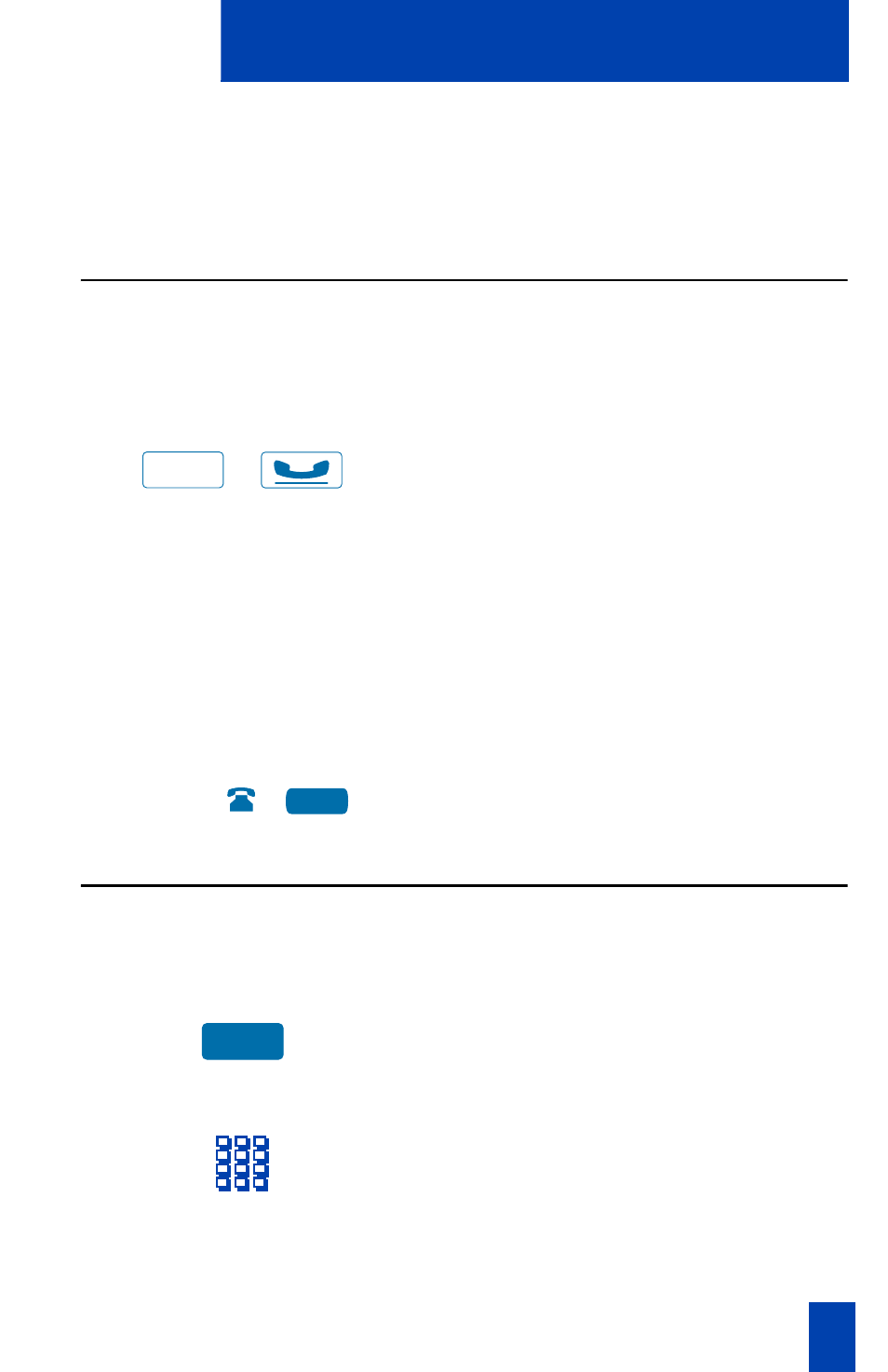
51
While on an active call
While on an active call
This section describes features that you can use while on an active call on an
Individual Line (DN).
Place a call on Hold
Use the Hold feature when you are talking with one party and a second call
comes in on a second Individual Line (DN). You can answer the second call and
retain the original call by putting it on Hold.
To place a call on Hold:
/
Press the
Hold
Key. The LCD indicator
flashes beside the line on hold.
Note 1:
If the Automatic Hold feature is
configured for your Meridian 1, the active
call is automatically put on Hold when you
answer the second call.
Note 2:
The caller hears music while on
hold, if the Music on Hold feature is
configured for your system.
To retrieve a call on hold:
Press the
Individual Line
(DN) Key
beside the flashing LCD indicator.
Transfer a call
Use the Transfer feature to redirect a call to a third party.
To use the Transfer feature:
1. Press the
Transfer
Key.
The other party is on hold and you
receive a dial tone. The screen
displays Call on hold, dial number.
2.
Dial
the number of the telephone
where the call is to be transferred.
Hold
2637
Trans
