Answer or make non-acd calls, Contact your supervisor – Nortel Networks Meridian M3905 User Manual
Page 34
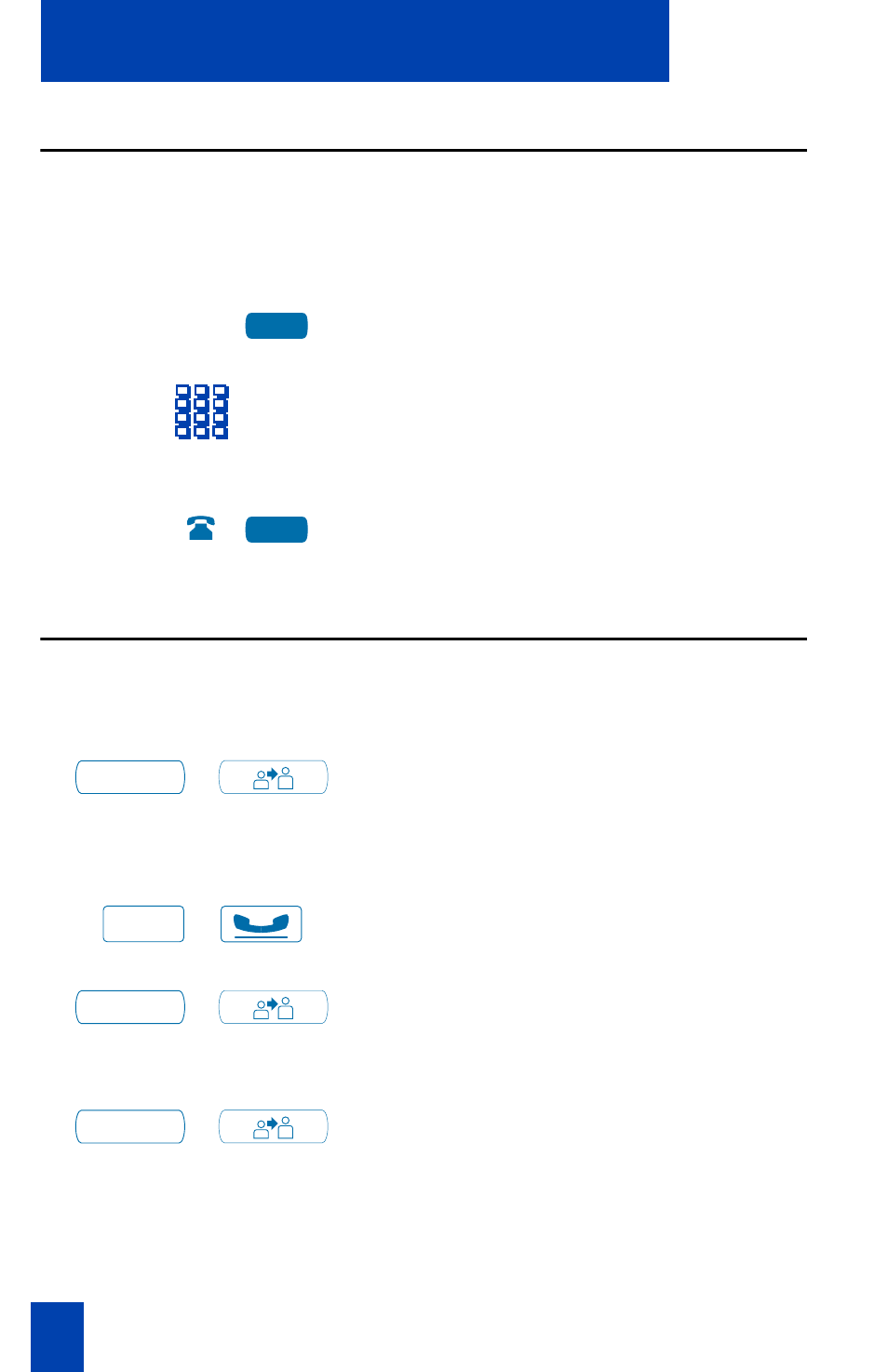
34
Call Center Agent features
Answer or make non-ACD calls
An Individual DN allows you to make outgoing calls and to receive non-ACD
incoming calls. If you do not have an active call when the LCD indicator flashes,
you can press the corresponding Individual DN Key and answer the call.
To make a non-ACD call:
1. Press an
Individual DN
Key.
2.
Dial
the number you wish to call.
To answer a non-ACD call:
Press the
DN
Key next to the flashing
indicator. You are connected to your
non-ACD caller.
Contact your supervisor
To answer your supervisor when
your phone rings and the Supervisor
indicator flashes:
/
Press the
Supervisor
Key.
If you are on a call and hear a buzz
and the Supervisor indicator flashes:
/
1. Press the
Hold
Key.
/
2. Press the
Supervisor
Key.
To call your supervisor:
/
Press the
Supervisor
Key. If you are on a
call, this automatically puts the call in
progress on Hold.
2637
2637
Supervisor
Hold
Supervisor
Supervisor
