Nortel Networks Meridian M3905 User Manual
Page 13
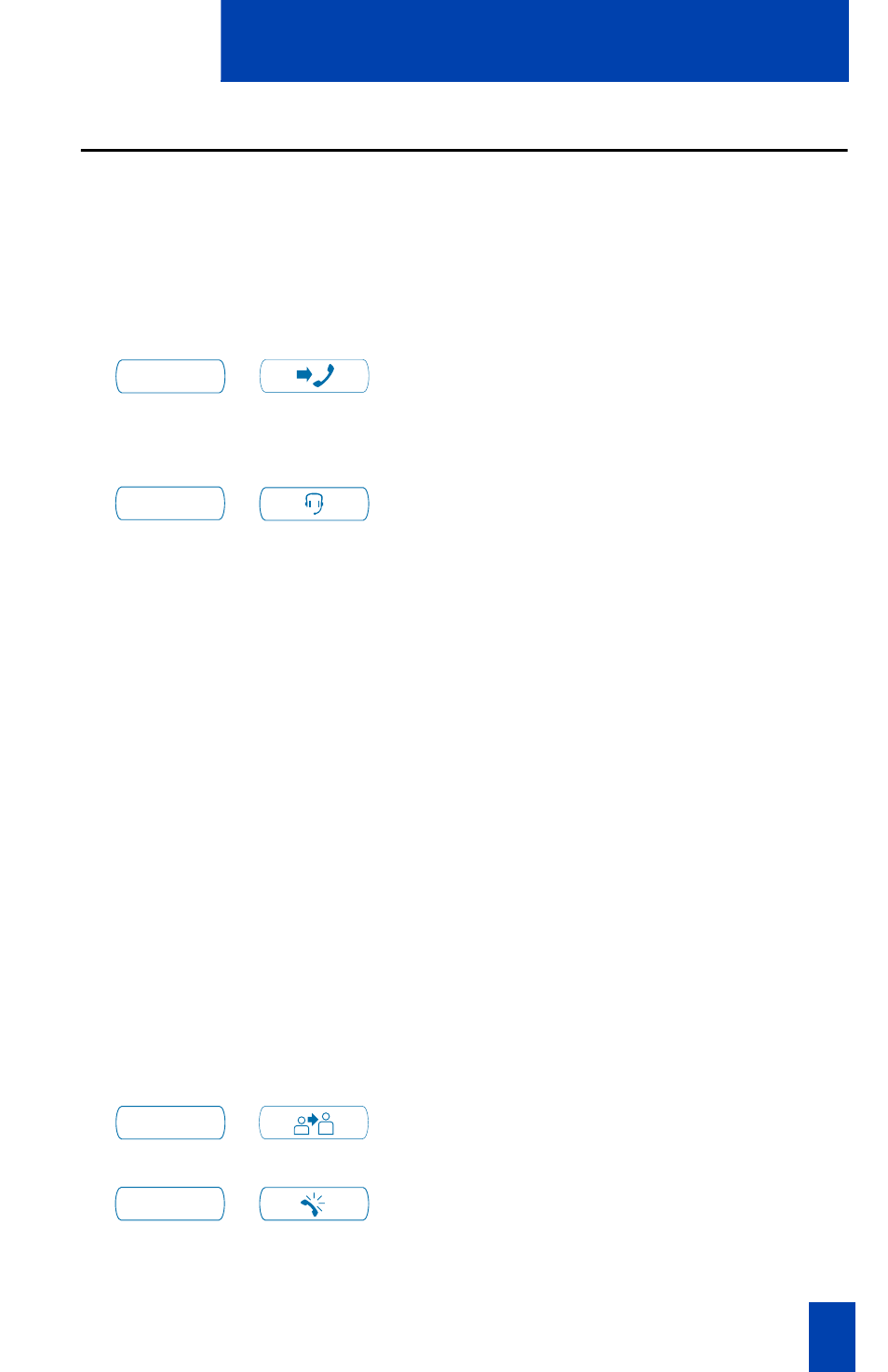
13
Your Telephone’s Controls
Fixed Automatic Call Distribution (ACD) Feature Keys
The fixed feature keys on your M3905 Call Center telephone are labeled at the
factory. The default feature keys are: Headset, Call Supervisor, Emergency, Not
Ready, Make Busy, and In-Calls. The Headset and In-Calls keys can not be
reconfigured. The remaining four keys can be configured for any of the following
features: Activity, Answer Emergency, Answer Agent, Observe Agent, Display
Queue (waiting calls), or Call Agent.
/
The
In-Calls
Key provides easy access to
your Primary or ACD Directory Number of
the agent position. Press the
In-Calls
Key to
answer incoming ACD calls.
/
Press the
Headset
Key to switch back and
forth between using the headset and using
the optional handset. The headset indicator
is lit when the headset is active.
Note 1:
Headsets vary in electrical,
physical, and audio characteristics.
Performance perception is subjective so
Nortel Networks recommends that you that
you try using the headset with each of the
three settings on both internal and external
calls. This will help you determine which
setting works best. As with all Meridian
Digital Telephones, both amplified and
unamplified headsets are supported.
Note 2:
Use the Amplified Headset setting
if you are using an amplified headset.
Note 3:
The handset is an optional
hardware item. If you order this option,
Nortel Networks recommends that it be
installed by your network administrator.
/
The
Supervisor
Key is a direct line on the
agent telephone to the supervisor.
/
Press the
Emergency
Key to join the
supervisor into a call that you judge to be
an emergency situation.
In - Calls
Headset
Supervisor
Emergency
