Nikon View DX User Manual
Page 38
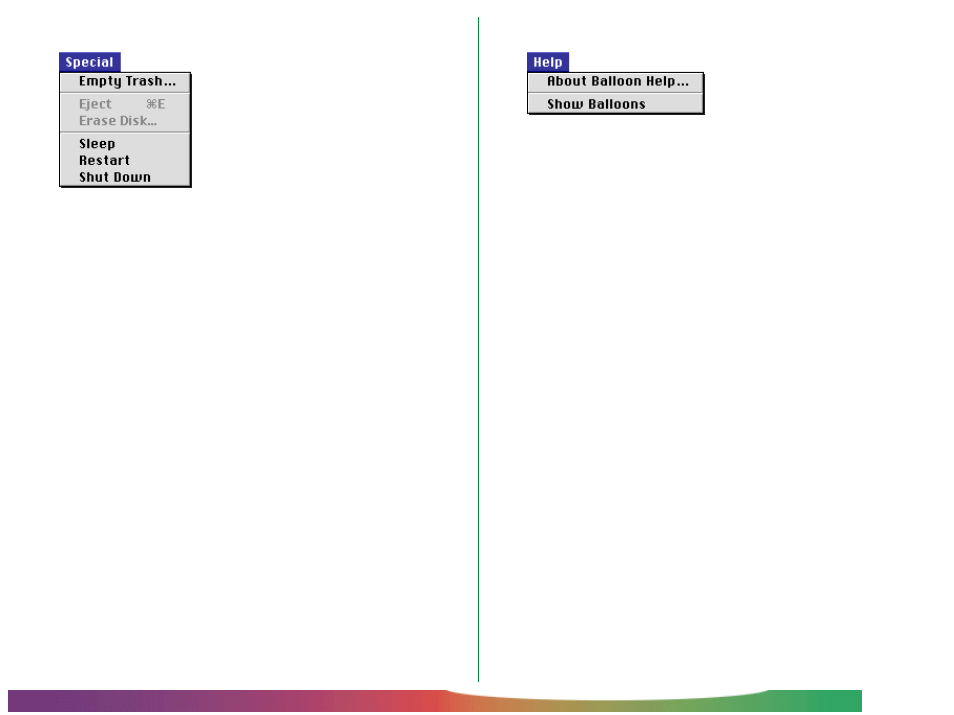
- 38 -
Nikon View Reference: The Browser Window
The Special Menu
Empty Trash…
Deletes all items in the Trash.
Eject Disk
This command is not available in the browser window.
Erase Disk…
This command is not available in the browser window.
Sleep
Puts the system into sleep mode. Normal operation can
be restored by pressing any key on the keyboard.
Restart
Ends the current session of Nikon View Browser and any
other open applications and restarts the system.
Shut Down
Ends the current session of Nikon View Browser and any
other open applications and turns off the computer.
The Help Menu
About Balloon Help…
Provides an explanation of the Finder’s “Balloon Help”
function.
Show Balloons/Hide Balloons
Turns Balloon Help on or off.
See also other documents in the category Nikon Cameras:
- D800 (472 pages)
- D800 (38 pages)
- D800 (48 pages)
- N80 (116 pages)
- n65 (116 pages)
- D300 (452 pages)
- D80 (162 pages)
- F100 (57 pages)
- D200 (48 pages)
- D200 (221 pages)
- D40X (139 pages)
- D100 (212 pages)
- D60 (204 pages)
- D40 (139 pages)
- Coolpix S3000 (184 pages)
- Coolpix L110 (156 pages)
- F3 (3 pages)
- F3 (71 pages)
- D50 (148 pages)
- D700 (472 pages)
- COOLPIX-P100 (216 pages)
- COOLPIX-S8100 (220 pages)
- D90 (300 pages)
- D90 (2 pages)
- D3000 (216 pages)
- D3000 (68 pages)
- D5000 (256 pages)
- D3100 (224 pages)
- D300s (432 pages)
- EM (34 pages)
- FG (34 pages)
- fe (49 pages)
- fe2 (66 pages)
- f2 (70 pages)
- n2000 (54 pages)
- COOLPIX P500 (252 pages)
- Coolpix S550 (2 pages)
- Coolpix 5400 (4 pages)
- Coolpix 775 (2 pages)
- Coolpix 2500 (120 pages)
- Coolpix S4 (28 pages)
- Coolpix S4 (8 pages)
- Coolpix S560 (172 pages)
- SQ (116 pages)
- Coolpix 990 (50 pages)
