Nikon View DX User Manual
Page 25
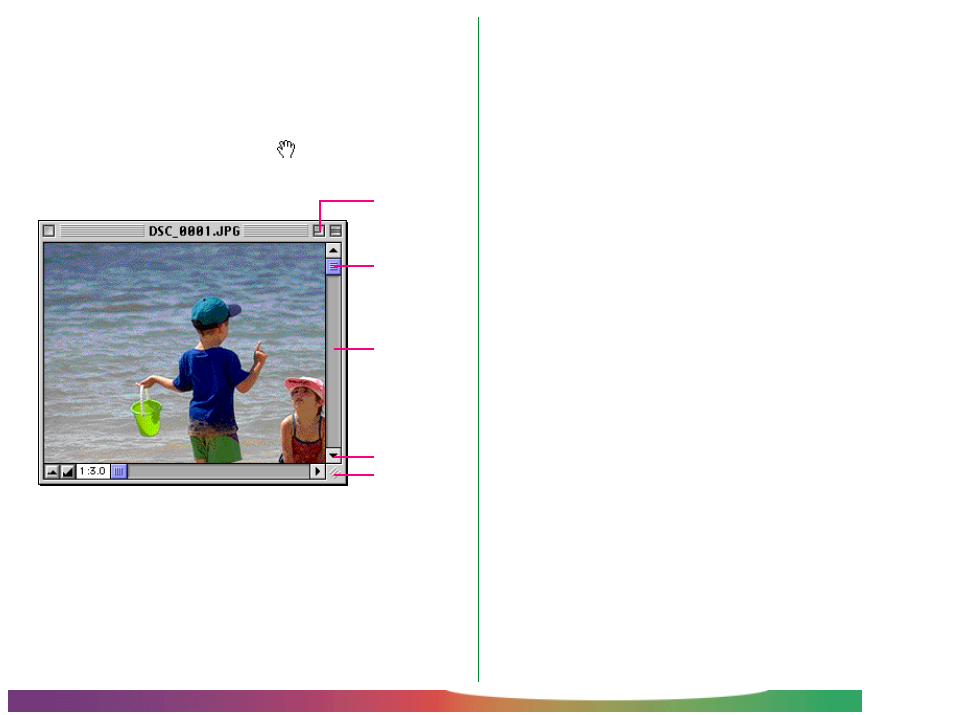
- 25 -
Nikon View Browser: Viewing Images with the Built-in Viewer
Scrolling and resizing image windows
When the entire image does not fit in the image window, you
can view the hidden portion by dragging the scroll boxes at the
right and bottom of the window, or by clicking the scroll bars or
scroll arrows. If you move the cursor over the image, the
cursor will take the shape of a hand (
), and the image can be
scrolled by dragging it.
Alternatively, you can enlarge the window itself dragging the size
box at its lower right corner.
If there is enough space on the desktop, the entire image can
be viewed at its current zoom ratio by clicking the zoom box at
the top right corner of the image window. The image window
will be either enlarged to show the entire image or, if the image
is larger than the desktop, enlarged to fill the desktop.
Scroll box
Scroll bar
Scroll arrow
Size box
Zoom box
- D800 (472 pages)
- D800 (38 pages)
- D800 (48 pages)
- N80 (116 pages)
- n65 (116 pages)
- D300 (452 pages)
- D80 (162 pages)
- F100 (57 pages)
- D200 (48 pages)
- D200 (221 pages)
- D40X (139 pages)
- D100 (212 pages)
- D60 (204 pages)
- D40 (139 pages)
- Coolpix S3000 (184 pages)
- Coolpix L110 (156 pages)
- F3 (3 pages)
- F3 (71 pages)
- D50 (148 pages)
- D700 (472 pages)
- COOLPIX-P100 (216 pages)
- COOLPIX-S8100 (220 pages)
- D90 (300 pages)
- D90 (2 pages)
- D3000 (216 pages)
- D3000 (68 pages)
- D5000 (256 pages)
- D3100 (224 pages)
- D300s (432 pages)
- EM (34 pages)
- FG (34 pages)
- fe (49 pages)
- fe2 (66 pages)
- f2 (70 pages)
- n2000 (54 pages)
- COOLPIX P500 (252 pages)
- Coolpix S550 (2 pages)
- Coolpix 5400 (4 pages)
- Coolpix 775 (2 pages)
- Coolpix 2500 (120 pages)
- Coolpix S4 (28 pages)
- Coolpix S4 (8 pages)
- Coolpix S560 (172 pages)
- SQ (116 pages)
- Coolpix 990 (50 pages)
