Overview – Nikon View DX User Manual
Page 3
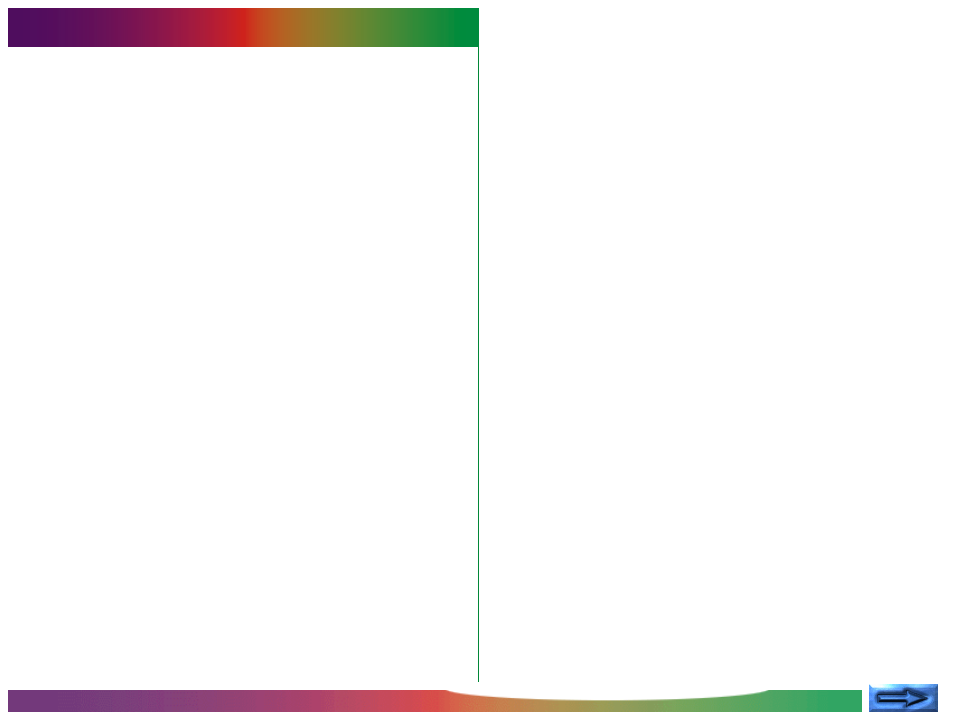
- 3 -
Overview
Overview
Welcome to Nikon View DX for Macintosh (below, Nikon View),
a browser program for the Nikon D1 digital camera. Nikon
View allows you to connect your camera to a Macintosh for
quick retrieval and browsing of the images stored in your cam-
era. Once Nikon View is installed on your Macintosh, the cam-
era can be used like any other drive, allowing free access to
images in the camera via standard Mac OS file operations.
Nikon View Browser is also provided, making it possible to dis-
play the contents of the camera’s memory as thumbnail images.
Once you have installed Nikon View and mastered its simple
operations, you’ll be able to distribute your digital photographs
by disk or electronic mail, or include them in your home page
and other documents you create for business or personal use.
Nikon View’s features include those listed below.
•
a driver function that supports connection to your camera
and allows you to operate your camera’s memory like any
other drive
•
thumbnails viewed in Nikon View Browser can be copied to
disk or opened in other applications using drag-and-drop
•
images in the camera’s memory can be handled using stan-
dard Mac OS file operations
•
images can be opened in any application that supports JPEG
or TIFF for retouching or to be saved in another format,
allowing you to use images as desktop pictures or distribute
them by electronic mail
•
if you have a compact flash-memory reader or a PCMCIA
card slot and card adapter, the digital camera’s compact
flash-memory cards can be browsed even when not inserted
in the camera
•
files containing raw image data from the CCD in Nikon
E
lectronic Image Format (NEF) are displayed as thumbnail
images; NEF files can be opened for editing in Nikon Capture
(sold separately) simply by double-clicking on the thumbnails
