Nikon View DX User Manual
Page 37
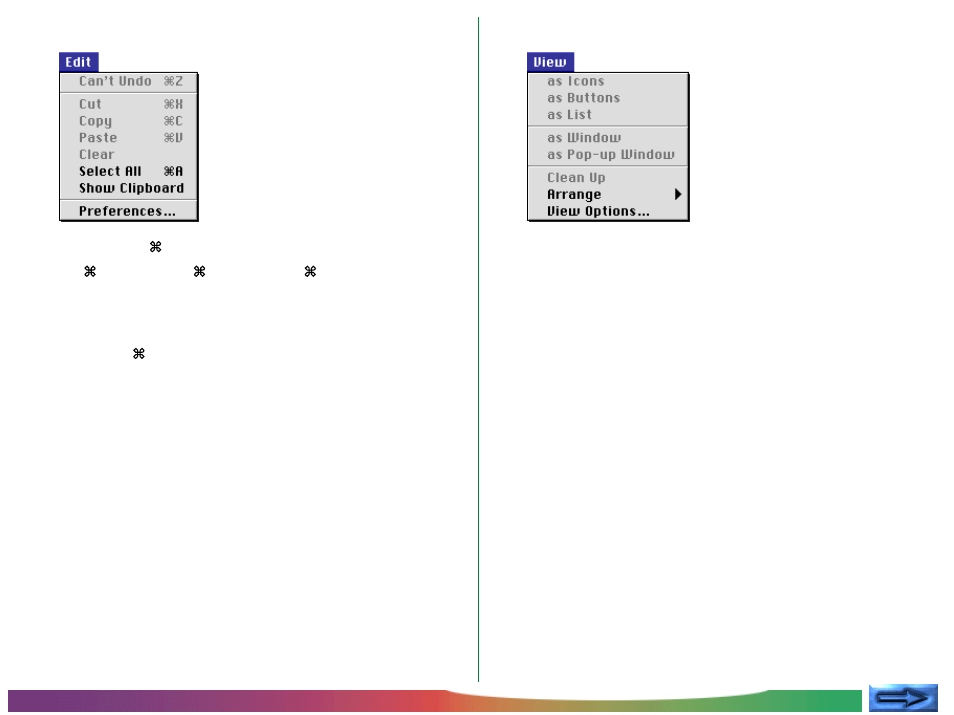
- 37 -
Nikon View Reference: The Browser Window
The Edit Menu
Can’t Undo (
Z)
Cut (
X) / Copy (
C) / Paste (
V) / Clear
These commands are not available in the browser win-
dow.
Select All (
A)
Selects all the images in the browser window for copying,
printing, or deletion.
Show Clipboard
Displays the contents of the clipboard.
Preferences…
Opens the Preferences dialog box, where you can choose
whether to open images in the built-in viewer or in
another application, and where you can set the appear-
ance of the thumbnails in the browser window.
The View Menu
as Icons / as Buttons / as List
as Window / as Pop-up Window / Clean Up
These commands can not be accessed from the browser
window.
Arrange
Orders the thumbnails in the browser by name, date
modified, date created, size, kind, or label.
View Options…
Opens the View Options dialog for the browser window.
- D800 (472 pages)
- D800 (38 pages)
- D800 (48 pages)
- N80 (116 pages)
- n65 (116 pages)
- D300 (452 pages)
- D80 (162 pages)
- F100 (57 pages)
- D200 (48 pages)
- D200 (221 pages)
- D40X (139 pages)
- D100 (212 pages)
- D60 (204 pages)
- D40 (139 pages)
- Coolpix S3000 (184 pages)
- Coolpix L110 (156 pages)
- F3 (3 pages)
- F3 (71 pages)
- D50 (148 pages)
- D700 (472 pages)
- COOLPIX-P100 (216 pages)
- COOLPIX-S8100 (220 pages)
- D90 (300 pages)
- D90 (2 pages)
- D3000 (68 pages)
- D3000 (216 pages)
- D5000 (256 pages)
- D3100 (224 pages)
- D300s (432 pages)
- EM (34 pages)
- FG (34 pages)
- fe (49 pages)
- fe2 (66 pages)
- f2 (70 pages)
- n2000 (54 pages)
- COOLPIX P500 (252 pages)
- Coolpix S550 (2 pages)
- Coolpix 5400 (4 pages)
- Coolpix 775 (2 pages)
- Coolpix 2500 (120 pages)
- Coolpix S4 (28 pages)
- Coolpix S4 (8 pages)
- Coolpix S560 (172 pages)
- SQ (116 pages)
- Coolpix 990 (50 pages)
