Copying images to disk – Nikon View DX User Manual
Page 30
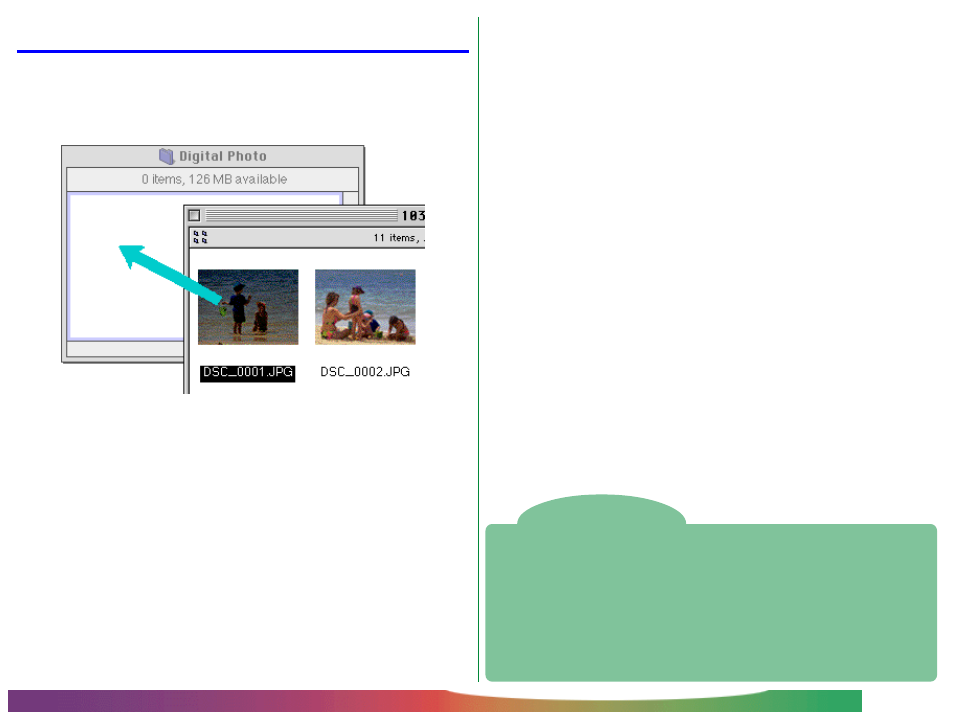
- 30 -
Nikon View Browser: Copying Images to Disk
Copying Images to Disk
Selected images in the browser window can be copied to disk
by dragging any of the selected thumbnails over the destination
folder and releasing the mouse button.
Tip
All images taken with the camera are assigned file names of the form
“DSC_nnnn.xyz,” where “nnnn” is a four-digit file number and “xyz” is a
three-letter extension (JPG, TIF, or NEF). Similarly, all image files saved in
folders in the camera’s memory are assigned file names of the same type.
To prevent images already copied to disk from being overwritten, change
the filename after copying an image, or create a new folder for each folder
on the camera.
Note: Because the camera functions as a read-only drive, images
can only be copied, not moved, even if the option key is not held
down.
- D800 (472 pages)
- D800 (38 pages)
- D800 (48 pages)
- N80 (116 pages)
- n65 (116 pages)
- D300 (452 pages)
- D80 (162 pages)
- F100 (57 pages)
- D200 (221 pages)
- D200 (48 pages)
- D40X (139 pages)
- D100 (212 pages)
- D60 (204 pages)
- D40 (139 pages)
- Coolpix S3000 (184 pages)
- Coolpix L110 (156 pages)
- F3 (71 pages)
- F3 (3 pages)
- D50 (148 pages)
- D700 (472 pages)
- COOLPIX-P100 (216 pages)
- COOLPIX-S8100 (220 pages)
- D90 (300 pages)
- D90 (2 pages)
- D3000 (216 pages)
- D3000 (68 pages)
- D5000 (256 pages)
- D3100 (224 pages)
- D300s (432 pages)
- EM (34 pages)
- FG (34 pages)
- fe (49 pages)
- fe2 (66 pages)
- f2 (70 pages)
- n2000 (54 pages)
- COOLPIX P500 (252 pages)
- Coolpix S550 (2 pages)
- Coolpix 5400 (4 pages)
- Coolpix 775 (2 pages)
- Coolpix 2500 (120 pages)
- Coolpix S4 (28 pages)
- Coolpix S4 (8 pages)
- Coolpix S560 (172 pages)
- SQ (116 pages)
- Coolpix 990 (50 pages)
