Browsing images on disk – Nikon View DX User Manual
Page 21
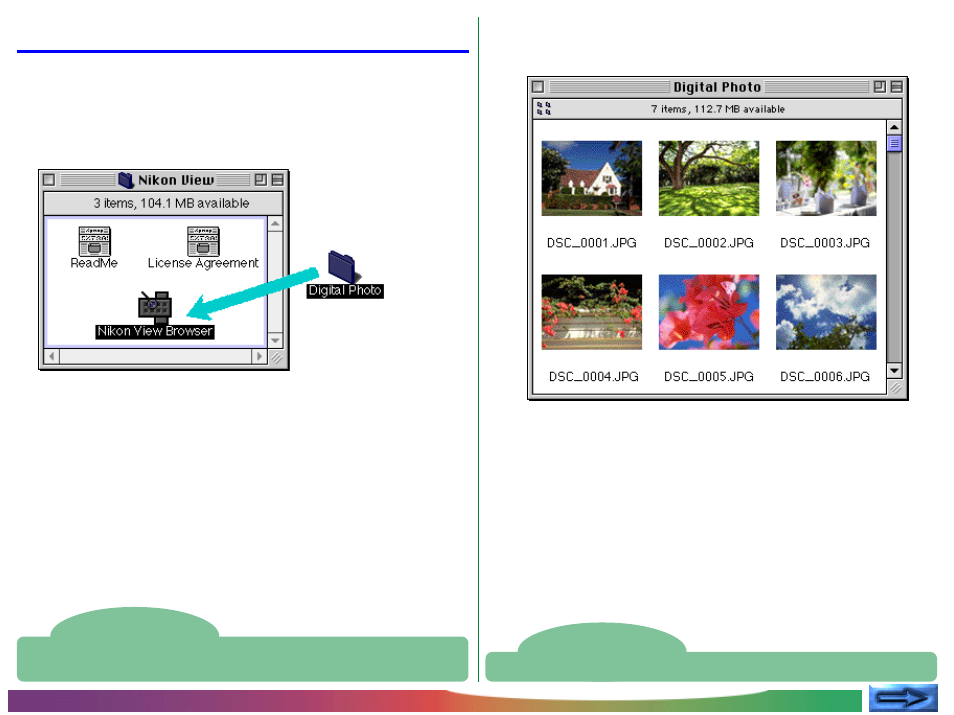
- 21 -
Nikon View Browser: Browsing Images on Disk
Browsing Images on Disk
Nikon View Browser can also be used to browse JPEG or TIFF
images on disk. Select the folder containing the images you
wish to browse, drag it over the Nikon View Browser icon
and release the mouse button.
Note: Nikon View Browser may be found in the path “(Instal-
lation Disk) | (Installation Folder) | NikonSoftware | Nikon View |
Nikon View Browser.”
The browser window will open, showing thumbnail previews of
the images in the selected folder.
Tip
You can rename images while browsing the compact flash-memory card or
the hard disk.
Tip
You can also select images using the tab or arrow keys.
See also other documents in the category Nikon Cameras:
- D800 (472 pages)
- D800 (38 pages)
- D800 (48 pages)
- N80 (116 pages)
- n65 (116 pages)
- D300 (452 pages)
- D80 (162 pages)
- F100 (57 pages)
- D200 (48 pages)
- D200 (221 pages)
- D40X (139 pages)
- D100 (212 pages)
- D60 (204 pages)
- D40 (139 pages)
- Coolpix S3000 (184 pages)
- Coolpix L110 (156 pages)
- F3 (3 pages)
- F3 (71 pages)
- D50 (148 pages)
- D700 (472 pages)
- COOLPIX-P100 (216 pages)
- COOLPIX-S8100 (220 pages)
- D90 (300 pages)
- D90 (2 pages)
- D3000 (68 pages)
- D3000 (216 pages)
- D5000 (256 pages)
- D3100 (224 pages)
- D300s (432 pages)
- EM (34 pages)
- FG (34 pages)
- fe (49 pages)
- fe2 (66 pages)
- f2 (70 pages)
- n2000 (54 pages)
- COOLPIX P500 (252 pages)
- Coolpix S550 (2 pages)
- Coolpix 5400 (4 pages)
- Coolpix 775 (2 pages)
- Coolpix 2500 (120 pages)
- Coolpix S4 (28 pages)
- Coolpix S4 (8 pages)
- Coolpix S560 (172 pages)
- SQ (116 pages)
- Coolpix 990 (50 pages)
