Movie playback photo information – Nikon Coolpix 4300 User Manual
Page 32
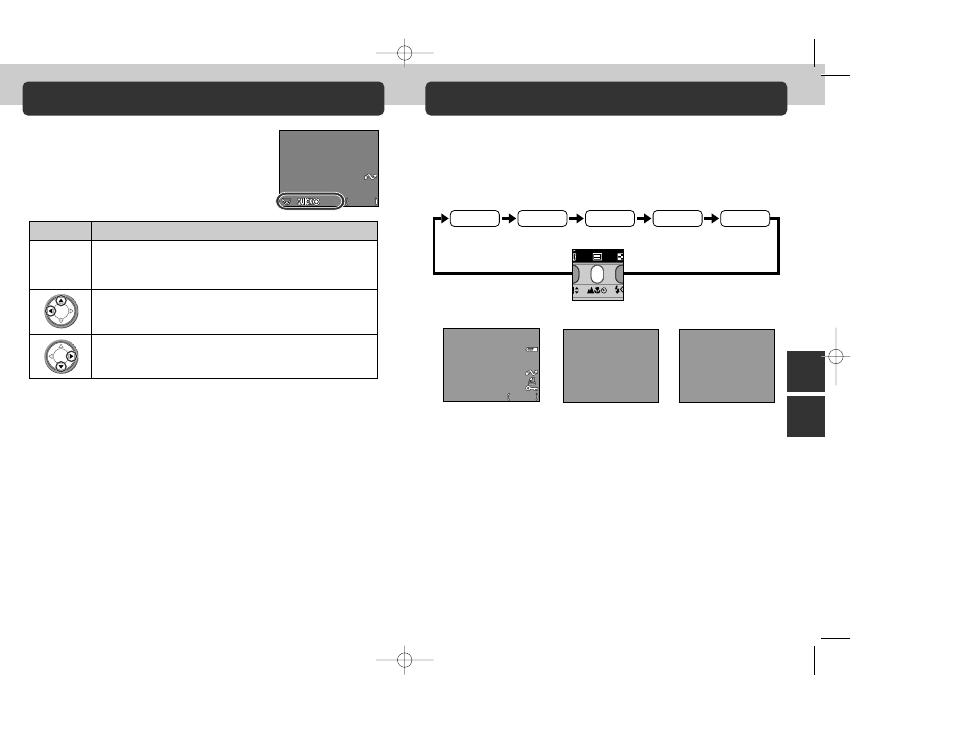
63
62
Playing Pictures Bac
k—Movie Playbac
k/Photo Infor
mation
In full-screen playback, movies are indicated by
a
m icon in the lower left corner of the display.
Movie playback is controlled by the QUICK
p
button.
1/ 1
1/ 1
2002.09.15
2002.09.15
15:55
15:55
100
100NI
NIKON
KON
000
0001.MOV
MOV
100NIKON
0001.MOV
2002.09.15
15:55
START
START
START
Operation
QUICK
p
Function
Start movie. While movie is in progress, press to pause movie;
press again to resume movie playback. When movie ends, first
frame of movie will be displayed and normal playback will resume.
While movie is paused: rewind movie one frame.
While movie is paused: advance movie one frame.
Photo information superimposed on pictures displayed in full-screen
playback or full screen review. There is a total of five pages of
information for each photo.
Press the
6 (2) button to cycle through picture information as
follows:
1 Date of recording
2 Time of recording
3 Small picture
4 Image size
5 Image quality
6 Folder
7 File number and type
8 Battery level indicator
9 Transfer icon
10 Print-order icon
11 Protect icon
12 Frame number/total
number of frames visible
in current folder
Page 1
2272
2002.09.16
11:35
25/ 40
100NIKON
0025. JPG
FINE
25/ 40
100NIKON
0025. JPG
2002.09.16
11:35
FINE
2272
Smal
all Pic
Small Pic
• Camera type
• Firmware version
• Metering method
• Exposure mode
• Shutter speed
• Aperture
• Exposure compensation
• Focal length
• Focus mode
Page 2
CAMERA
FIRM VER
METERING
MODE
SHUTTER
APERTURE
EXP +/-
FOCAL LENGTH
FOCUS
: E4300
: E4300V1.0
: MATRIX
: P
: 1/250
: F2.8
: 0.0
: f8.2mm
: AF
: E4300
: E4300V1.0
: MATRIX
: P
: 1/250
: F2.8
: 0.0
: f8.2mm
: AF
CAMERA
FIRM VER
METERING
MODE
SHUTTER
APERTURE
EXP +/-
FOCAL LENGTH
FOCUS
• Flash status
• Image adjustment
• Sensitivity (ISO
equivalent)
• White balance
• Sharpening
• Digital zoom
• Lens-converter status
• File size
Page 3
SPEED LIGHGT
IMG ADJUST
SENSITIVITY
WHITEBAL
SHARPNESS
DIGITAL TELE
CONVERTER
FILE SIZE
: ON
: AUTO
: AUTO
: AUTO
: AUTO
: X1.00
: OFF
: 713KB
SPEED LIGHGT
IMG ADJUST
SENSITIVITY
WHITEBAL
SHARPNESS
DIGITAL TELE
CONVERTER
FILE SIZE
: ON
: AUTO
: AUTO
: AUTO
: AUTO
: X1.00
: OFF
: 713KB
1
2
4
3
5
6
7
8
9
11
10
12
Movie Playback
Photo Information
Page 1
Page 2
Page 3
Page 4
Page 5
E4300 (E) 02.12.9 1:47 PM Page 62
