Making movies, Exposure compensation – Nikon Coolpix 4300 User Manual
Page 26
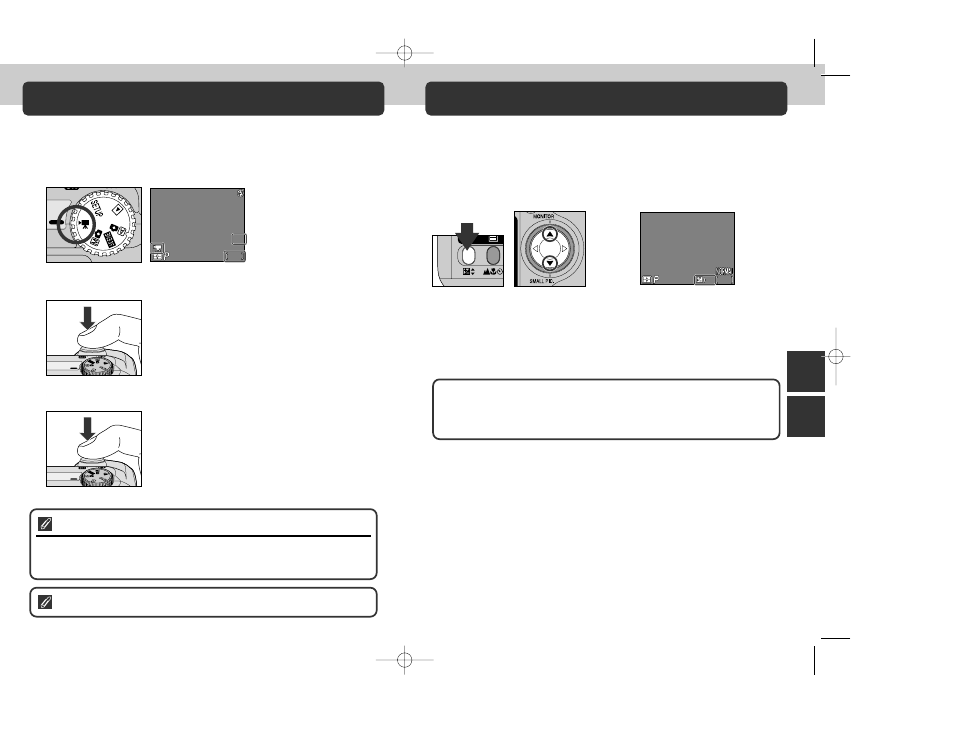
51
50
Beyond Point-and-Shoot—Making Mo
vies/Exposur
e Compensation
Making Movies
In
m (movie) mode, the COOLPIX4300 can record silent movies up to
forty seconds in length at a rate of about fifteen frames per second.
1
Set the mode dial to
m (movie).
F2.8
F2.8
40"
40"
F2.8
1/125
1/125
40"
1/125
320
320
320
2
Press to start recording.
• The exposure count display
will show the length of the
movie that can be recorded.
• The movie mode icon
appears in the bottom left
corner of the monitor.
3
Press again to end recording.
• Recording will end automatically forty seconds after
recording starts or if no more memory is available
on the memory card.
• The movie will be stored as a QuickTime movie file
with a file name ending in “.MOV”.
For more information on Playing movies back: P. 62
Notes on Movie mode
• Digital zoom is not available.
• Movies can not be recorded unless the monitor is on.
• The flash turns off automatically.
Exposure Compensation
The
1 Button
Alter the exposure from the value set by the camera to make pictures
bright or darker.
Exposure compensation can be set to values between –2.0 EV
(underexposure) and +2.0 EV (overexposure) in increments of 1/3 EV.
Press
≤/≥ on the Multi selector while holding the 1 button.
By default, the camera “remembers” the exposure-compensation value restoring
it the next time the mode dial is set to
å. If desired, exposure compensation
can be set to return to ±0.0 EV when the mode dial is turned to a new setting
or the camera is turned off.
1
F2.8
F2.8
F2.8
1/250
1/250
1/250
2.0
2.0
2.0
2272
2272
2272
16
16
16
Confirm exposure value in monitor.
Effects of compensation are visible
in monitor; adjust until desired result
is achieved.
! icon is displayed in monitor.
Press
≤ to increase exposure
value,
≥ to decrease exposure
value while holding the
1 button.
2
E4300 (E) 02.12.9 1:47 PM Page 50
