Full-screen review, Thumbnail review – Nikon Coolpix 4300 User Manual
Page 17
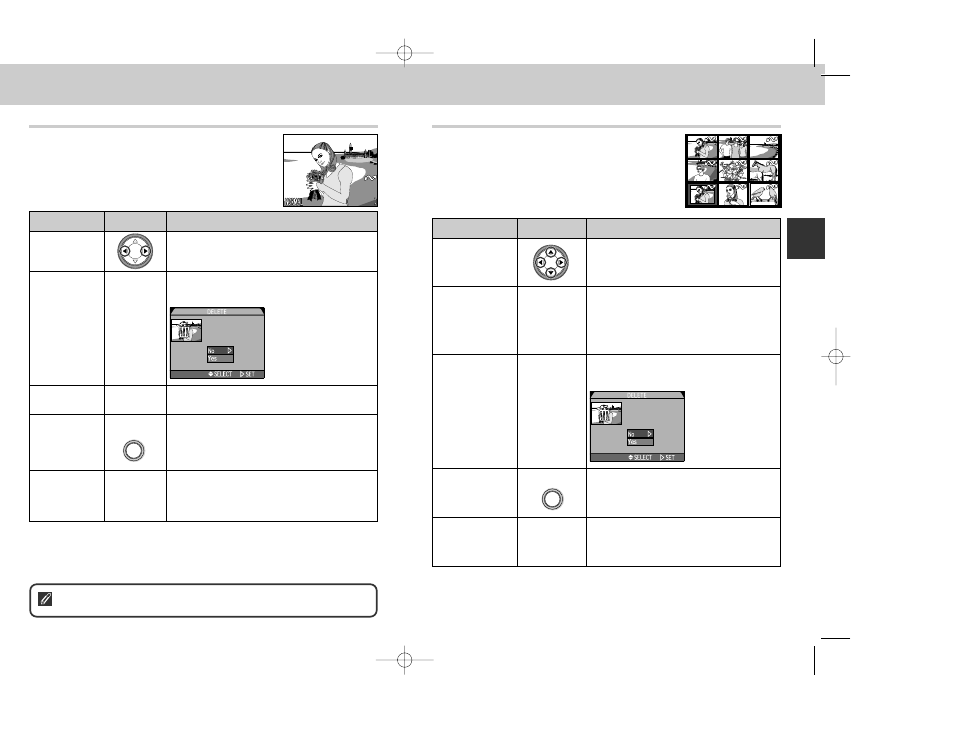
33
32
Getting Started—Reviewing
Your Pictures
Full-Screen Review
From quick review, press the QUICK
p button to
enter full-screen review. The picture displayed in
quick-review mode will be displayed full screen.
The following operations can be performed:
Press
5
(
1)
7
(
3)
TRANSFER
Shutter
release/
QUICK
p
button
To
View other
pictures
Delete current
picture
View multiple
Pictures
Select current
picture for
transfer to a
computer
Return to
shooting mode
Description
Press
< to view images recorded before the
current picture, and
> for images recorded after.
Hold it down to scroll rapidly to desired picture.
A confirmation dialog will be displayed. Press
≤/≥ on the Multi selector to highlight the
option and
> to select.
• Select No to keep
picture
• Select Yes to delete
picture
Press the
7 button to display a set of up to
nine thumbnail pictures (see next page).
Pictures selected for transfer are marked with a
D icon. Turn this marking on or off to select
the pictures that will be transferred to a
computer at a later date.
Press the QUICK
p button to end review and
return to shooting mode. To return to shooting
mode and focus, press shutter release button
halfway.
1/ 1
100
100NI
NIKON
KON
000
0001. JPG
JPG
1/ 1
100NIKON
0001. JPG
2002.09.15
2002.09.15
15:40
15:40
2002.09.15
15:40
2272
2272
2272
Thumbnail Review
Pressing the
7 button in full-screen review
displays a menu of nine thumbnail images. The
following operations can be performed while
thumbnails are displayed:
Press
7/T (t)
5
TRANSFER
Shutter release/
QUICK
p
button
To
Highlight images
Change number
of pictures
displayed
Delete highlighted
picture
Select current
picture for
transfer to a
computer
Return to shooting
mode
Description
Press
≤/≥/ on the Multi selector to
highlight a thumbnail
With nine thumbnails displayed, press the
7 button once to view four thumbnail
images. Press
T (t) to “zoom in” from
nine thumbnails to a four-thumbnail view, or
when four thumbnails are displayed, to view
highlighted picture full size.
A confirmation dialog will be displayed.
Press
≤/≥ on the Multi selector to
highlight the option and
> to select.
• Select No to
keep picture
• Select Yes to
delete picture
Pictures selected for transfer are marked
with a
D icon. Turn this marking on or off
to select the pictures that will be transferred
to a computer at a later date.
Press the QUICK
p button to end review
and return to shooting mode. To return to
shooting mode and focus, press shutter
release button halfway.
7
8
9
4
5
6
1
2
3
7
8
9
4
5
6
1
2
3
Erase 1 Image(s)
Yes/No?
Erase 1 Image(s)
Yes/No?
For more information on Playback: P. 55-64
E4300 (E) 02.12.9 1:47 PM Page 32
