Keep or delete: picture review, Sensitivity (iso equivalency), Å only) – Nikon Coolpix 4300 User Manual
Page 27
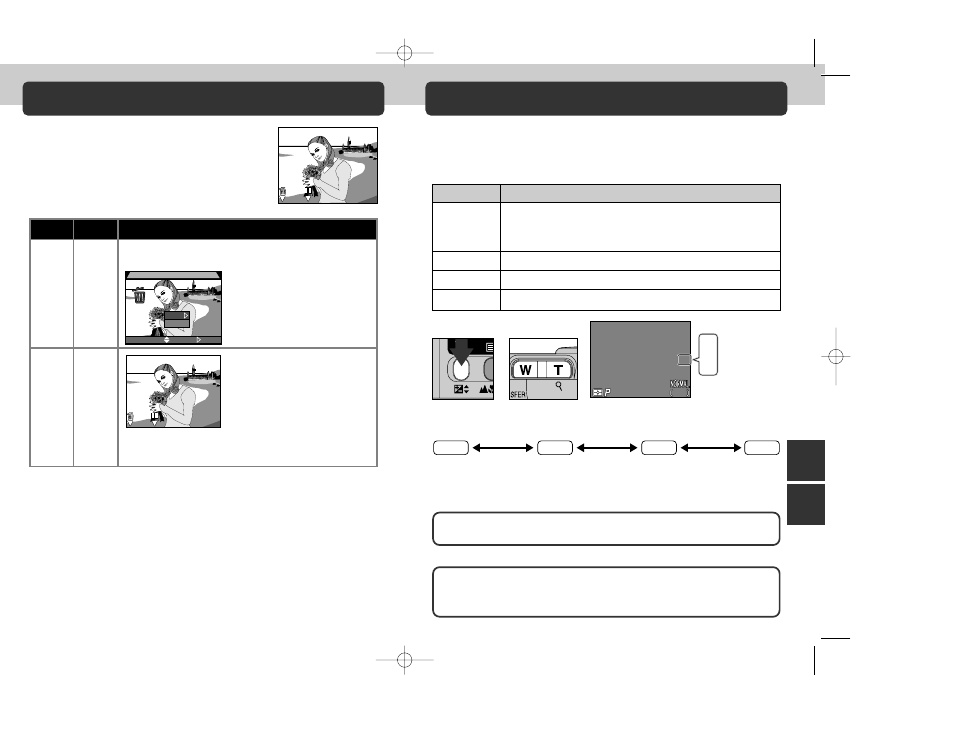
53
52
Beyond Point-and-Shoot—Keep or Delete/Sensitivity (ISO Equiv
alenc
y)
DELETE
No
Yes
SELECT
SET
ERASE IMAGES
ERASE IMAGES
YES OR NO ?
YES OR NO ?
ERASE IMAGES
YES OR NO ?
After each shot, the picture you have just taken
will be displayed briefly in the monitor until being
recorded to the memory card. The following
operations can be performed while the picture is
displayed:
Keep or Delete: Picture Review
To
Press
Description
Delete
%
picture
(
1
)
Pause
$
display
(
2
)
A confirmation dialog will be displayed. Press multi
selector
≤/≥ to highlight option, press > to select.
• Select No to save picture and
return to shooting mode
• Select Yes to delete picture
Display will be paused for twenty
seconds and pause icon (
$
) will
change to REC. During this time,
you can press
2 button to
record picture and return to
shooting mode, or press
1
button to delete photo as
described above. Picture will be
recorded automatically if no operations are performed for
twenty seconds.
Adjusting Sensitivity
In
a mode, the camera sets sensitivity automatically in response to
lighting conditions. When the mode dial is set to
å, you can choose
a fixed value for sensitivity from four possible settings.
+
F2.8
F2.8
F2.8
1/250
1/250
1/250
400
400
400
2272
2272
2272
100
100
200
200
400
400
AUTO
AUTO
100
200
400
AUTO
16
16
16
Sensitivity (ISO Equivalency)
(
å only)
100
200
400
AUTO
Sensitivity is set by pressing the zoom button while
holding down the
1 button.
Setting
Description
Equivalent to setting of 100 under normal conditions; when
AUTO
lighting is poor, however, camera automatically raises sensitivity
(default)
to compensate. ISO icon appears in monitor only when sensitivity
raised above 100.
100
Approximately equivalent to ISO rating of 100.
200
Approximately equivalent to ISO rating of 200.
400
Approximately equivalent to ISO rating of 400.
• A slight amount of mottling (noise) may appear in pictures taken at settings
other than 100.
• Changes to sensitivity have no effect in
a or SCENE operating modes.
Sensitivity can also be set using the “ISO” item in the
å shooting menus
(p. 106).
Sensitivity
displayed in
monitor
E4300 (E) 02.12.9 1:47 PM Page 52
