7 mount the black box processor, 7mount the black box processor, Mounting the black box processor – NorthStar Navigation 8000I User Manual
Page 32
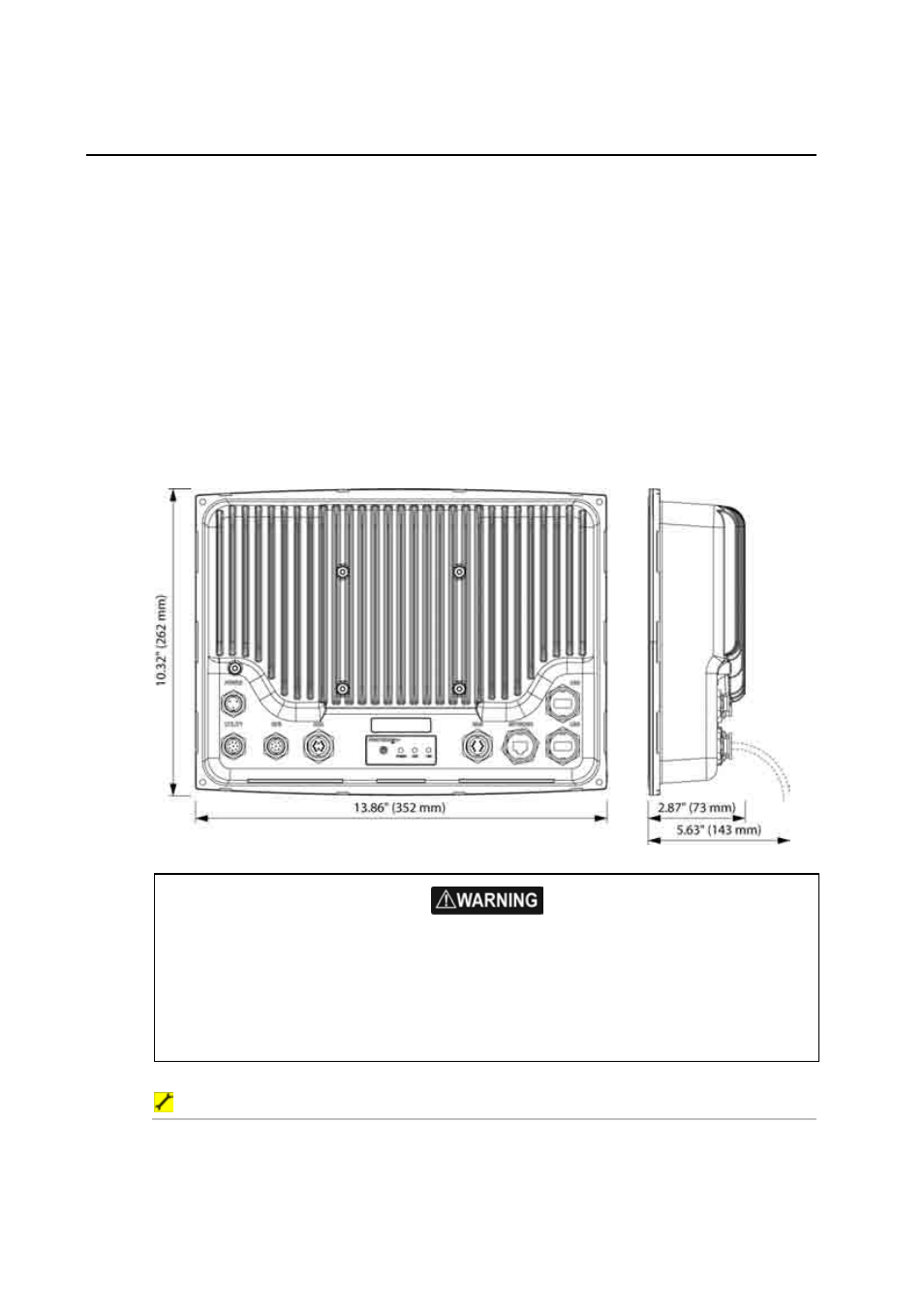
32
Northstar 8000i Black Box Processor
7
Mount the Black Box Processor
Choosing the mounting location
Choose the mounting location carefully BEFORE you drill or cut. Width and height
requirements are shown in the diagram below.
Be sure to leave a direct path for all of the cables.
Leave sufficient clearance space behind the 8000i Black Box Processor to connect all the
cables.
Good ventilation is required behind the mounting panel. Poor ventilation may cause the
8000i Black Box Processor Processor to overheat, which, in turn, will cause the unit to run
below its optimum performance level.
The mounting surface needs to be structurally strong, with as little vibration as possible.
Mount the Black Box Processor close to the edges of a panel if possible, to minimize
vibration.
The Black Box Processor can be mounted horizontally or vertically
Ensure that any holes cut are in a safe position and will not weaken the boat's structure. If in
doubt, consult a qualified boat builder.
Before you cut a hole in a panel, make sure that there are no hidden electrical wires or other
parts behind the panel.
Do not mount any part where it can be used as a hand hold, where it might be submerged,
or where it will interfere with the operation, launching or retrieving of the boat.
Mounting the Black Box Processor
1. Find a suitable location for the unit.
2. The unit screws to a vertical panel with the connectors facing down.
3. Use the screws supplied to screw the case to the panel.
4. Connect cables.The unit and all connectors are waterproof. Form the cables into
loops below the unit so that any condensation will drip off.
