Nested ip subnets – Netopia R910 User Manual
Page 182
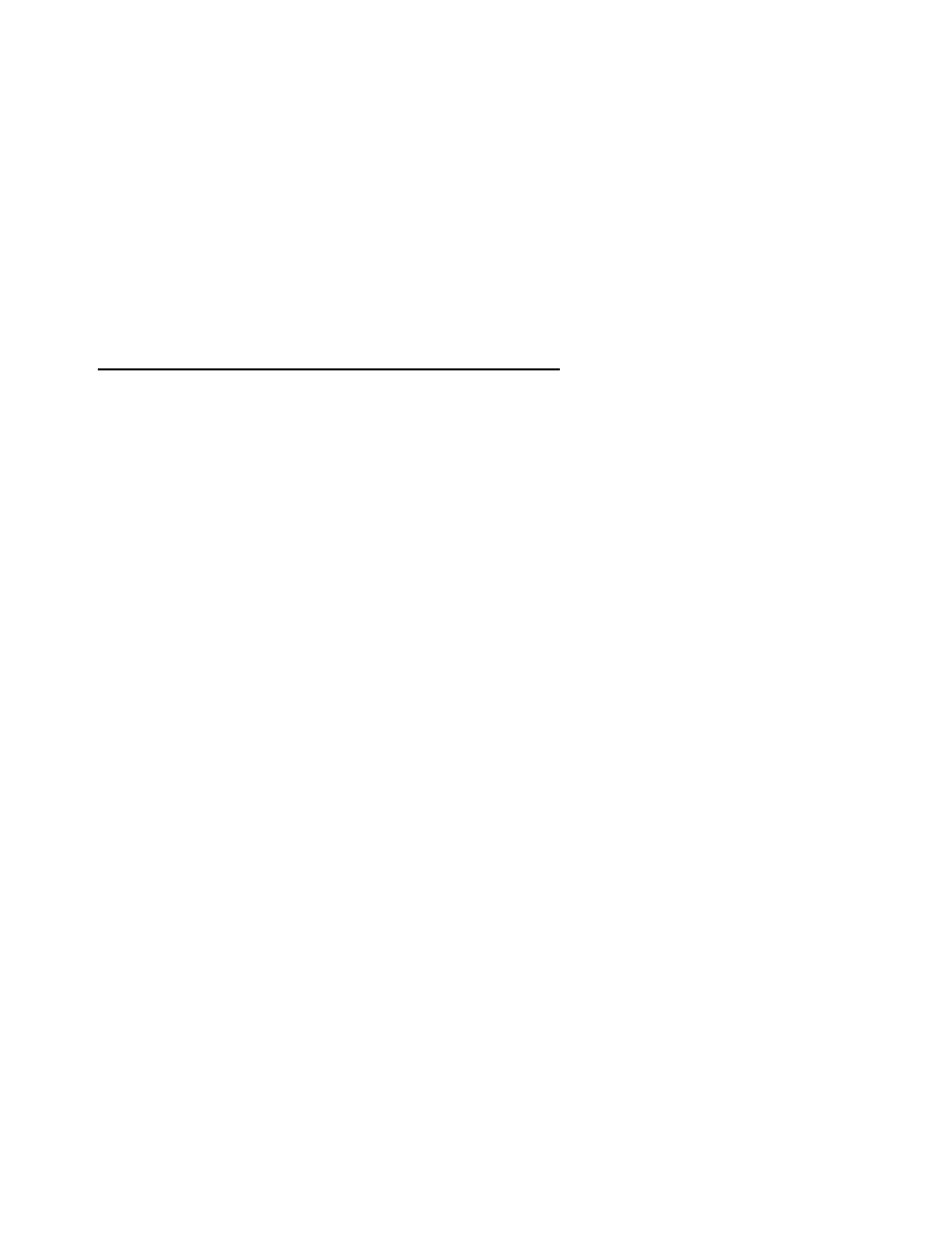
B-182 User’s Reference Guide
A DHCP example
Suppose, for example, that your ISP gave your network the IP address 199.1.1.32 and a 4-bit subnet mask.
Address 199.1.1.32 is reser ved as the network address. Address 199.1.1.47 is reser ved as the broadcast
address. This leaves 14 addresses to allocate, from 199.1.1.33 through 199.1.1.46. If you want to allocate a
sub-block of 10 addresses using DHCP, enter “10” in the DHCP Setup screen’s Number of Addresses to
Allocate item. Then, in the same screen’s First Address item, enter the first address in the sub-block to
allocate so that all 10 addresses are within your original block. You could enter 199.1.1.33, or 199.1.1.37, or
any address between them. Note that if you entered 199.1.1.42 as the first address, network routing errors
would probably result because you would be using a range with addresses that do not belong to your network
(199.1.1.49, 199.1.1.50, and 199.1.1.51).
Nested IP subnets
Under cer tain circumstances, you may want to create remote subnets from the limited number of IP addresses
issued by your ISP or other authority. You can do this using connection profiles. These subnets can be nested
within the range of IP addresses available to your network.
For example, suppose that you obtain the Class C network address a.b.c.0 to be distributed among three
networks. This network address can be used on your main network, while por tions of it can be subnetted to the
two remaining networks.
Note: The IP address a.b.c.0 has letters in place of the first three numbers to generalize it for this example.
The figure at left shows a possible network configuration following this scheme. The main network is set up with
the Class C address a.b.c.0, and contains Router A (which could be a Netopia R910), a Netopia R910, and a
number of other hosts. Router A maintains a link to the Internet, and can be used as the default gateway.
