Games, Game settings, Play a game – Nokia 2116 User Manual
Page 69: Game settings play a game
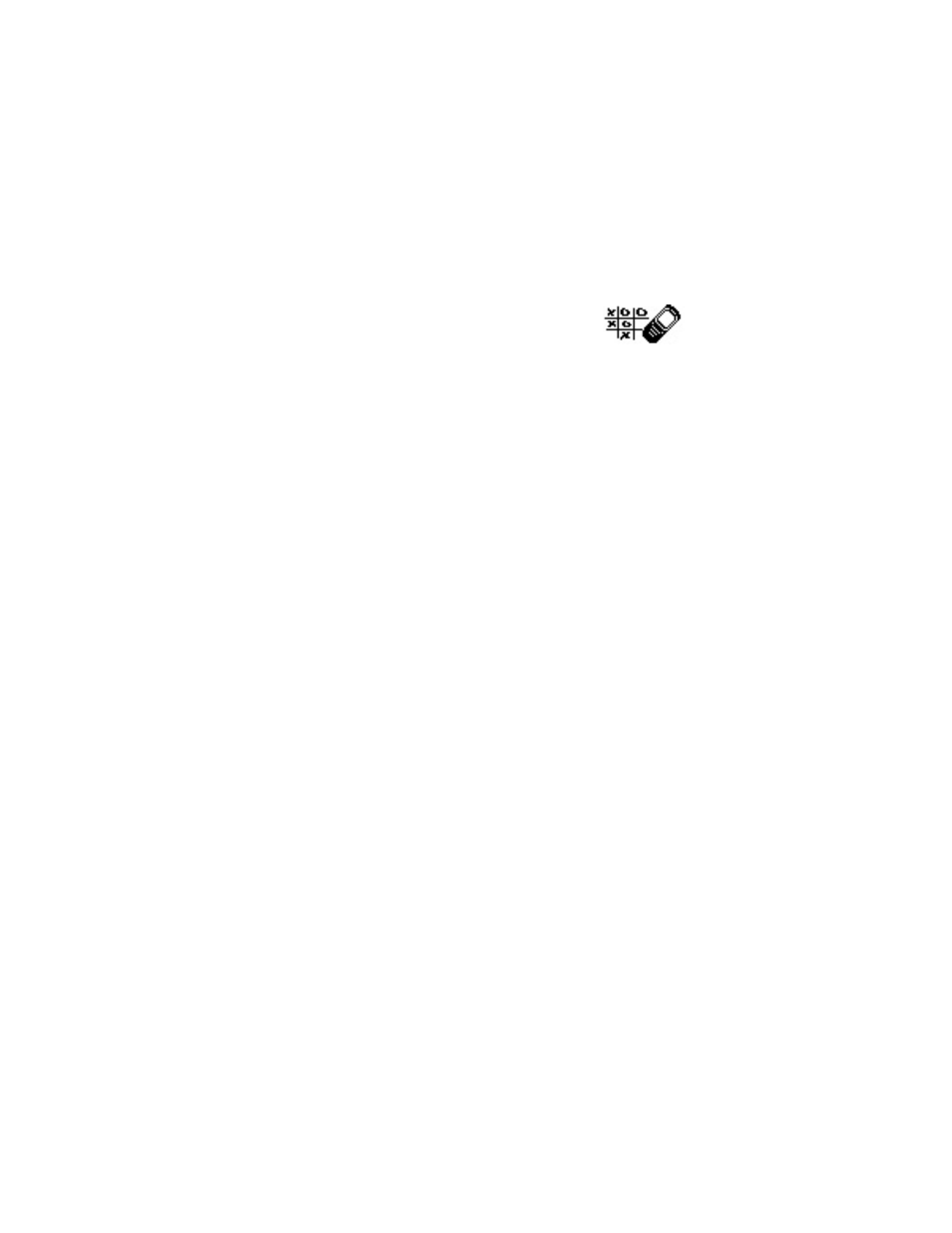
G a m e s
Copyright © 2005 Nokia. All rights reserved.
69
9. Games
Challenge yourself to one of the fun
games in your device.
Some menus listed are network
services. Contact your wireless
provider for more information.
■ Game settings
In the standby mode, select
Menu
>
Games
>
Settings
>
Game sounds
,
Game lights
, or
Shakes
.
■ Play a game
1. In the standby mode, select
Menu
>
Games
>
Select game
.
2. Select a game.
3. Options and submenus vary with
each game. Select one of the
following options, if supported by
the game:
New game
—Launches a new
game.
High scores
—View the high
scores for this game (if previously
played).
Instructions
—View instructions
for playing the game. Select
More
for more information.
See also other documents in the category Nokia Mobile Phones:
- 5510 (102 pages)
- 2310 (58 pages)
- 2310 (63 pages)
- 3660 (17 pages)
- 3660 (157 pages)
- N78 (368 pages)
- 5210 (106 pages)
- Nokia 1112 (56 pages)
- 7210 (185 pages)
- 2600 (66 pages)
- 2600 (2 pages)
- 2600 (185 pages)
- 6700 Slide (56 pages)
- 3510 (30 pages)
- 2100 (63 pages)
- 7020 (74 pages)
- 6300 (80 pages)
- E61i (241 pages)
- N97 (130 pages)
- N97 (357 pages)
- N71 (115 pages)
- 6510 (4 pages)
- 6670 (321 pages)
- N900 (283 pages)
- 2760 (99 pages)
- 2760 (69 pages)
- 9110i (26 pages)
- 8600 Luna (201 pages)
- 1616 EN (17 pages)
- 1616 (28 pages)
- 3109 (86 pages)
- E72 (150 pages)
- 9500 (112 pages)
- 3250 (2 pages)
- N72 (121 pages)
- XPRESSMUSIC 5220 (56 pages)
- 7370 (2 pages)
- 7370 (201 pages)
- 6170 (209 pages)
- E63 (143 pages)
- C3-00 (44 pages)
- 7610 (161 pages)
- 6310i (161 pages)
- 1280 (34 pages)
- 2690 (90 pages)
