Specifications, Specifications – Philips DVDR7300H User Manual
Page 91
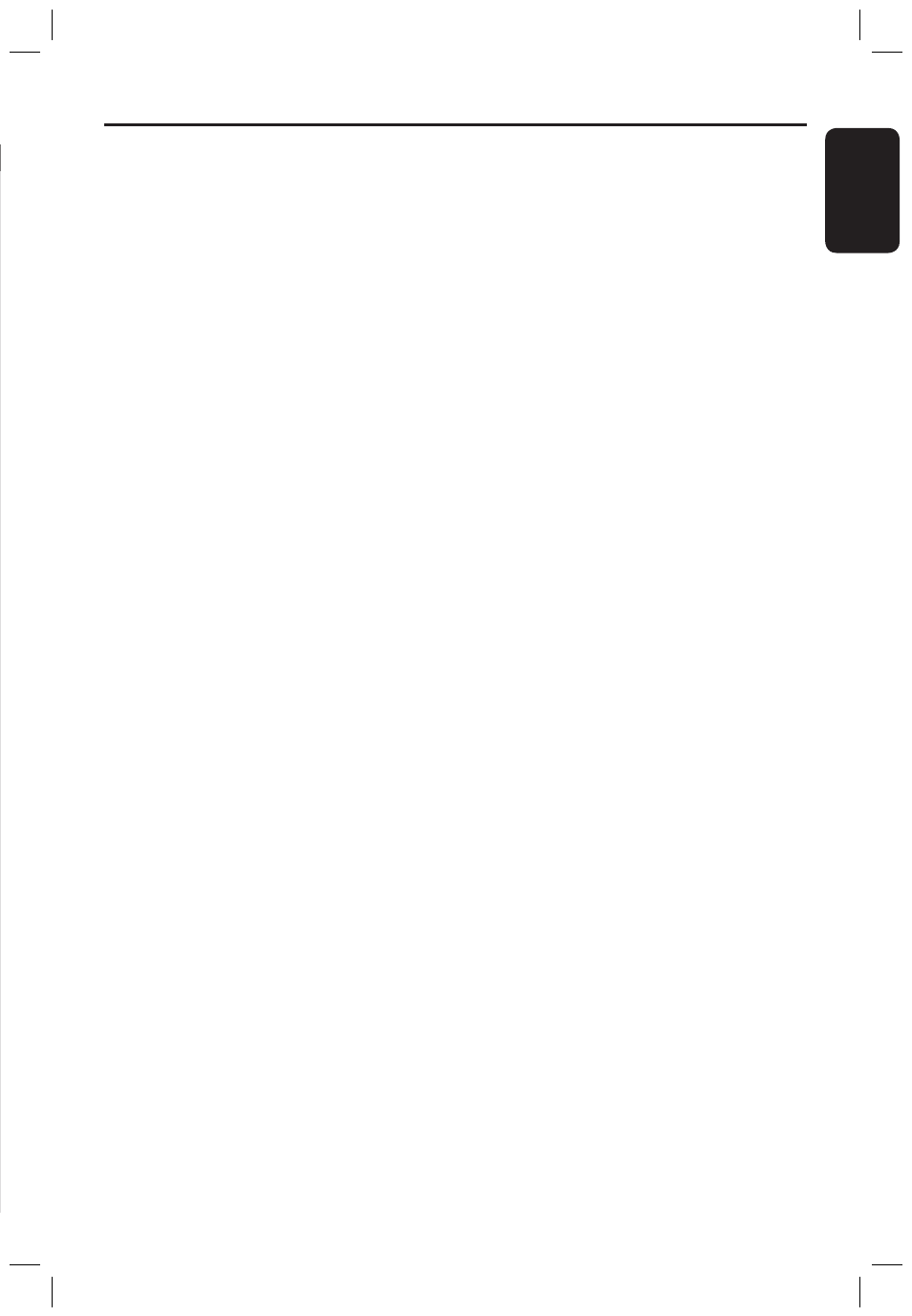
E
n
g
li
sh
91
Specifications
Disc types
• Recording : DVD+R/-R DVD+R Double layer,
DVD+RW/-RW
• Playing: DVD-Video, MP3-CD, CD-R/CD-RW,
Video CD/SVCD, DVD+R/+RW, DVD-R/-RW,
Picture CD, Audio CD
Picture/Display
• D/A Converter: 10 bit, 54 MHz
• A/D Converter: 9 bit, 27 MHz
• Picture enhancement: Progressive Scan,
Pixelplus link
Sound
• D/A Converter: 24 bit, 96 kHz
• A/D Converter: 24 bit, 96 kHz
Video Recording
• Recording system: PAL
• Compression formats: MPEG2, MPEG1
• Audio compression: Dolby Digital 2.0
Video Playback
• Compression formats: MPEG2, MPEG1
• Video disc playback system: NTSC, PAL
Audio Playback
• Compression formats: Dolby Digital, MP3,
MPEG2 Multichannel, MPEG1, PCM
• MP3 bit rates: 32-256 kbps and VBR
Storage Media
• Hard Disk capacity: 250 GB
• HDD recording enhancement: Time Shift
Buffer, Instant Replay
Tuner/Reception/Transmission
• TV system: PAL, SECAM
• Aerial input: 75 Ohm coaxial (IEC75)
Connectivity
• Rear Connections
– RF antenna in
– RF TV out
– Scart 1 (CVBS, S-Video/RGB out)
– Scart 2 (CVBS, S-Video/RGB in)
– Component Video out Progressive
– S-Video out
– Video out (CVBS)
– Audio left/right out
– Digital audio out (coaxial)
– Optical out
– G-LINK (part of GUIDE Plus+)
– HDMI out
– Mains
• Front Connections
– DV-input (i.LINK)
– S-Video in
– Video in
– Audio left/right in
Convenience
• Programming/Timer enhancement:
– Automatic Satellite recording
– Mon~Fri/weekly repeat programme
– Manual timer
– One Touch Recording
– VPS/PDC recording control
– ShowView / VIDEO Plus+
– IR Set-Top-Box control
• Programmable events: 25
• Disc Library: Up to 9000 titles and 999 discs
• Child protection: Child Lock
• Clock: Smart Clock
• Digital Content Management: Digital Photo
Manager
• Ease of installation: Follow TV, Auto install
• Electronic programming guide: GUIDE Plus+
Power
• Power supply: 200-240V, ~50 Hz
• Power consumption: 35 W
• Standby power consumption: 3 W
Cabinet
• Dimensions (WxHxD): 435 x 76 x 335 mm
• Net Weight: 5 kg
Specification and design and subject to change
without notice.
– You will not hear any sound from the HDMI output if the
source device is only DVI/HDCP-compatible.
– It is not possible to output SACD or copy-controlled DVD-
Audio sources from the HDMI connection.
– Make sure that you have activated this recorder as the HDMI
input in the settings for the device you are using. See HDMI
setting.
– HDMI connection can only be made to HDMI-equipped devices
with HDCP (High Bandwidth Digital Content Protection). If you
wish to connect to a DVI connector (equipped with HDCP), you
will need a separate adaptor (DVI to HDMI).
– Make sure the resolution of this recorder matches the device
you have connected using the HDMI. See HDMI setting.
dvdr7300h_eu_eng2.indd 91
2005-10-04 4:16:19 PM
