Edit recordings - hard disk, Continued), En g lis h 64 65 – Philips DVDR7300H User Manual
Page 64: The chapter editing menu appears
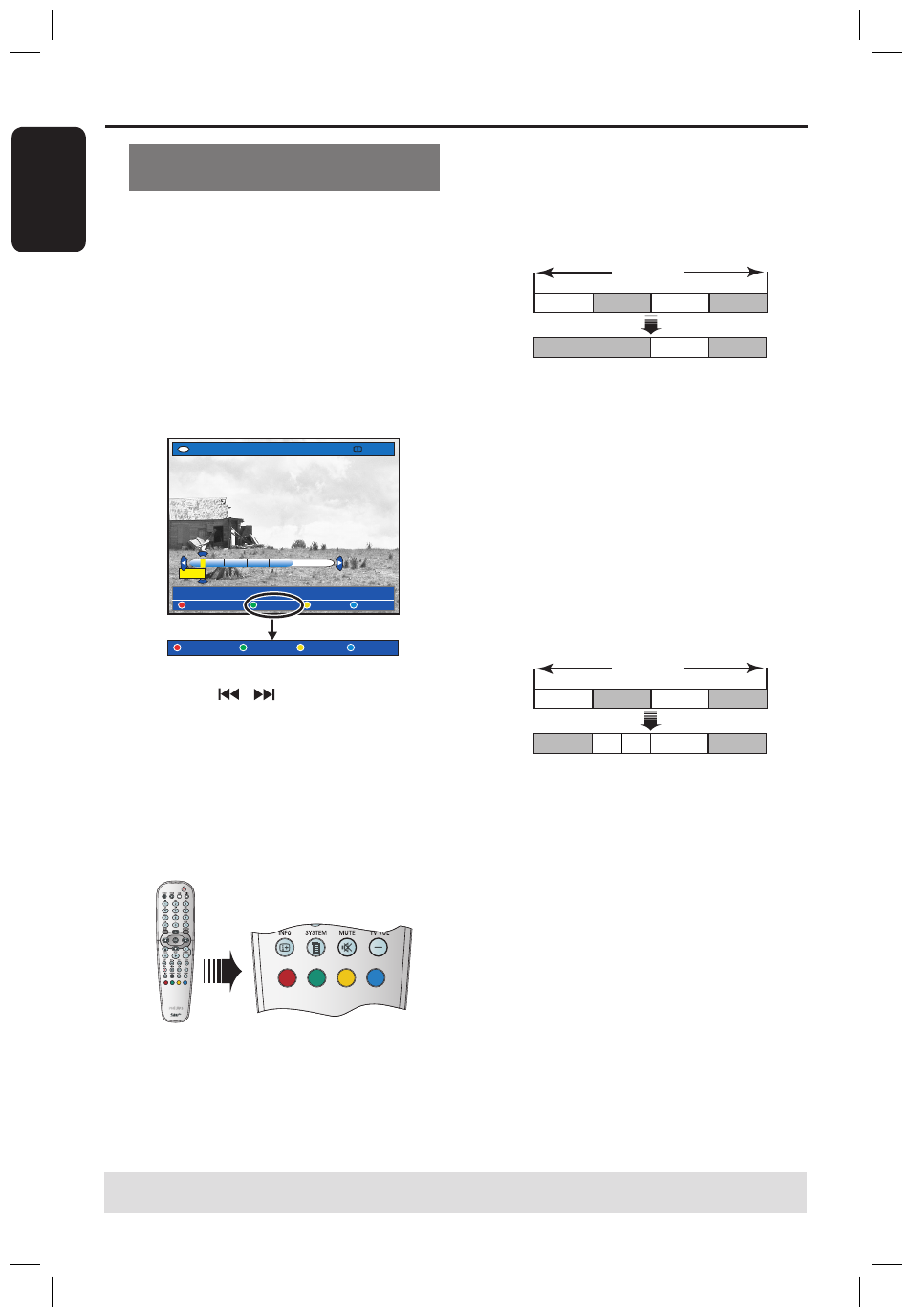
E
n
g
lis
h
64
65
Edit Recordings - Hard Disk
(continued)
TIPS: No editing can be carried out on a protected title, see page 51.
Press BACK to go back to previous menu item. Press EDIT to exit the menu.
Merge/split a specific chapter
within a recording
You can create a chapter by inserting
chapter marker (using the SPLIT option)
or remove a chapter marker (using the
MERGE option).
A
During HDD recording playback, press
EDIT on the remote control.
B
Press the Green button on the remote
control for { CHAPTER }.
The chapter editing menu appears.
HDD
[EDIT] = Exit
NO CHAPTER CHAPTER DIVIDE HIDE
PAUSE
MERGE BACK SPLIT
00:00
00:01:02
C
Hold down / keys or use /
keys on the remote control to search for
the scene you want to edit, then press
PAUSE
Å
.
D
Press the matching colour coded button
on the remote control to access the
options displayed at the bottom of the
menu.
{ MERGE }
Select this to merge the current chapter
with the chapter before it.
If the two chapters were hidden, then
the joined chapter will also be hidden.
Title
Chapter 1 Chapter 2 Chapter 3 Chapter 4
Chapter 1
Chapter 2 Chapter 3
Title
Chapter 1 Chapter 2 Chapter 3 Chapter 4
Chapter
2a
Title
Chapter 1 Chapter 2 Chapter 3 Chapter 4
Chapter 1
Chapter 3 Chapter 4
Chapter 1
Chapter 3 Chapter 4
Chapter
2b
(for example, chapter 2 is being selected)
{ BACK }
Select this to return to the previous
screen.
{ SPLIT }
Select this to insert a new chapter
marker at the current point of playback.
This will allow you to access a specific
point in the recording easily or set a
chapter you wish to hide (for example,
commercial scenes).
Title
Chapter 1 Chapter 2 Chapter 3 Chapter 4
Chapter 1
Chapter 2 Chapter 3
Title
Chapter 1 Chapter 2 Chapter 3 Chapter 4
Chapter
2a
Title
Chapter 1 Chapter 2 Chapter 3 Chapter 4
Chapter 1
Chapter 3 Chapter 4
Chapter 1
Chapter 3 Chapter 4
Chapter
2b
(for example, chapter 2 is being selected)
Helpful Hint:
– There is a limit on chapter markers that
can be stored within a title and on the hard
disk drive.
dvdr7300h_eu_eng2.indd 64
2005-10-04 4:15:29 PM
