Troubleshooting – Philips DVDR7300H User Manual
Page 90
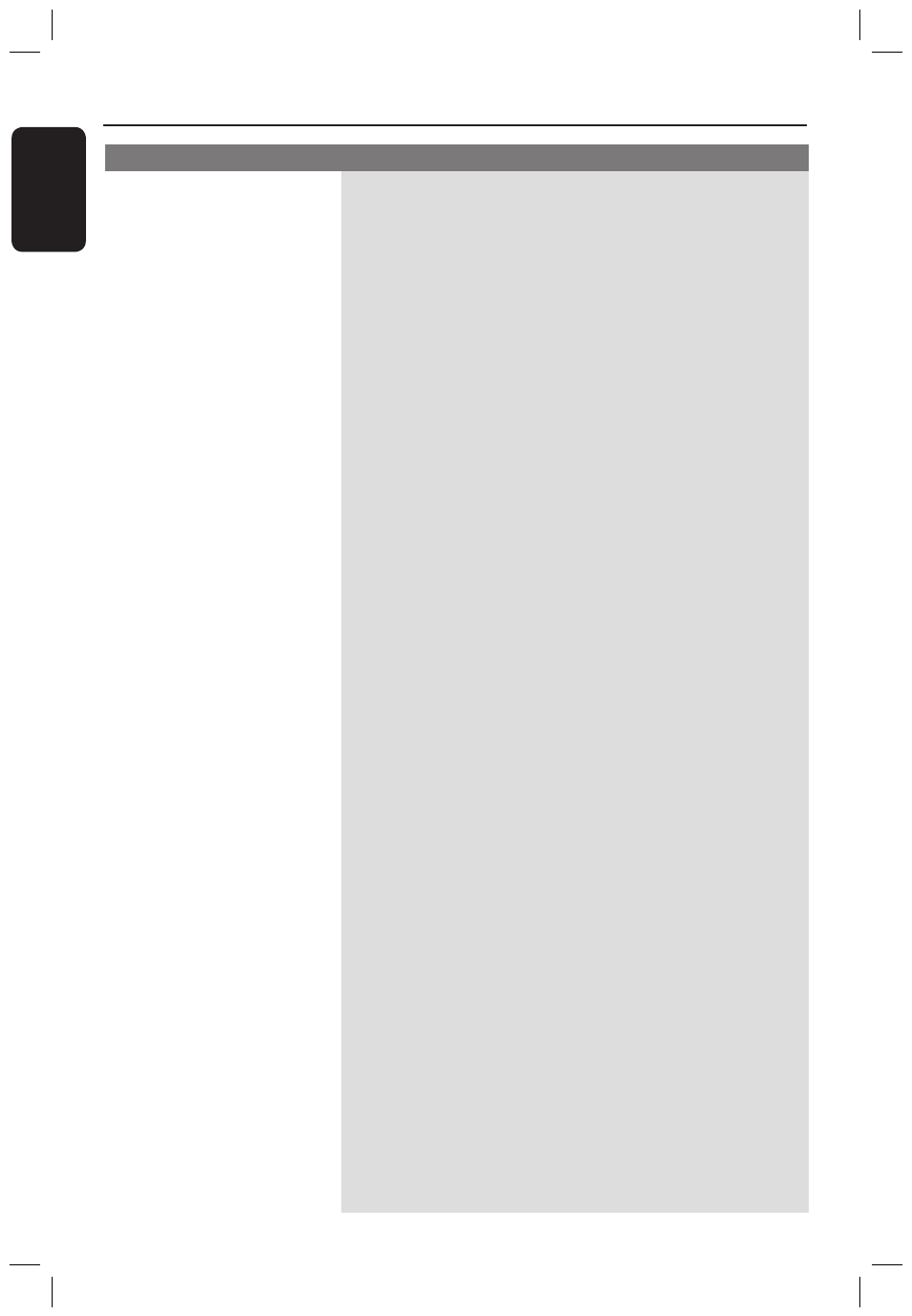
E
n
g
lis
h
90
91
Troubleshooting
(continued)
Problem (HDMI)
Solution
No HDMI audio output.
No HDMI video output.
– You will not hear any sound from the HDMI output if the
source device is only DVI/HDCP-compatible.
– It is not possible to output SACD or copy-controlled DVD-
Audio sources from the HDMI connection.
– Make sure that you have activated this recorder as the HDMI
input in the settings for the device you are using. See HDMI
setting.
– HDMI connection can only be made to HDMI-equipped devices
with HDCP (High Bandwidth Digital Content Protection). If you
wish to connect to a DVI connector (equipped with HDCP), you
will need a separate adaptor (DVI to HDMI).
– Make sure the resolution of this recorder matches the device
you have connected using the HDMI. See HDMI setting.
dvdr7300h_eu_eng2.indd 90
2005-10-04 4:16:19 PM
- DVD737 (1 page)
- dvp-320 (2 pages)
- DVD420AT (48 pages)
- PD7040/98 (2 pages)
- 20PV230/07 (32 pages)
- 14PV354/358/07 (28 pages)
- PET941D/98 (2 pages)
- BDP5005 (2 pages)
- DVD 691 (26 pages)
- DVD615 (48 pages)
- PET707/00B (3 pages)
- PET725/75 (2 pages)
- DVDR3370H (122 pages)
- DCP851 (2 pages)
- DCP852 (20 pages)
- PET940/12 (2 pages)
- DIGA DMR-XS350EB (140 pages)
- DVDR3375/93 (59 pages)
- DVDR3510V (74 pages)
- DVDR 80 (228 pages)
- PD9000/37 (2 pages)
- 15PT6807I (3 pages)
- PET940/05 (1 page)
- 21PT6818 (2 pages)
- DVD940 (37 pages)
- CCB255AT (2 pages)
- CCB255AT (68 pages)
- Dvd 733 (28 pages)
- DVD741VR (80 pages)
- DVD726AT (2 pages)
- DVD726v2 (52 pages)
- DVD726AT (2 pages)
- PET825/00 (2 pages)
- 25PV808 (2 pages)
- 21PV708 (2 pages)
- DCP951 (23 pages)
- 14 PV 111 (2 pages)
- 14PV401 (16 pages)
- TV-DVD (2 pages)
- DVD710/05 (20 pages)
- DVDR520H/75 (46 pages)
- DVD Recorder/VCR DVDR600VR (2 pages)
- DVD Recorder/Hard Disk DVDR 725H/00 (116 pages)
- DVD840 (48 pages)
- VRZ250AT (48 pages)
