Step 4: set-up the guide plus+ system – Philips DVDR7300H User Manual
Page 27
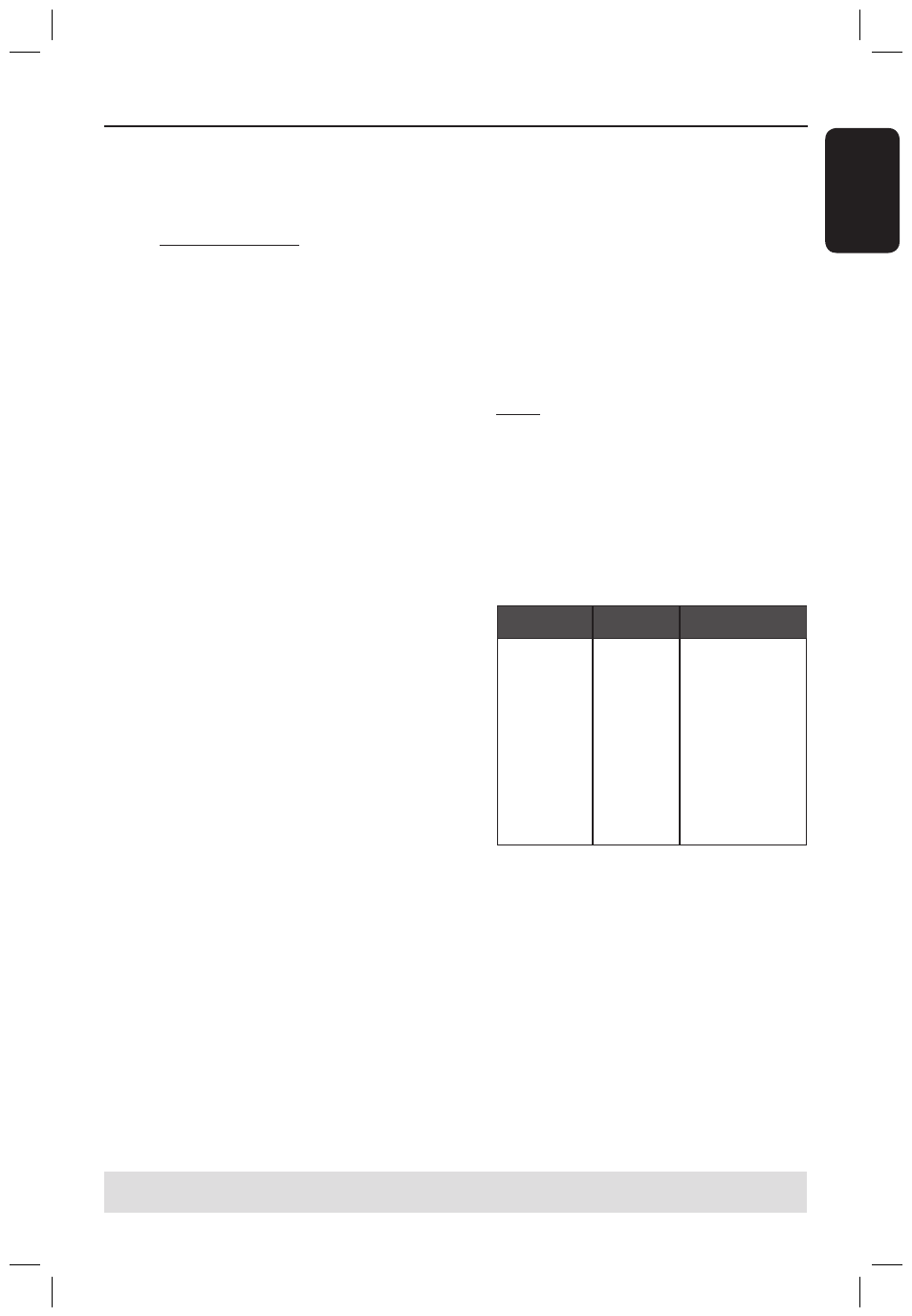
E
n
g
li
sh
27
Step 4: Set-up the GUIDE Plus+ system
(continued)
TIPS: After completing the setup, leave the recorder in standby mode and turn on your external
receivers overnight to receive the TV listing data.
e) Identify the socket through which your
external receiver is plugged into the
recorder (for example ‘EXT 2’ for
EXT2 AUX-I/O) and press OK.
{ Antenna (RF lead) }
Select this if the external receiver is
connected via the antenna cable. Enter the
programme number which your external
receiver is turned to on your recorder.
C
If you have connected an external
receiver, ensure that the G-LINK
transmitter is properly connected and
positioned, see page 19.
This will allow you to control the
tuner of the Satellite Receiver/Cable Box
through the GUIDE Plus+ system.
D
Turn on the external receiver and use
the receiver’s remote control to
select programme number {02} on the
receiver.
E
Press OK to continue.
The GUIDE Plus+ system is sending
signal via the G-LINK connection to the
external receiver to switch to a certain
programme number.
F
If the external receiver has switched to
the programme number displayed on the
TV, select { Yes } and press OK.
Otherwise, select { No } and press
OK to try a different code. Repeat this
process until the external receiver
switches to another programme number.
G
Press the Green button to return to the
setup screen.
H
If you want to specify the source and
programme number of a GUIDE Plus+
host channel, select { Host Channel
Setup } in the menu and follow the
instructions on the TV to complete the
setup.
The default host channel setup is set
to ‘Automatic’.
I
Once complete, press GUIDE to exit
the menu.
1) Leave the recorder in ‘standby’
mode during the night to load
the TV listing data.
2) If you use an External Receiver, you
have to tune your External Receiver
manually to your host channel, see
below table for details.
Leave the External Receiver ‘ON’
overnight.
Note: If you tune to your Host Channel
before going into ‘standby’, your recorder will
start immediately to download TV listings data.
EPG DOWNLOAD will shown in the display
panel. This process can take up to two (2)
hours. You can stop the download at any time
by turning the device ‘on’. Alternatively you
can leave the recorder in ‘standby’ overnight
and your recorder will perform the TV listings
data download automatically.
Deutschland
Österreich
Schweiz (Deutsch)
United Kingdom
France
España
Nederland
-Eindhoven
-Rotterdam
-Amsterdam
België (Vlaanderen)
Italia
Eurosport
Eurosport
Eurosport
ITV
Canal +
Tele 5
TMF/Eurosport
TMF
TMF
TMF
TMF
Sport Italia
Eurosport Astra1 19.2E
Eurosport Astra1 19.2E,
Hotbird 13.0E
Eurosport Astra1 19.2E
British Eurosport Astra2 28.2E
TMF Astra1 19.2E /
Hotbird 13.0E
TMF Astra1 19.2E
TMF Astra1 19.2E
TMF Astra1 19.2E
Host Channel
(SAT)
Host Channel
(aerial / cable)
Country/City
(Language)
Check your TV listings line-up on the
{ Editor } screen the next day to ensure
the data download is completed, see page
31.
Helpful Hints:
– If your country/region is not in the list above
or you are not able to receive TV listings data,
you can still use the GUIDE Plus+ system for
ShowView and manual recordings.
– If a problem comes up during the GUIDE
Plus+ system set-up, visit the website at
www.europe.guideplus.com for further
assistance.
dvdr7300h_eu_eng2.indd 27
2005-10-04 4:14:13 PM
