Pausing playback / slow motion play, Searching forwards/ backwards, Selecting another title/chapter/ track – Philips DVDR7300H User Manual
Page 58: Additional playback features, Selecting another title/ chapter/ track
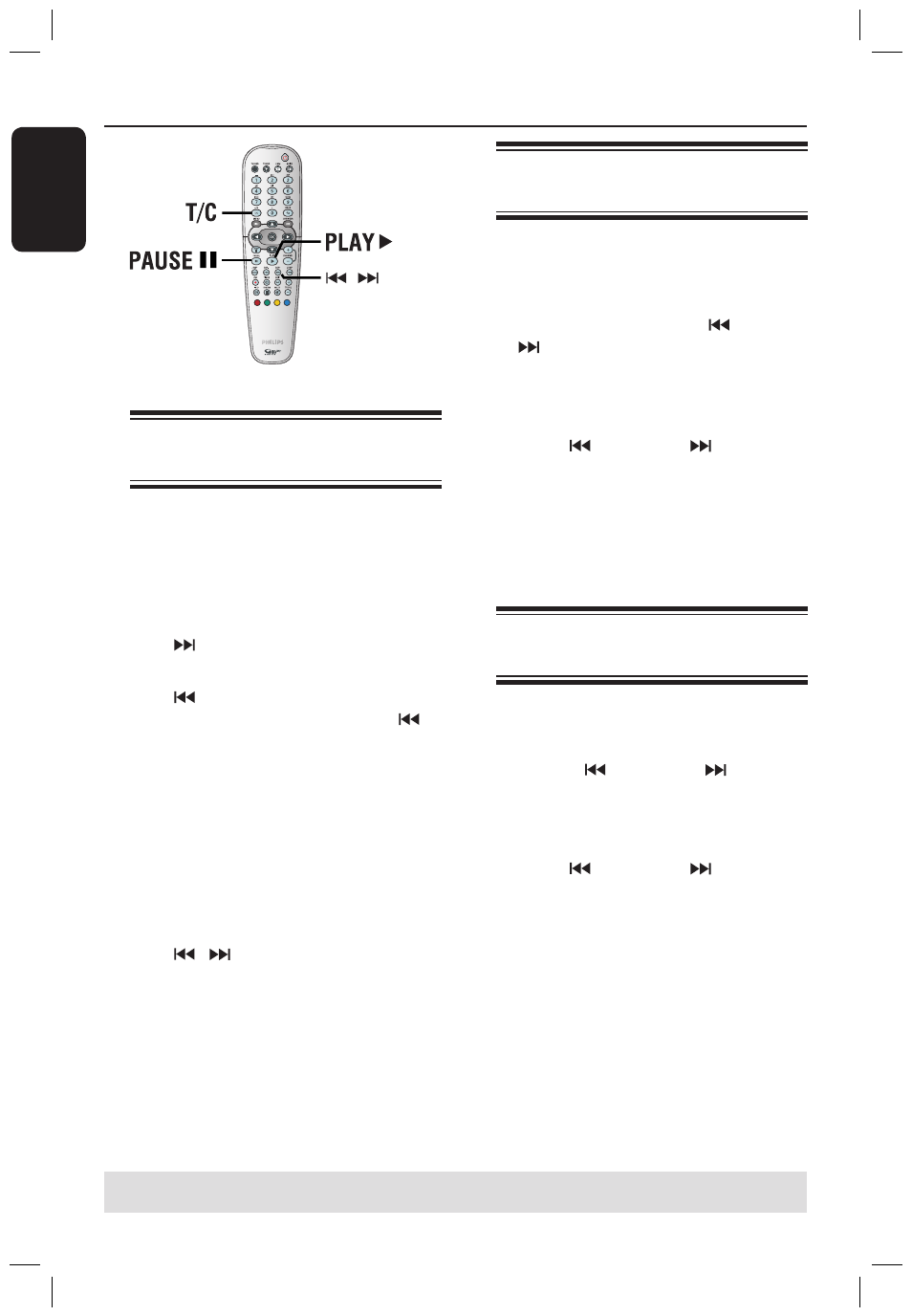
E
n
g
lis
h
58
59
Additional Playback Features
(continued)
TIPS: The operating features described here might not be possible for certain discs.
Always refer to the instructions supplied with the discs.
Selecting another title/
chapter/ track
When a disc contains more than one
track, title or chapter, you can change to
a different track, title or chapter as
follows.
During playback,
Press to go to the next title/chapter/
track.
Press to return to the start of the
current title/chapter/track. Pressing
twice can return to the start of the
previous title/chapter/track.
OR
Use the
alphanumeric keypad 0-9
to
input the title/chapter/track number.
OR
Press T/C on the remote control to
select “T” (title) or “C” (chapter), then
press / to select the title/ chapter
number.
Searching forwards/
backwards
You can fast forward or fast reverse a
disc during playback and select a desired
search speed.
A
During playback, hold down (reverse)
or (forward) until the search speed
status bar (-4X or 4X) appears on the
TV.
The sound will be muted.
B
Press the (reverse) or (forward)
repeatedly to cycle through the different
search speed (-4X, -8X, -32X, 4X, 8X,
32X).
C
To resume normal playback, press
PLAY .
Pausing playback / slow
motion play
A
During playback, press PAUSE
Å
to
pause playback and display a still picture.
B
Hold down (reverse) or (forward)
until the slow motion status bar (-1/8X
or 1/8X) appears on the TV.
The sound will be muted.
C
Press the (reverse) or (forward)
repeatedly to cycle through the different
slow motion speed (-1/8X, -1/4X, -1/2X,
1/8X, 1/4X, 1/2X).
D
To resume normal playback, press
PLAY .
dvdr7300h_eu_eng2.indd 58
2005-10-04 4:15:14 PM
