Before recording, About temporary hdd storage/time shift video bar – Philips DVDR7300H User Manual
Page 33
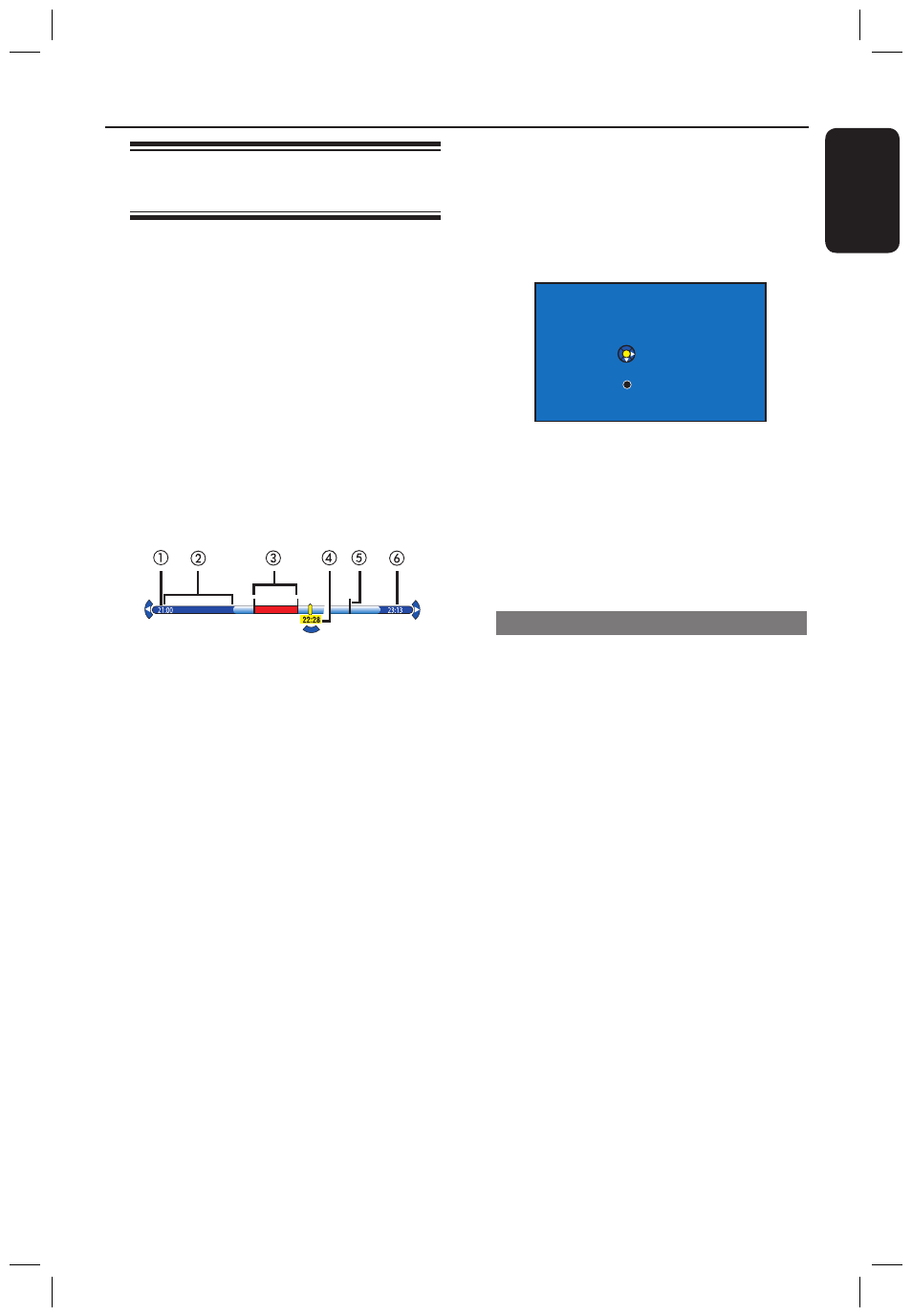
E
n
g
li
sh
33
Before Recording
About temporary HDD
storage/Time Shift video bar
The current TV programme will be
stored in the temporary hard disk
storage called ‘TSB’ (Time Shift Buffer)
once the recorder is turned on. It will
continuously store up to 6 (six) hours of
TV programmes.
The Time Shift video bar will appear on
the TV. It indicates the status and timing
of the TV programmes stored in the
temporary HDD storage. You can
choose to display or hide the video bar
by pressing the INFO
m
button on the
remote control.
The Time Shift video bar consists of the
following information:
a
The TV programme start time.
Once it has exceeded 6 (six) hours, the
beginning of the contents will be deleted
and the start time will be changed
accordingly.
b
Remaining space in the temporary storage.
c
Clips that are selected to be recorded
onto the HDD (marked Red).
d
Current position and time of the TV
programme broadcast.
e
Title markers (when you switch to a TV
channel for more than 1 minute, a new
title marker will be created)
f
Present time
Warning!
The temporary HDD can only store up
to 6 hours of TV programmes. All the
contents will be cleared when you press
STANDBY-ON 2 to turn off the
recorder.
In addition, executing the following
actions will also clear the contents in the
temporary HDD storage :
– Press CAM on the remote control.
– Enter to { Setup } or { Record mode }
option in the system setup menu.
Yes
No
This action will clear the Time Shift Buffer.
Do you want to continue?
i. To proceed and clear the contents in
the temporary HDD storage, press
OK on the remote control to select
{ Yes } in the menu, OR
ii. Select { No } in the menu and press
OK on the remote control to abort.
Marking the contents for recording
You need to ‘mark’ the contents in the
temporary HDD storage before it can be
recorded to the hard disk drive (HDD),
see page 36.
To select a title (programme)
Press INFO
m
to show the overview
panel and use keys to select a title.
To find a scene within the title
Use
keys.
To record the current programme
Press REC
once. Press the REC
again to start a 30 minutes recording.
To mark for recording from the
current scene
Press the Red button.
To cancel the marked recording
Press the Red button.
To end the recording
Press STOP
.
dvdr7300h_eu_eng2.indd 33
2005-10-04 4:14:26 PM
