Direct recording from tv, Automatic recording from satellite receiver, Record to hard disk – Philips DVDR7300H User Manual
Page 42: Changing/deleting a timer recording
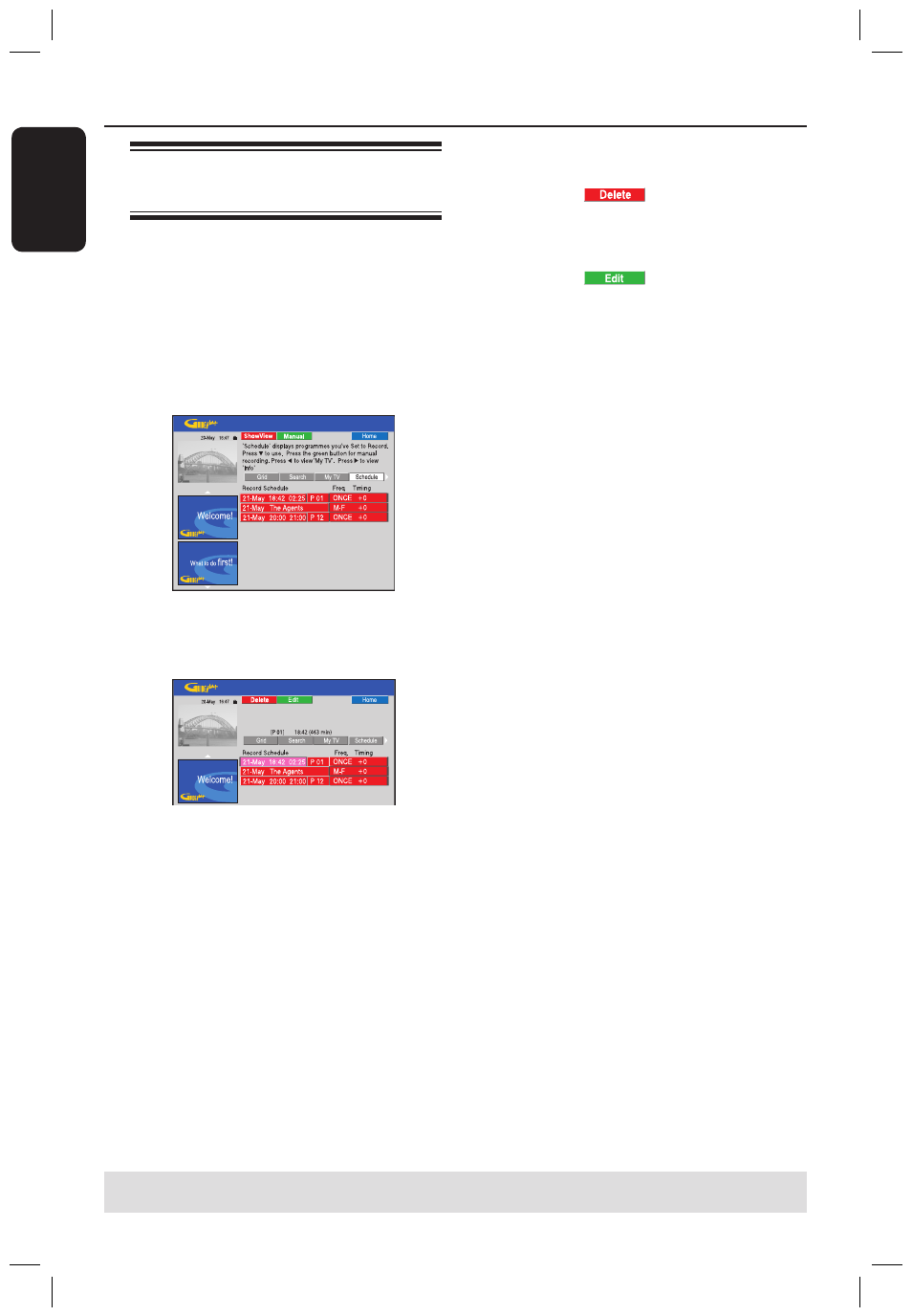
E
n
g
lis
h
42
43
Record to Hard Disk
(continued)
TIPS: Set the appropriate recording mode. It determines the actual recordable time to the HDD or a
recordable DVD, see page 35.
Changing/Deleting a timer
recording
A
Turn on the TV to the correct
programme number for the recorder
(e.g. ‘EXT’, ‘0’, ‘AV’).
B
Turn on the recorder and press TIMER
on the remote control.
The GUIDE Plus+ schedule screen
appears.
C
Press to select a timer programme
which you want to delete/edit.
To delete the timer programme
Press the Red button on the remote
control for
.
To edit the timer programme
Press the Green button on the remote
control for
, and follow the
instructions on the TV to make the
necessary changes/entry.
To edit the Frequency/Timing
Highlight the respective tile in the menu
and press the Red button to change the
frequency or the Green button to change
the timing.
D
Once complete, press TIMER to
confirm and exit the menu.
dvdr7300h_eu_eng2.indd 42
2005-10-04 4:14:43 PM
