Installing the t1/e1 twisted pair cables, Rear panel of sn4830 t1/e1 -/k model, Rear panel of sn4830 t1/e1 -/t model – Patton electronic SmartNode 4830 Series User Manual
Page 39: Rj-48c receptacle, Ee section
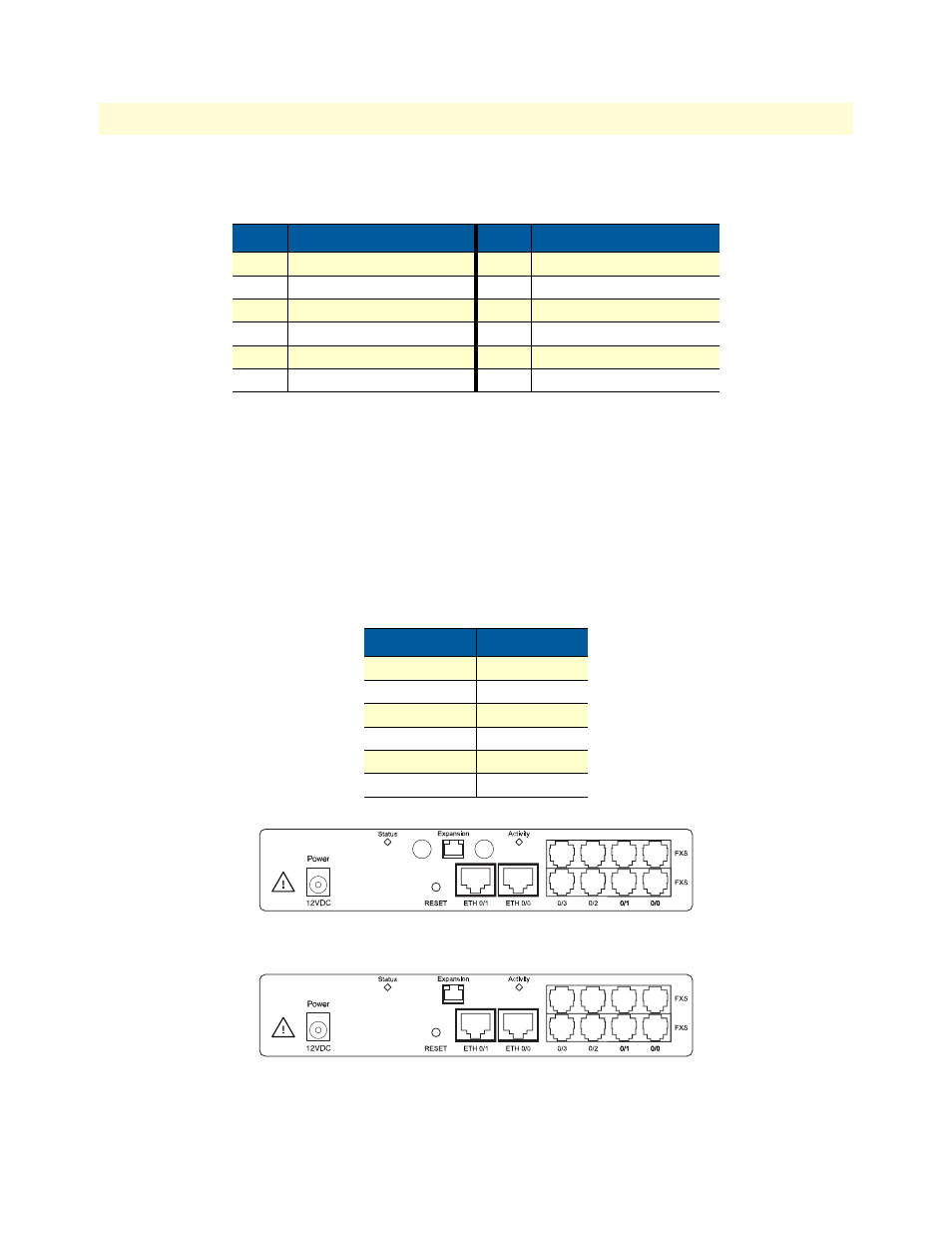
Installing the VoIP IAD
39
SmartNode 4830 Getting Started Guide
3 • Hardware installation
The signal pin-outs for the Model 4830 X.21 interface are shown in
The SN4830’s X.21 interface is wired as a DTE, however, it can also be configured as a DCE. The SN4830’s
X.21 interface requires a cable with a male DB-15 connector. Attach the male DB-15 connector of the X.21
cable to the female DB-15 connector on the SN4830. Attach the other end of the cable to the X.21 connector
on local modem or multiplexer device.
Installing the T1/E1 twisted pair cables. The T1/E1 is usually connected to a PBX or switch (local exchange
(LE)). Type and pin-outs of these devices vary depending on the manufacturer. In most cases, a straight-
through RJ-48C to RJ-48C can be used to connect to the T1/E1 (see for E1 RJ-48C pin-out listing) with a
PBX. A cross-over cable is required to connect to an NT1.
Figure 18. Rear panel of SN4830 T1/E1 -/K Model
Figure 19. Rear panel of SN4830 T1/E1 -/T Model
Table 8. Signal pin-outs for the X.21 interface on the SmartNode 4830
Pin
Signal
Pin
Signal
1
Frame Ground
8
Signal Ground
2
TXDa
9
TXDb
3
CNTa
10
CNTb
4
RXDa
11
RXDb
5
INDa
12
INDb
6
SETa
13
SETb
Table 9. RJ-48C receptacle
Pin
Signal
1
TX tip
2
TX ring
3
TX shield
4
RX tip
5
RX ring
6
RX shield
0/4
0/5
0/6
0/7
RX
TX
0/4
0/5
0/6
0/7
