Chapter 3 hardware installation, Hardware installation, Chapter 3 – Patton electronic SmartNode 4830 Series User Manual
Page 28
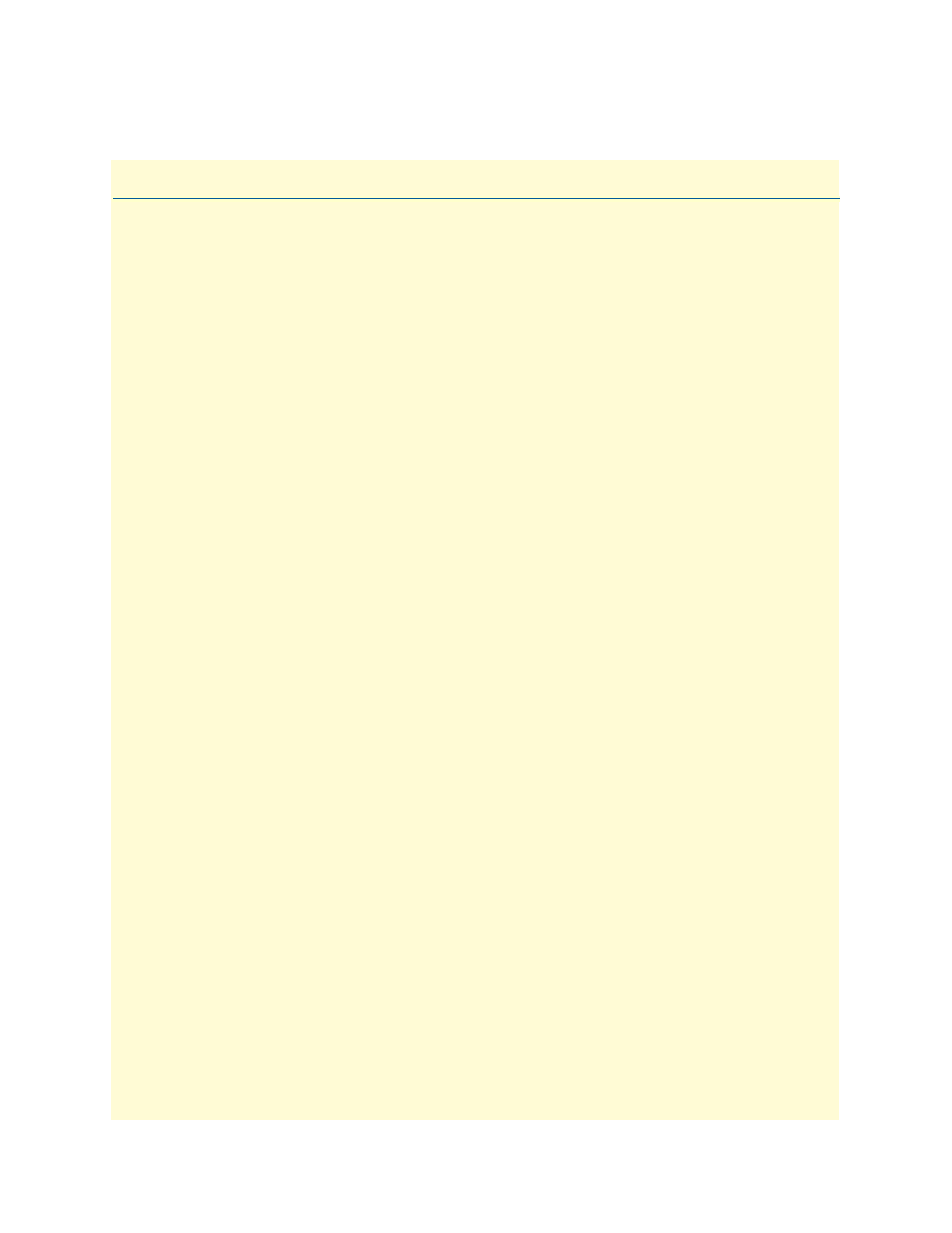
28
Chapter 3
Hardware installation
Chapter contents
........................................................................................................................................29
........................................................................................................................................30
............................................................................................................................................................31
......................................................................................................................................31
.....................................................................................................................................31
.....................................................................................................................................31
.................................................................................................................................................32
...................................................................................................................................................32
Location and mounting requirements
.............................................................................................................32
........................................................................................................................................32
...........................................................................................................................................32
Installing an interface cable on the VoIP IAD’s FXS and FXO interface ports
...........................................33
......................................................................................................................35
Installing the serial WAN cable
.................................................................................................................36
Installing the DSL interface cable
........................................................................................................ 37
Installing the V.35 interface cable
........................................................................................................ 37
Installing the X.21 interface cable
........................................................................................................ 38
Installing the T1/E1 twisted pair cables
............................................................................................... 39
Installing the E1 dual coaxial cables
..................................................................................................... 40
