Panasonic DP-6530 User Manual
Page 77
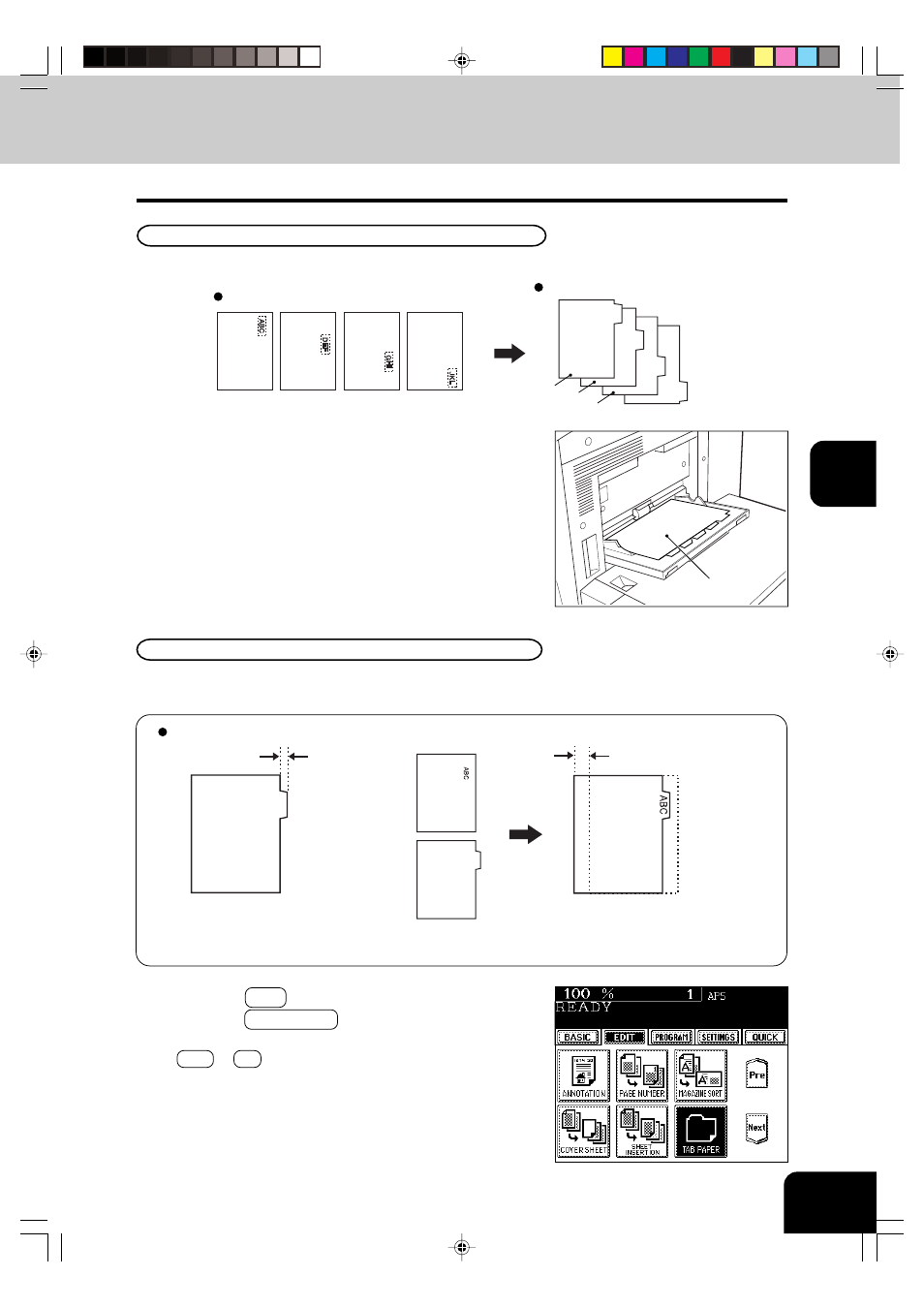
1
2
3
4
5
6
7
8
9
10
11
12
4-21
To copy on tab paper, adjust both the tab width and the shift width for the drawer and the bypass guide
respectively.
Tab Width Adjustment
Setting Tab Paper in the Bypass Guide
1
Align the tab paper with the original.
2
Place the tab paper with face up on the bypass
guide.
* The shift width means the distance
the image should be shifted when
copied on the tab paper.
Shift width*
Tab width
Original
Tab paper
The range of the tab width/the shift width
Originals
Sheets of tab paper
1st
2nd
3rd
4th
1st
2nd
3rd
4th
1
Press the EDIT key to enter the edit menu, and
press the TAB PAPER key.
- If the desired function keys are not displayed, press the
Next or Pre key to change the menu screen.
front side
front
side
3
Perform step 3 and 4 on page 5-9.
- Be sure to select ‘Tab Paper’ for the paper type.
- DP-4510 (12 pages)
- KX-MB271 (96 pages)
- 3000 (138 pages)
- KX-P2023 (88 pages)
- KX-FP205 (56 pages)
- KX-PW93CL (24 pages)
- DP-3000 (180 pages)
- KX-FG2451 (76 pages)
- KX-P7510 (68 pages)
- KX-FLB751 (84 pages)
- KX-FLB756AL (88 pages)
- Panafax UF-5950 (158 pages)
- KX-MB2000 (116 pages)
- KX-PW501DL (20 pages)
- KX-PW607DL (24 pages)
- DP-200 (63 pages)
- KX-PW95CL (24 pages)
- KX-PW201CL (24 pages)
- KX-CL500 (6 pages)
- KX-CL500 (32 pages)
- 150FP (153 pages)
- SV-P20U (62 pages)
- DP-8130 (6 pages)
- KV-SS010 (16 pages)
- KX-FT33HK (74 pages)
- KX-MB2025EX (124 pages)
- FP7750 (64 pages)
- KX-RC105 (132 pages)
- DP-3530 (6 pages)
- KX-FPC165 (112 pages)
- KX-P4440 (152 pages)
- KX-P1131E (49 pages)
- KX-FLB882CX (4 pages)
- WORKiO KX-CL500 (1 page)
- KX-FLM600 (156 pages)
- DA-AR250 (161 pages)
- KX-P3626 (76 pages)
- KX-P8410 (165 pages)
- DP-8016P (4 pages)
- DP2000 (44 pages)
- KX-PW708DLE5 (20 pages)
- KX-MC6260 (2 pages)
- KX-FLB811 (106 pages)
- KX-P6100 (44 pages)
- WORKIO CL500 (5 pages)
