Panasonic DP-6530 User Manual
Page 59
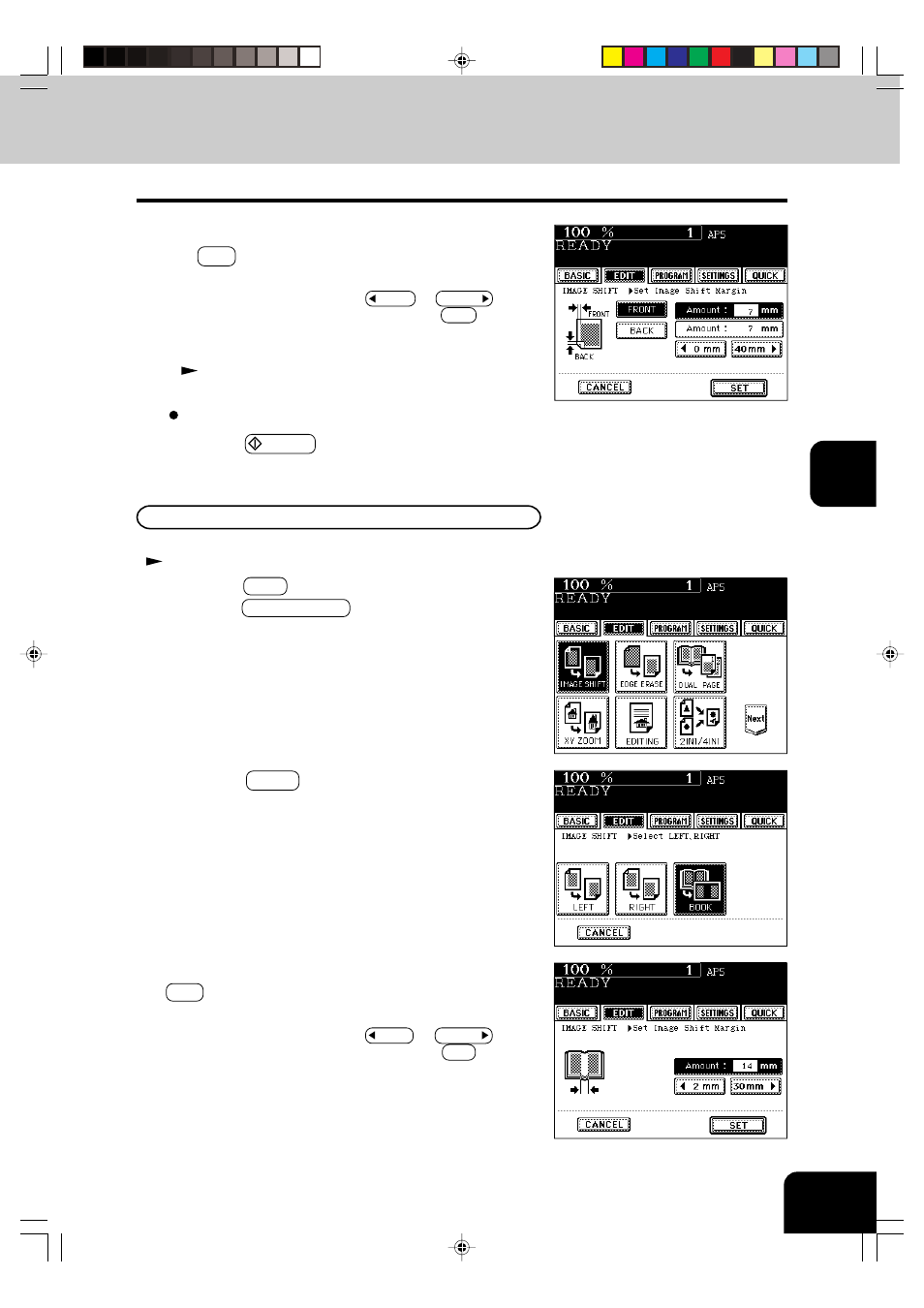
1
2
3
4
5
6
7
8
9
10
11
12
4-3
1
Press the EDIT key to enter the edit menu, and
press the IMAGE SHIFT key.
3
Adjust the width of the margin, then press the SET
key.
- The default width of the margin is 14mm (0.551”).
- To adjust the width, press the 2mm or 30mm key to
select the desired number, then press the SET key.
2
Press the BOOK key.
5
Adjust the width of the binding margin, then press
the SET key.
- The default width of the margin is 7mm (0.276”).
- To adjust the width, press the 0mm or 40mm key to
select the desired number, then press the SET key.
- In duplex copying, margins on the back are created on the
other side of those in the front. Duplex copying
Page 3-7
When Book Margin is selected, use it in conjunction with Book-Type Originals to 2-Sided Copies.
Page 3-8
Providing a Bookbinding Margin
Select other copy modes as required.
6
Press the START key.
*25.4mm = 1”
*25.4mm = 1”
- DP-4510 (12 pages)
- KX-MB271 (96 pages)
- 3000 (138 pages)
- KX-P2023 (88 pages)
- KX-FP205 (56 pages)
- KX-PW93CL (24 pages)
- DP-3000 (180 pages)
- KX-FG2451 (76 pages)
- KX-P7510 (68 pages)
- KX-FLB751 (84 pages)
- KX-FLB756AL (88 pages)
- Panafax UF-5950 (158 pages)
- KX-MB2000 (116 pages)
- KX-PW501DL (20 pages)
- KX-PW607DL (24 pages)
- DP-200 (63 pages)
- KX-PW95CL (24 pages)
- KX-PW201CL (24 pages)
- KX-CL500 (6 pages)
- KX-CL500 (32 pages)
- 150FP (153 pages)
- SV-P20U (62 pages)
- DP-8130 (6 pages)
- KV-SS010 (16 pages)
- KX-FT33HK (74 pages)
- KX-MB2025EX (124 pages)
- FP7750 (64 pages)
- KX-RC105 (132 pages)
- DP-3530 (6 pages)
- KX-FPC165 (112 pages)
- KX-P4440 (152 pages)
- KX-P1131E (49 pages)
- KX-FLB882CX (4 pages)
- WORKiO KX-CL500 (1 page)
- KX-FLM600 (156 pages)
- DA-AR250 (161 pages)
- KX-P3626 (76 pages)
- KX-P8410 (165 pages)
- DP-8016P (4 pages)
- DP2000 (44 pages)
- KX-PW708DLE5 (20 pages)
- KX-MC6260 (2 pages)
- KX-FLB811 (106 pages)
- KX-P6100 (44 pages)
- WORKIO CL500 (5 pages)
