Index – Panasonic DP-6530 User Manual
Page 167
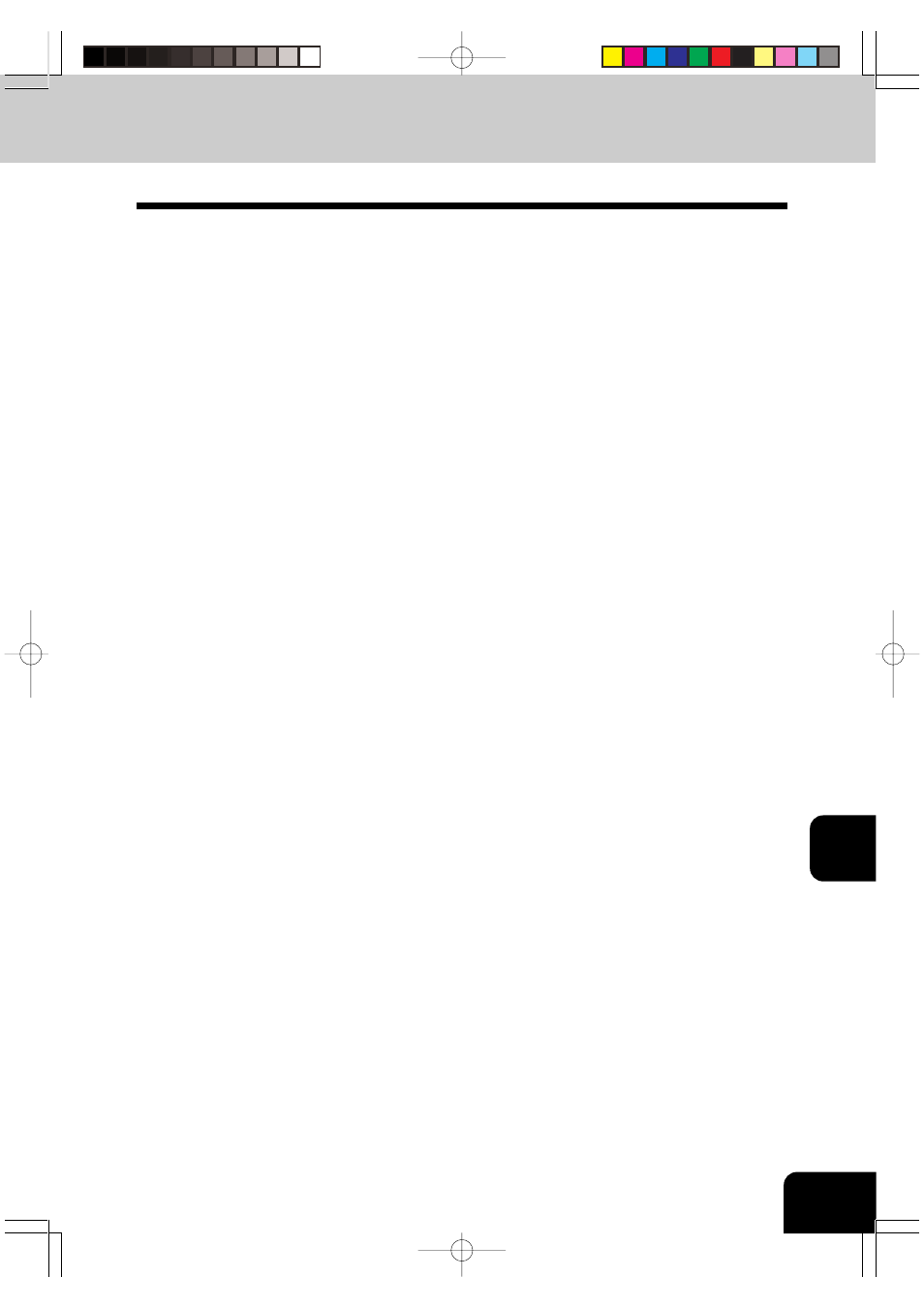
1
2
3
4
5
6
7
8
9
10
11
12
9-7
4. INDEX
Numbers
2 IN 1 ............................................................. 4-12
2 IN 1 DUPLEX .............................................. 4-12
2 IN 1/4 IN 1 ................................................... 4-12
4 IN 1 ............................................................. 4-12
4 IN 1 DUPLEX .............................................. 4-12
A
Acceptable Copy Paper Types and Sizes ......... 2-4
Acceptable Original Types and Size ................. 2-9
Add Paper Symbol ........................................... 7-3
Adding Paper to the Drawers ........................... 7-3
Adding Paper to the External LCF ................... 7-5
Adding Paper to the Tandem LCF .................... 7-4
Adding Staples ............................................... 7-21
Additional Explanation ..................................... 7-8
After Copying is Finished ........................ 1-9, 1-10
Auto Job Start (Job Preset) ..................... 1-8, 2-13
Automatic Copy Density Mode ....................... 3-11
Automatic Function Clear ................................. 1-5
Automatic Magnification Selection (AMS) ........ 3-4
Automatic Paper Selection (APS) .................... 3-2
Available Conditions for Saddle Stitch ............. 6-7
B
Book-type Originals ........................................ 2-10
Book-type Originals to 2-Sided Copies ............ 3-8
Bypass Copying ............................................... 5-8
Bypass Copying on Non-Standard Size Paper 5-11
Bypass Copying on Standard Size Paper ...... 5-10
Bypass guide ................................................... 1-2
C
Call Service Symbol ....................................... 7-30
Canceling the Sharpness Adjustment ............ 4-33
Changing a Specific Department Code .......... 5-24
Changing the Paper Size of the Drawer ........... 2-6
Changing the Printing Order .......................... 2-17
CLEAR key ....................................................... 1-4
Clear Paper Symbol ......................................... 7-9
Clearing a Specific Department Code ........... 5-26
Clearing All Counters ..................................... 5-28
Clearing the Automatic Energy Saving Mode 5-16
Clearing the Drawer for Special Uses .............. 2-8
Clearing the Functions Selected ...................... 1-7
Clearing the Off-Mode/Sleep Mode ............... 5-17
Clip tray ............................................................ 1-5
Confirming and Canceling Auto Job Start ...... 2-13
Confirming Stored Copy Modes ....................... 5-7
Confirming Stored Image (Test Print) ............. 4-31
Continuous Copying Speed (Specification) ...... 9-3
Continuous Feed Mode .................................... 5-2
Continuous Original Feeding/Single Original
Feeding ............................................................ 5-2
Control Panel ................................................... 1-4
Controlling the Use of the Machine with
Department Codes ........................................... 1-9
Controlling the Use of the Machine with the
Optional Key Copy Counters .......................... 1-10
Machine does not start ..................................... 8-3
Copies are stained ........................................... 8-4
Copy Density Adjustment ............................... 3-11
Copy density is too high ................................... 8-4
Copy density is too low .................................... 8-3
Copy images are blurred .................................. 8-4
COPY key ........................................................ 1-4
Copying Procedure .......................................... 2-2
Copying when the power is off ....................... 5-13
Copying with Annotation ................................ 4-14
Correcting Entered Letters ............................. 5-30
Cover Copying ................................................ 4-18
Cover Sheet Insertion of Top Blank/Both Blank 6-11
D
Daily Inspection ................................................ 8-2
Deleting a Specific Department Code ............ 5-25
Deleting Image ............................................... 4-31
Deleting or Changing Order of Pending Jobs 2-16
Deleting the Job ............................................. 2-16
Department Codes ......................................... 5-20
Description of the Digital Imaging System and the
Optional Equipment ......................................... 1-2
Description of the Flashing Graphic Symbols .. 7-2
Digital keys ....................................................... 1-4
Direction of Duplex Copy Images ................... 4-34
Disabling a Department Code ........................ 5-27
Disclaimer Notice ................................................. 7
Display does not change when keys or icons are
pressed ............................................................ 8-3
Dispose of Used Toner ..................................... 7-8
Disposing of Accumulated Punched Paper Bits ... 7-29
Document Storage ......................................... 4-28
Drawers ............................................................ 1-2
Dual Page ........................................................ 4-5
