Introduction, Tools required, Introduction -2 tools required -2 – Philips 862478 User Manual
Page 126
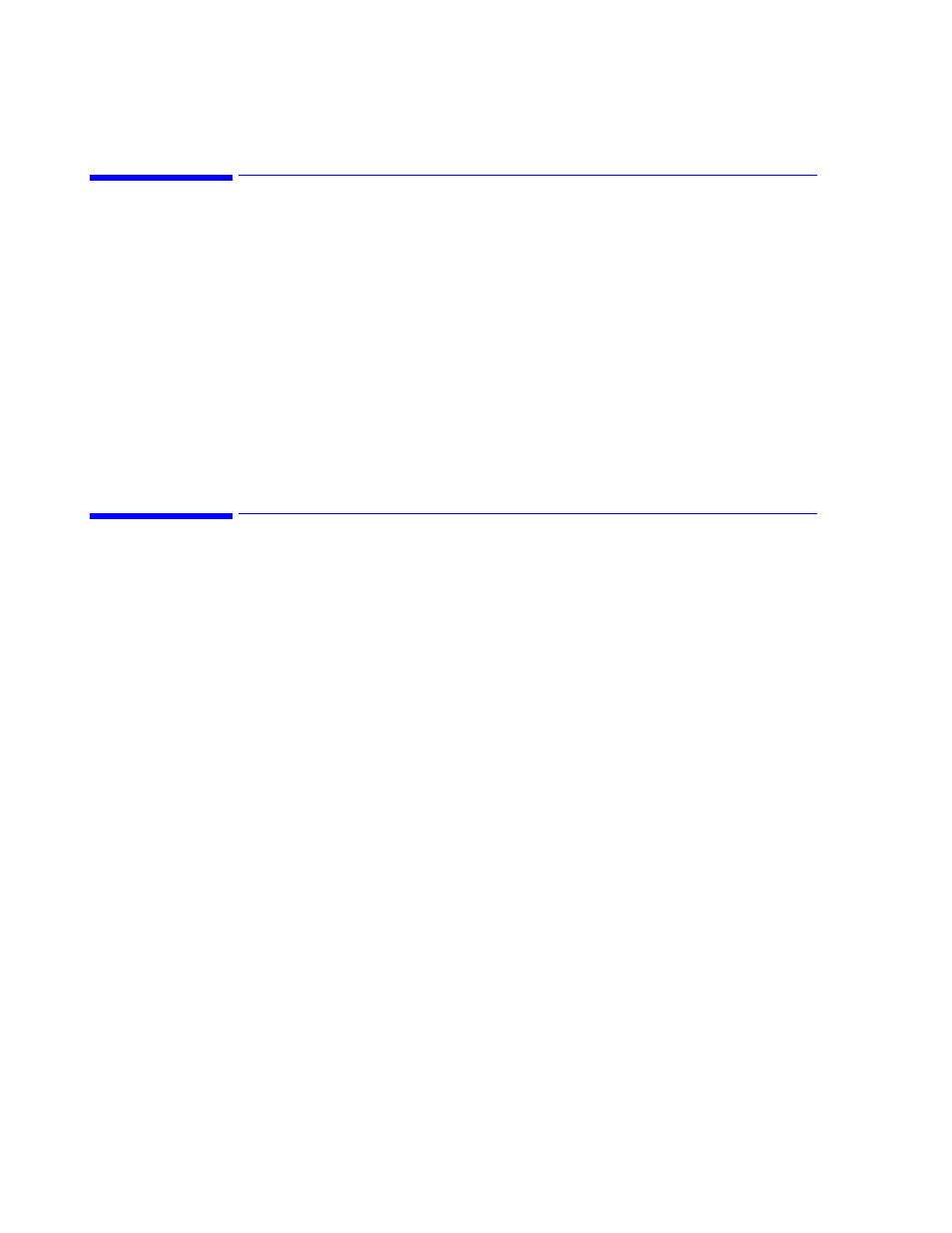
Introduction
7-2
Disassembly
Introduction
The monitor consists of two main assemblies, the front case assembly, and the rear case
assembly.
All part numbers and exploded views of some assemblies are located in Chapter 8, “Spare
Parts” on page 8-1. The monitor can be disassembled down to all major component parts,
including
•
PCBs
•
Battery
•
Cables
•
Function buttons
•
Chassis enclosures
Tools Required
You will need the following tools to disassemble the monitor:
•
small/medium, Philips-head screwdriver
•
flathead screwdriver
•
needle-nose pliers
•
10 mm socke
t wrench (for navigation wheel)
•
5/16 nut driver
Note—
If you want to disassemble the RS-232 connector located on the rear panel, you
will need a 3/16 inch socket wrench.
This manual is related to the following products:
