Objectives, Concepts, Trouble- shooting – Philips 862478 User Manual
Page 113: Error codes, Objectives -3 concepts -3, Trouble-shooting -3 error codes -3
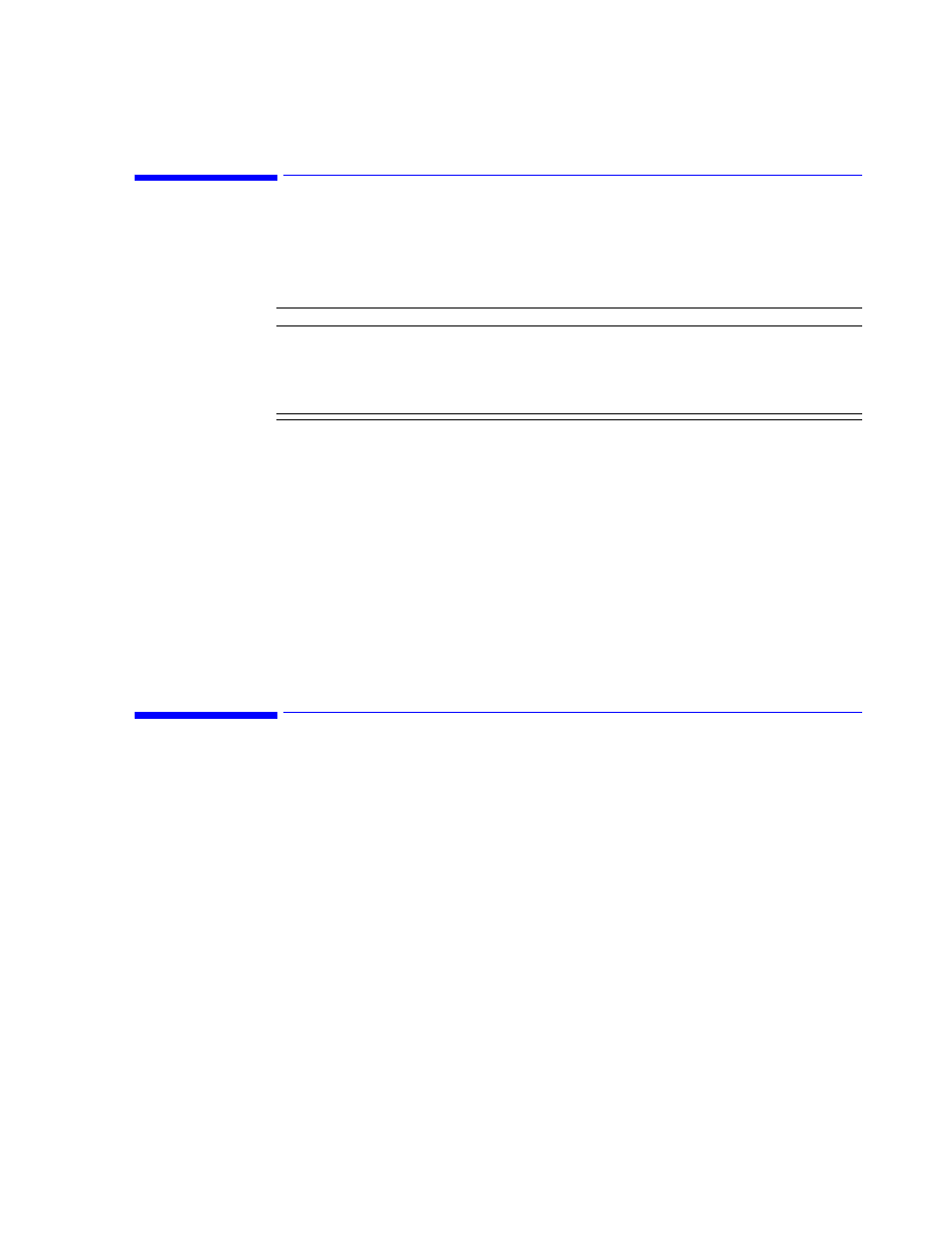
Objectives
Troubleshooting
6-3
Objectives
In order to meet this chapter’s objectives, you should be able to diagnose and isolate hardware
failures to the level of the "field replaceable part". In addition, this chapter describes how to
troubleshoot problems using error codes.
Caution
Only qualified service personnel should open the monitor housing, remove and replace
components, or make adjustments. If your medical facility does not have
qualified service personnel, contact the Philips Response Center or your
local Philips representative.
This chapter is divided as follows:
Part 1 Troubleshooting Checklist - This part provides check for the obvious hints and tips.
Part 2 Solving Monitor Problems - This part provides the following:
•
Tables that list monitor symptoms as well as causes and remedies for monitor faults.
•
Techniques for troubleshooting the monitor before you disassemble it.
•
Checks you can perform to isolate problems down to a specific replaceable part, for
example, the power supply.
Part 3 Using Support Functions - This part provides information on how to use error codes
as a support feature.
Concepts
Trouble-
shooting
This is the essential diagnostic step to be taken prior to any repair.
Error Codes
These are the types of messages that generate and display to inform the user when the monitor
has been unable to perform an operation.
