Guide plus, System (cont’d) 47, Messages and promotions – Philips DVDR80/99 User Manual
Page 47: Schedule, Helpful hints
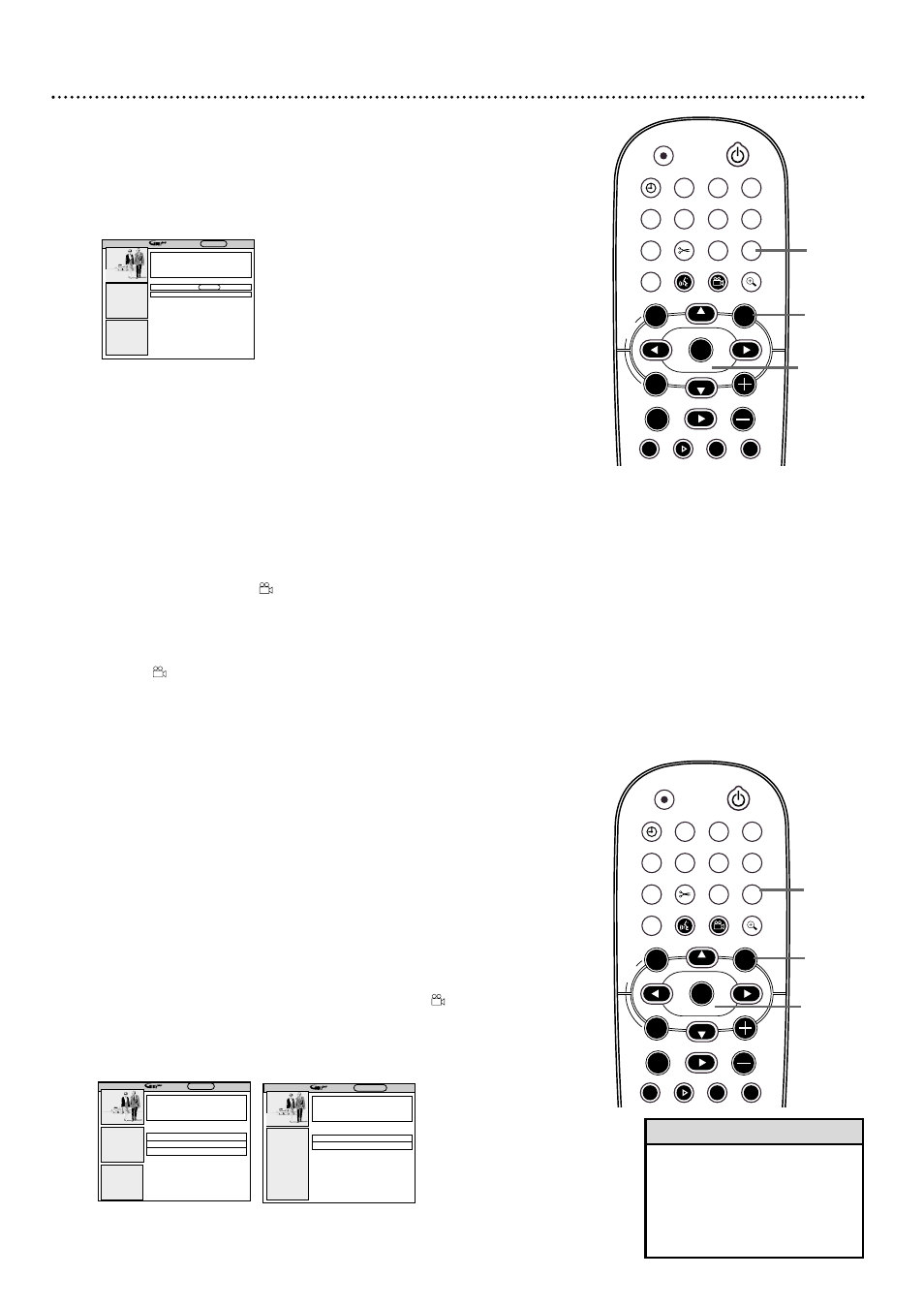
GUIDE Plus+
®
System (cont’d) 47
Messages and Promotions
These areas provide more information about the GUIDE Plus+
®
System or
display advertisements that may interest you.
1
Press GUIDE/TV.
2
Press 8CH+ to go to the top of the screen.
3
Press ; or : to highlight MESSAGES or PROMOTIONS in
yellow. Press OK.
●
MESSAGES: Unread messages show a closed yellow envelope in
the video window. Press 8CH+ or 9CH- to choose a mes-
sage. Press OK to open it. Press GREEN ANGLE to delete a
message. Messages are not always available.
●
PROMOTIONS: Various products or the GUIDE Plus+
®
System
are described here. Press 9CH- or 8CH+ to choose a
Promotion, then press
i
. Press : to remove the information.
4
Press GUIDE/TV to remove the menus.
Schedule
This feature lists the TV programs you have set to record or as a Favorite.
1
To check your Favorites or Recordings, press GUIDE/TV.
Press 8CH+ to go to the top of the screen.
2
Press ; or : to highlight SCHEDULE in yellow. Press OK.
3
Press ; or : to highlight FAVORITES or RECORD in yellow.
Your Favorites or your upcoming Recordings will show in a list. If
you have not set any, this will be indicated instead.
4
Press 9CH- or 8CH+ to choose the program you want.To
access or remove details about the program, press
i
.
●
For each recording, you will see the recording date, start time,
the program title or channel number, and the recording frequency.
To change the Start/End time, press OK. Use the Number buttons
to change the times as directed on the screen, then press OK.
To change the recording quality, press REC MODE repeatedly.
●
Press BLUE AUDIO
Y
Y
to cancel a selected Recording or remove
a TV program from the Favorite list permanently.
●
Press GREEN ANGLE repeatedly to change the frequency of a
Favorite or Recording. Choose Once,Weekly, Regularly (Daily), or
Off. Choosing Off disables the program’s status as a Favorite or
Recording, but the program will remain in the Schedule.
To later record the program or make it a Favorite, press GREEN
ANGLE to change its frequency.
5
Press GUIDE/TV to remove the menu.
STANDBY
REC/OTR
TIMER
REC MODE PLAY MODE TV/DVD
MONITOR
•TV
DIM
RETURN
T/C
DISC MANAGER FSS
SELECT
SUBTITLE
STOP
TV VOLUME
PAUSE
SLOW
PLAY
AUDIO
ANGLE
ZOOM
GUIDE/TV
`
E
CH
CH-
CH
CH+
OK
SYSTEM
DISC
DISC
Ç
H
G
k
MENU
1-4
1,5
4
STANDBY
REC/OTR
TIMER
REC MODE PLAY MODE TV/DVD
MONITOR
•TV
DIM
RETURN
T/C
DISC MANAGER FSS
SELECT
SUBTITLE
STOP
TV VOLUME
PAUSE
SLOW
PLAY
AUDIO
ANGLE
ZOOM
GUIDE/TV
`
E
CH
CH-
CH
CH+
OK
SYSTEM
DISC
DISC
Ç
H
G
k
MENU
2-3
1,4
3
• Messages are available for 60
days after receipt.
• The Guide Plus+ ID number
appears at the end of MES-
SAGES. You cannot delete it. You
may need it for service reference.
Helpful Hints
Guide now offers its users the advantage of....
New infomation about special programming is..
Guide Plus+ ID Number
Messages displays a list of messages sent to the
guide. Move down to use, right to view
Schedule, left to view Setup.
MESSAGES
Promotion
Panel
Promotion
Panel
;
SETUP MESSAGES SCHEDULE
F 10:05
Guide Plus+ Features
Guide Plus+ Tips
Promotions displays a list of available
promotions. Move down to use, right to view
Setup, left to view Sort.
PROMOTIONS
Promotion
Panel
;
SORT PROMOTIONS S
F 10:05
Wed 10:30am
WETP, Channel 2
Once ࡖ
Schedule displays a list of shows set as favorites
or to record. Scheduled shows may be modified
from here. Move down to use, right to view
Listings, left to view Messages.
FAVORITES RECOR
Promotion
Panel
;
MESSAGES SCHEDULE LISTING
F 10:05
Promotion
Panel
