Led indicators – Powerware 9155 UPS20-30kVA User Manual
Page 35
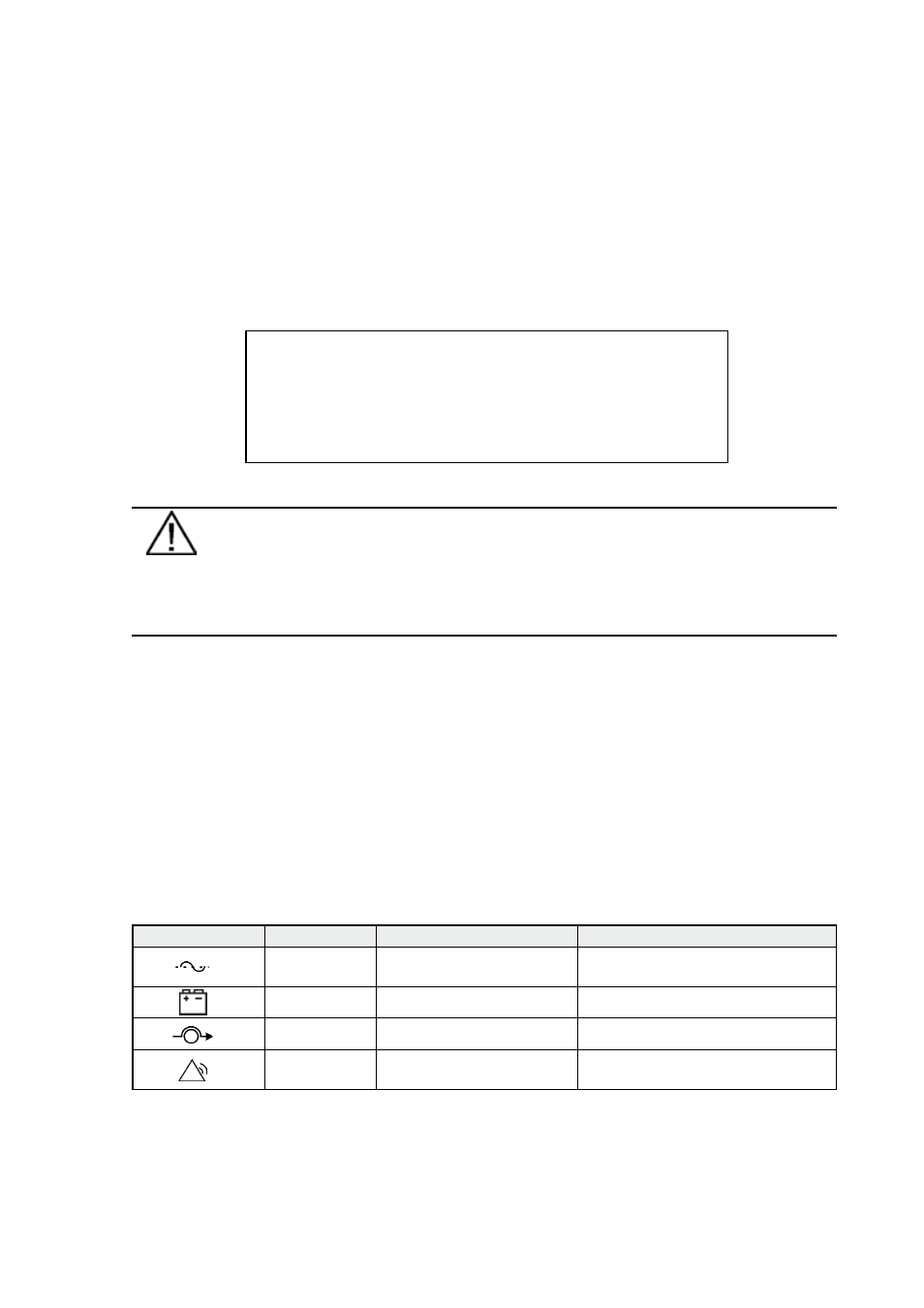
3
UPS 20-30 kVA, 230 V 0/60 Hz output
User’s Guide
1026743
Revision B
Batteries
The condition of the batteries is crucial for operation. The UPS will indicate by audible and
visual alarms if the capacity of the battery bank has decreased. The UPS units are provided
with the automatic battery test and ABM management function to continuously monitor the
condition of the battery bank.
Servicing of batteries should be performed or supervised by personnel knowledgeable about
batteries and required precautions. When replacing batteries, replace with the same type and
number of batteries.
CAUTION
RISK OF EXPLOSION IF BATTERY IS REPLACED
BY AN INCORRECTED TYPE.
DISPOSE OF USED BATTERIES ACCORDING
TO THE INSTRUCTIONS
Note!
Do not dispose of batteries in a fire. The batteries may explode.
Do not open or mutilate batteries. Released electrolyte is harmful to the skin and
eyes. It may be toxic.
Cooling fan
The cooling fan lifespan of the UPS unit is about 60 000 operating hours. The actual lifespan
depends on the environment and ambient temperature.
Fan failure can be predicted by increasing noise from the fan bearings. The fan replacement is
recommended once this symptom starts appearing.
Do not use other than manufacturer’s specified spare parts.
LED Indicators
The UPS unit has (4) LEDs to indicate the status.
Graphical sign
LED
Description
Note
Green
UPS status is ok.
Blinking when a new notice message is
active.
Yellow 1
UPS is in battery mode
Yellow 2
UPS is in bypass mode
Red
UPS has an active alarm
Blinking when new alarm is not reset
and still active.
Table 8 Description of the LED indicators.
