Mechanical installation, Delivery check, Unpacking and visual inspection – Powerware 9155 UPS20-30kVA User Manual
Page 10
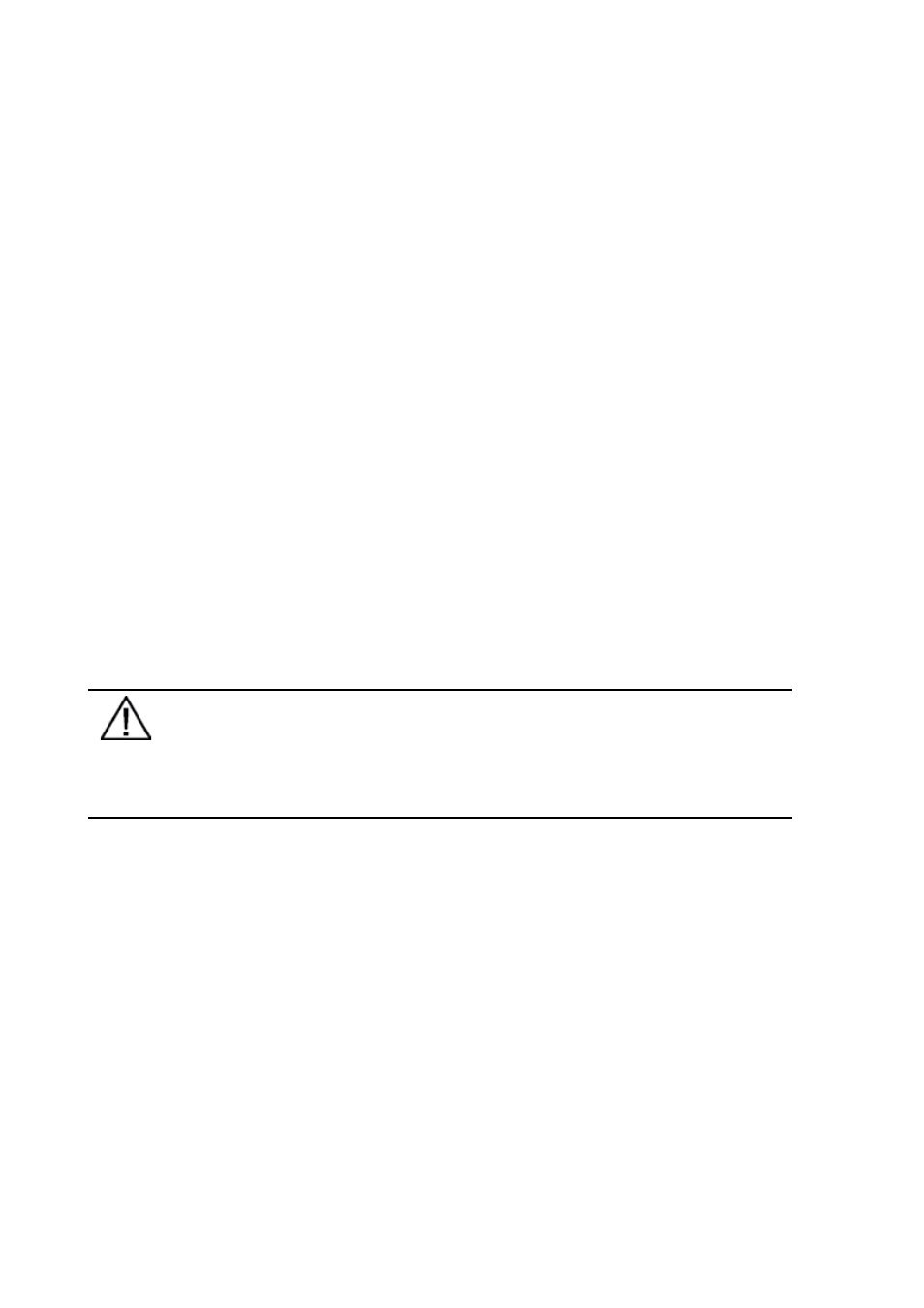
10
UPS 20-30 kVA, 230 V 0/60 Hz output
User’s Guide
1026743
Revision B
3. Mechanical installation
The UPS and accessories are delivered on a specifically designed pallet that is easy to move
with a forklift or a pallet jack. Keep the UPS always in upright position and do not drop the
equipment. Do not either stack the pallets because of high-energy batteries involved and the
heavy weight
Delivery check
The UPS is delivered with the following items:
Plastic bag containing:
Quick Installation Guide, paper format, multilingual (coming later)
User’s Guide, paper format, English language
User’s Guide, CD-ROM format, multilingual (coming later)
Residual voltage warning stickers
Software Suite, CD-ROM format, English language
RS-232 serial cable for the Software Suite
Delivery documents
Unpacking and visual inspection
Check that there are no signs of shipping damages. The outside ’Tip&Tel’ indicator should be
intact if the equipment has been transported in the upright position.
Note!
A claim for shipping damage must be filed immediately and the carrier must be
informed within 7 days of receipt of the equipment. The packing materials should
be stored for further investigation.
Unpack the equipment by removing the packing and shipping materials. Make a visual
inspection and check that the inside ‘Drop&Tell’ indicator is intact. Remove the equipment from
the pallet and make sure that the floor surface is solid and suitable for the wheeling and heavy
weight.
•
•
