Paradyne 3821PLUS User Manual
Page 76
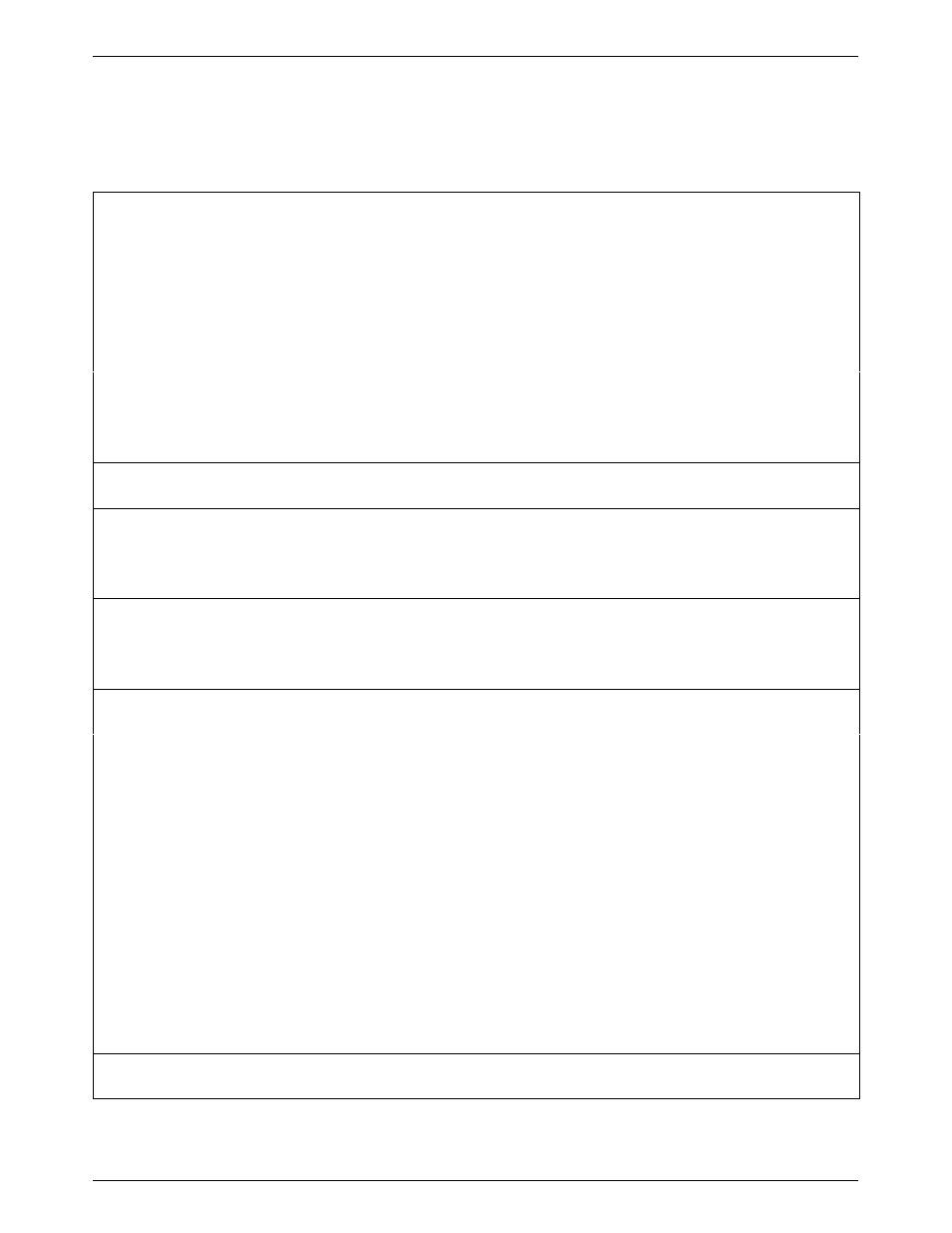
COMSPHERE 3821Plus Modem
4-4
February 1998
3821-A2-GB20-30
Table 4-1
(2 of 13)
3821
Plus AT Commands
D
n, continued
R – Reverse Dial mode. Causes the originating modem to send out an answertone once it no longer detects ringback.
(Ringback is the ring you hear at the originating site when making a call.) The R parameter must be the last character in
the dial string. For correct operation, at least one ringback must be detected; therefore, the remote modem should be
configured to answer on the second ring or subsequent rings.
@ – Quiet answer. Wait for five seconds of silence after dialing the number. If the silence is not detected, the modem
sends a NO ANSWER result to the DTE.
! – Hook flash. This causes the modem to go on-hook for 0.5 seconds, then return to off-hook.
; – Return to Command mode. Modem returns to Command mode after dialing a number without disconnecting the call.
This is useful when the number exceeds 40 characters, or when the wait time between parts of a dial string is unknown.
Space, – , and ( ). These characters are ignored by the dial string and can be included in the dial string to enhance
readability.
DS=
n – Dial Stored Number
Dials the number stored in Location
n (1–10). (To store a telephone number, refer to the &Zn=x command.)
E
n – Command Character Echo
Controls whether or not characters are echoed back to the DTE when the modem is in Command mode.
E, E0
Disables echo to the DTE.
E1
Enables echo to the DTE.
H
n – Hook Switch Control
Allows the modem to go off-hook or on-hook.
H, H0
Modem goes on-hook.
H1
Modem goes off-hook.
I
n – Identity
Provides useful information when upgrading or servicing the product.
I
,
I
0
Displays product code (default is 144).
I
1
Displays 3-digit firmware revision number.
I
2
Performs an EPROM check.
I
3
Displays serial number.
I
4
Displays model number.
I
5
Displays hardware part number.
I
6
Displays software part number.
I
7
Displays the country code.
I
9
Displays 3-digit firmware revision number (same as
I
1).
I
10
Allows you to change the value displayed by
I
0:
I
10=0 causes
I
0 to display 144 (default).
I
10=1 causes
I
0 to display 240.
I
10=2 causes
I
0 to display 480.
I
10=3 causes
I
0 to display 960.
I
10=4 causes
I
0 to display 120.
I
11
Displays the program memory checksum.
I
17
Displays the last eight critical errors; the first is the most recent. (Service personnel use only.)
I
19
Displays the entire firmware revision number.
O – Return to Online or Data Mode
Returns modem to Data mode from Online Command mode.
