Paradyne 3821PLUS User Manual
Page 58
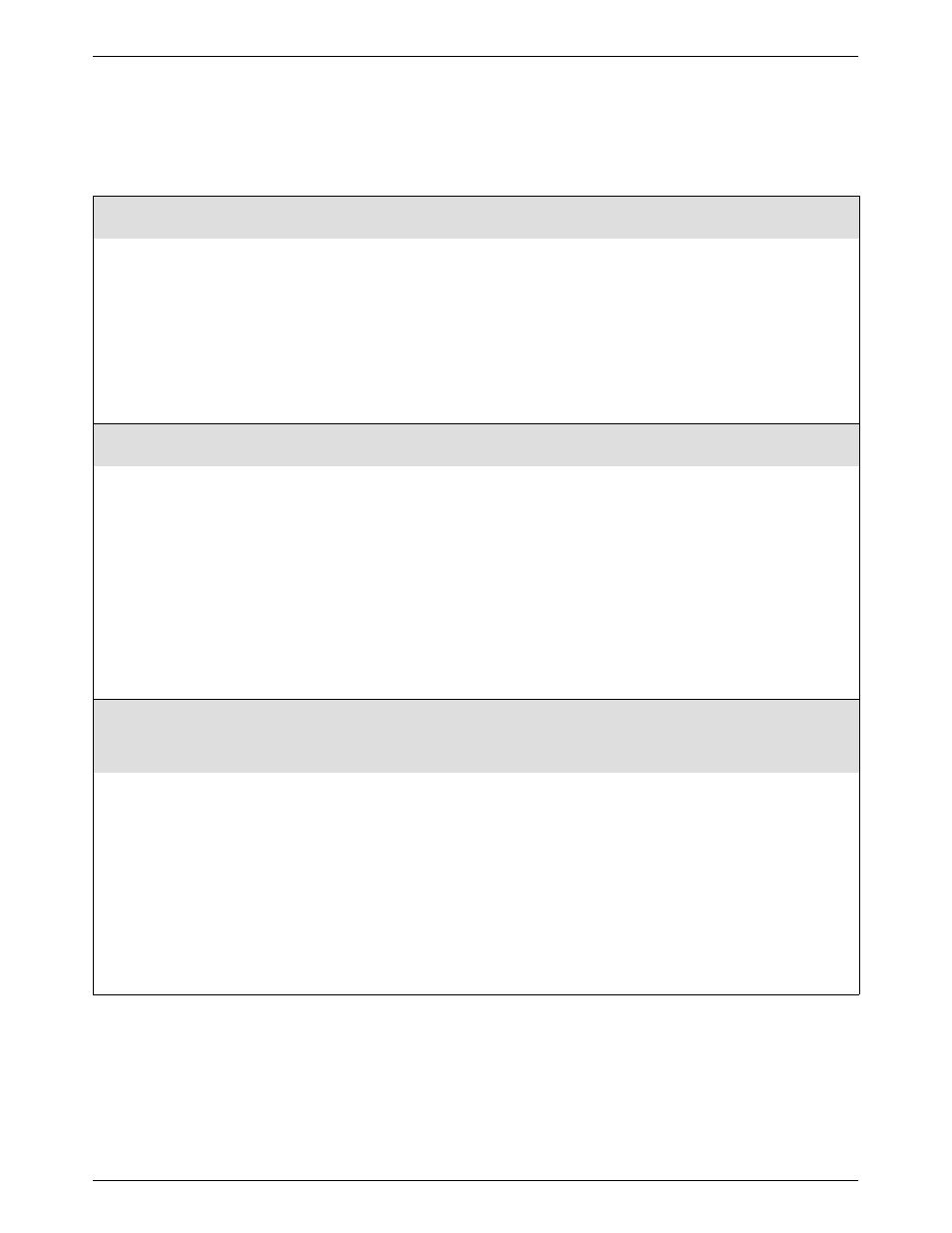
SDCP Menus
3-35
3821-A2-GB20-30
February 1998
Table 3-7
(2 of 3)
Dial Line Configuration Options
Automode: Enable
Nxt
Enable
Disable System 85
Automode. Allows the modem to automatically detect the remote modem’s modulation.
Enable – The modem automatically adapts to the modulation scheme and line rate of the remote modem, and the VF
line condition. However, the maximum data rate the modem uses is determined by the Dial Line Rate configuration
option. Bell 103J protocol is used for data rates of 0–300 bps.
Disable – Connection fails if the remote modem does not support the selected modulation.
System 85 – Modifies parameters used by the connection process. Specify System 85 only if your modem is in a modem
pool attached to a System 85 Private Branch Exchange (PBX).
The factory default is Enable.
AT command equivalent is S-register S78 =
n.
Autorate: Enable
Nxt
Enable
Disable StartAt48 StartAt96
Autorate. Controls the modem’s ability to adjust its speed upward and downward to accommodate the conditions of the
VF line.
Enable – Once connected, the modem automatically lowers the line rate if line conditions become impaired. When line
conditions improve, the modem automatically shifts up to the highest data rate the line can support, limited by the value
of the Dial Line Rate configuration option. This autorating only occurs between 4800 bps and 19,200 bps during V.32bis
and V.32
terbo connections and between 2400 bps and 33,600 bps during V.34 connections.
Disable – Line rate does not vary after the initial line rate selection during start-up.
StartAt48, StartAt96 – Useful for lines with known noise problems, these settings cause the modem to connect at
4800 bps (StartAt48) or 9600 bps (StartAt96). If line conditions warrant it, the modem shifts up to the next higher rate until
the value of Dial Line Rate or the highest possible rate for the line is reached.
The factory default is Enable.
AT command equivalent is S-register S76=
n.
Dial TX Level: Permissv(– 9)
Nxt
Permissv(– 9)
–10 dBm
–11 dBm
–12 dBm
–13 dBm
–14 dBm
–15 dBm
–16 dBm
–17 dBm
–18 dBm
–19 dBm –20 dBm
–21 dBm
–22 dBm
–23 dBm
–24 dBm
–25 dBm
–26 dBm
–27 dBm
–28 dBm
–29 dBm –30 dBm
–31 dBm
–32 dBm
ETC 1.0_Cell
ETC 1.1_Cell
Dial Transmit Level. Sets the power output level of the transmit signal over dial lines.
Permissive (– 9 dBm) – The modem transmits data at approximately – 9 dBm. This is true whether the modem is
connected to an RJ11-type permissive jack or to an RJ41 or RJ45 programmable jack.
ETC 1.0_Cell – Available only if ETC is installed. Transmit level is automatically adjusted in response to line conditions
according to the proprietary Enhanced Throughput Cellular (ETC) 1.0 specification
.
Use only with remote modems set to
ETC 1.0_Cell, and limit the data rate to 4800 bps.
ETC 1.1_Cell – Available only if ETC is installed. Transmit level is automatically adjusted in response to line conditions
according to the proprietary Enhanced Throughput Cellular 1.1 specification
.
The factory default is Permissv(– 9).
NOTE: The default and permitted settings of this option are country-dependent. See
AT command equivalents are &
I
n and &Jn.
