Install communications software, Select factory configuration options, Selecting configurations using the sdcp – Paradyne 3821PLUS User Manual
Page 21
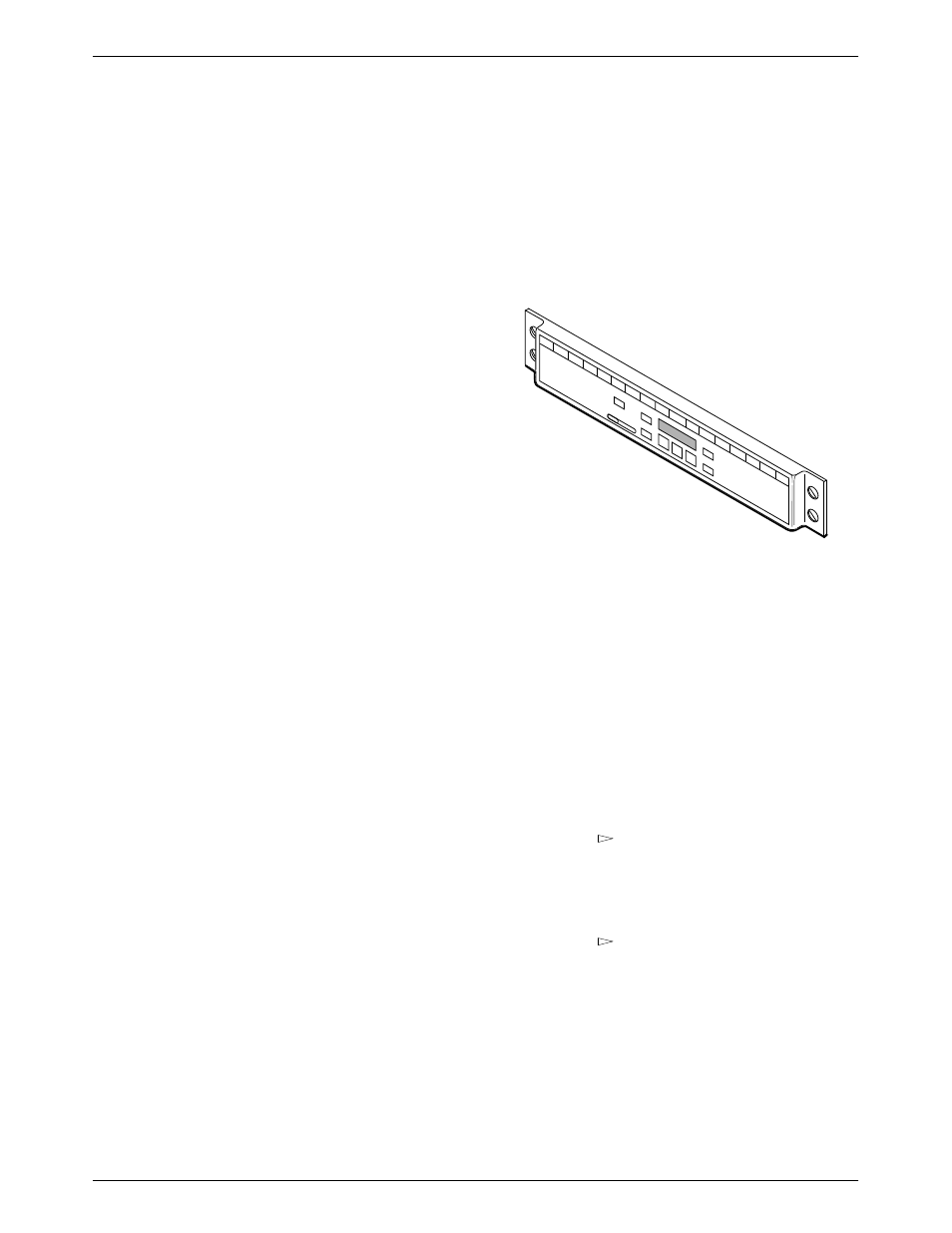
3821Plus Modem Installation
2-5
3821-A2-GB20-30
February 1998
Install Communications
Software
A computer commands and controls a modem through
communications software. This software uses the AT
command set to send instructions to the modem. A dumb
asynchronous terminal, however, does not require this
software since it can directly send AT commands.
The 3821Plus can be used with any major
communications software. Refer to your software’s user’s
guide for installation procedures. For an overview of how
to use AT commands and a list of AT commands
supported by the 3821Plus, refer to Chapter 4,
Select Factory Configuration
Options
After the modem passes the power-up self-test,
configure it for operation using one of the factory preset
configurations.
The 3821Plus modem has several factory preset
templates that contain the most commonly used
configuration options (straps) for
•
Asynchronous Dial (shown as Async Dial on the
SDCP)
•
Synchronous Dial (Sync Dial)
•
Synchronous Leased (Sync Leased, Answer or
Originate mode)
•
UNIX hardware network (UNIX Dial)
If ETC is installed:
•
Cellular mobile (Cellular(Mobile))
•
Cellular PSTN (Cellular(PSTN))
Your modem is shipped from the factory with the
Async Dial default configuration options stored in
memory. If Sync Dial, Sync Leased, UNIX Dial, or
Cellular is more appropriate for your configuration, then
you must change the factory setting using either the SDCP
or the AT command set as described in the following
sections.
The preset configuration gives you a “head start” in
getting your modem operating and reduces the amount of
time required to configure your modem. For a better
understanding of SDCP operation and factory preset
configuration options, refer to
Chapter 3.
Selecting Configurations Using the SDCP
496-14801-01
The SDCP’s Liquid Crystal Display (LCD) consists of
two 16-character lines which display modem status,
control functions, and configuration options as well as
indicating your location in the Top-Level menu tree
(
To change the factory template for each modem using
the SDCP, perform the following steps:
"
Procedure
1. At the top level of the menu structure, select
Modem A, B, or C by pressing F1, F2, or F3.
2. Press the
key until Configure comes into view.
3. Press the function key below Configure to select
the Configure branch.
The LCD now displays Ld EditArea frm.
4. Press the
key until Factory comes into view.
Press the F1 key to display the factory preset
configurations.
Factory preset configurations are Async Dial, Sync
Dial, Sync Leased, UNIX Dial, and, if ETC is
installed, Cellular(Mobile), and Cellular(PSTN).
If Sync Leased is selected, you must choose either
Answer or Originate mode.
