Enjoying viera cast, Press [viera cast – Philips DIGA DMR-BW750 User Manual
Page 77
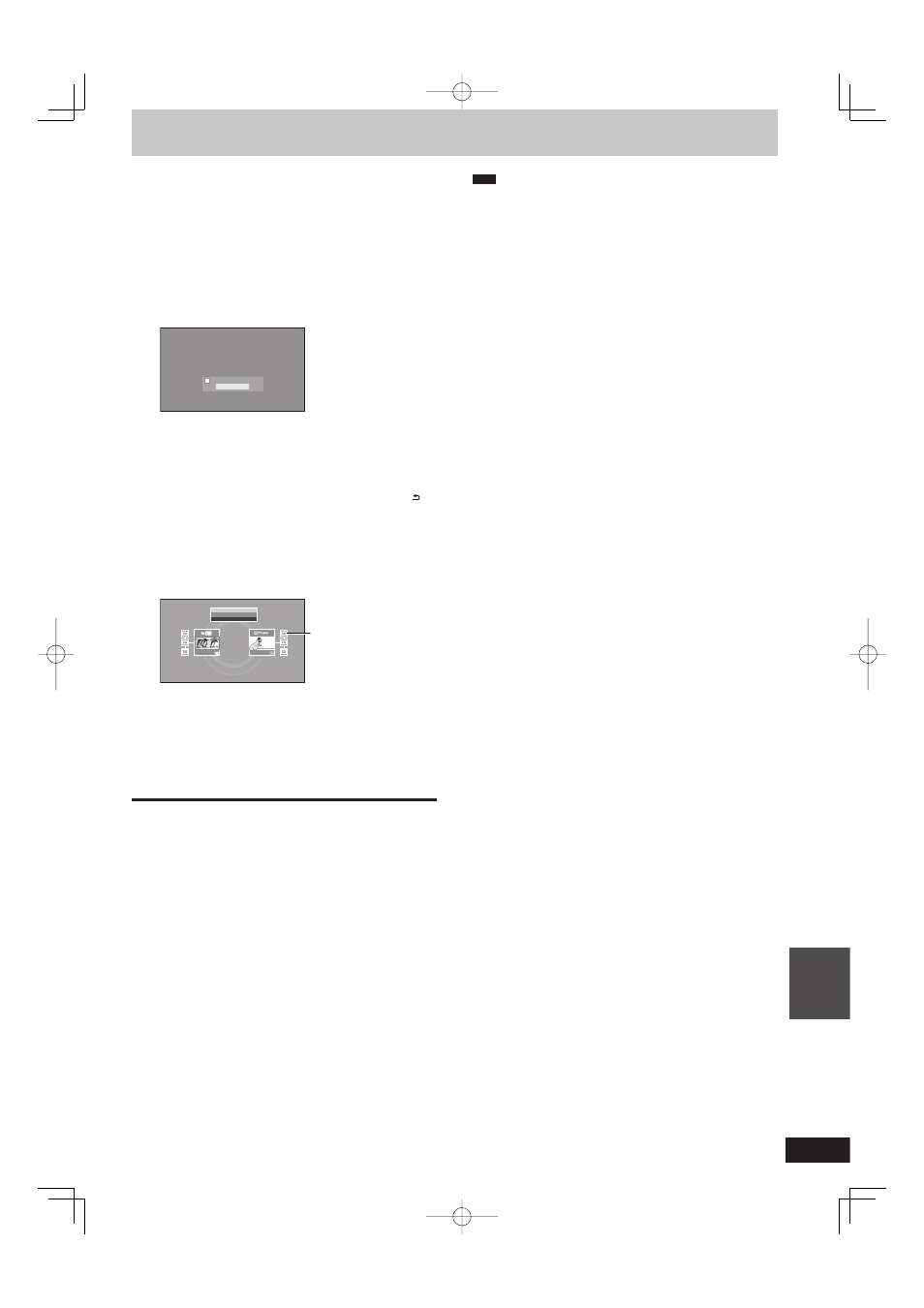
77
RQT9428
Con
venient
functions
Enjoying VIERA CAST
TM
You can access a selection of Internet services from the Home
screen with VIERA CAST, for example YouTube, Picasa Web
Albums. (Current as of February 2009)
VIERA CAST requires a broadband Internet connection. Dial-up
Internet connections cannot be used.
Preparation
Network connection (
➡ 102)
Network setting (
➡ 96)
1
Press [VIERA CAST].
Message is displayed. Please read these instructions
carefully and then press [OK] to start VIERA CAST function.
Welcome to Network Service
Your Panasonic Network Service allows you to access web-based content on your Player/Recorder.
Network Service is subject to change without notice. The Service through Network Service is operated by
their respective service providers, and service may be discontinued either temporarily or permanently
without notice. Therefore, Panasonic will make no warranty for the content or the continuity of the
services. All features of websites or content of the service may not be available. Some content may be
inappropriate for some viewers and may only be available for specific countries and may be presented in
specific languages. You may disable the Network Service feature by following the instructions found in
your Operating Instructions.
It's recommanded your player/recorder is connected to Full HD display with HDMI. The display of the
contents may be truncated, depending on your TV. You may reduce to screen size by following the
instructions found in your Operating Instructions.
ENTER
Don’t show this message again
Images are for illustration purpose, message may
change without notice.
2
Press
[e, r, w, q] to select the item
and press [OK].
You can operate VIERA CAST using the following buttons on
the unit’s remote control. [e, r, w, q], [OK], [RETURN ],
[OPTION], colored buttons and numbered buttons
To access more features on YouTube or Picasa Web Albums
site, enter your user ID and password that you have
previously set up with these sites through the internet on
your PC. However, not all features may be accessible
through VIERA CAST.
VIERA CAST Home screen;
Weather
20
New York, NY
NNW7
mph
Settings
Panasonic Select
Featured Videos
Images are for illustration change without notice.
Regarding “Settings”
Set VIERA CAST Home screen.
My Account: You can remove your account from the unit.
Lock:
Enter a password to lock YouTube and Picasa Web
Albums.
Notices
To return to VIERA CAST Home screen
Press [VIERA CAST].
To exit
Press [EXIT].
Set “Network Lock” to “On” to restrict using VIERA CAST. (
➡ 97)
Set “Automatic Volume Control” to “Off” when the audio is warped
while using VIERA CAST. (
➡ 97)
When display of the contents is truncated, set “Picture Zoom” to
“In”. (
➡ 97)
Set “Region Selection” or “Daylight Saving Time” when wrong time
is displayed on the screen. (
➡ 94)
After you access YouTube or
Picasa Web Albums from the
VIERA CAST Home screen
and add your favorite videos
or albums to VIERA CAST,
you can choose them easily
from the Home screen.
Note
VIERA CAST
TM
home screen is subject to change without notice.
The services through VIERA CAST
TM
are operated by their respective
service providers, and service may be discontinued either temporarily
or permanently without notice. Therefore, Panasonic will make no
warranty for the content or the continuity of the services.
All features of websites or content of the service may not be available.
Some content may be inappropriate for some viewers.
Some content may only be available for specifi c countries and may
be presented in specifi c languages.
Depending on the usage conditions, it may take a while to read all
the data.
The connection to the Internet may take time or the Internet may
not be connected depending on the connection environment.
The unit is connected to the Internet when VIERA CAST is used,
generating communication charges.
If timer recording starts, VIERA CAST will stop.
DMR-BW850GL_en.indb 77
DMR-BW850GL_en.indb 77
2009/04/08 午前 10:01:20
2009/04/08 午前 10:01:20
