Play, Edit – Philips DIGA DMR-BW750 User Manual
Page 111
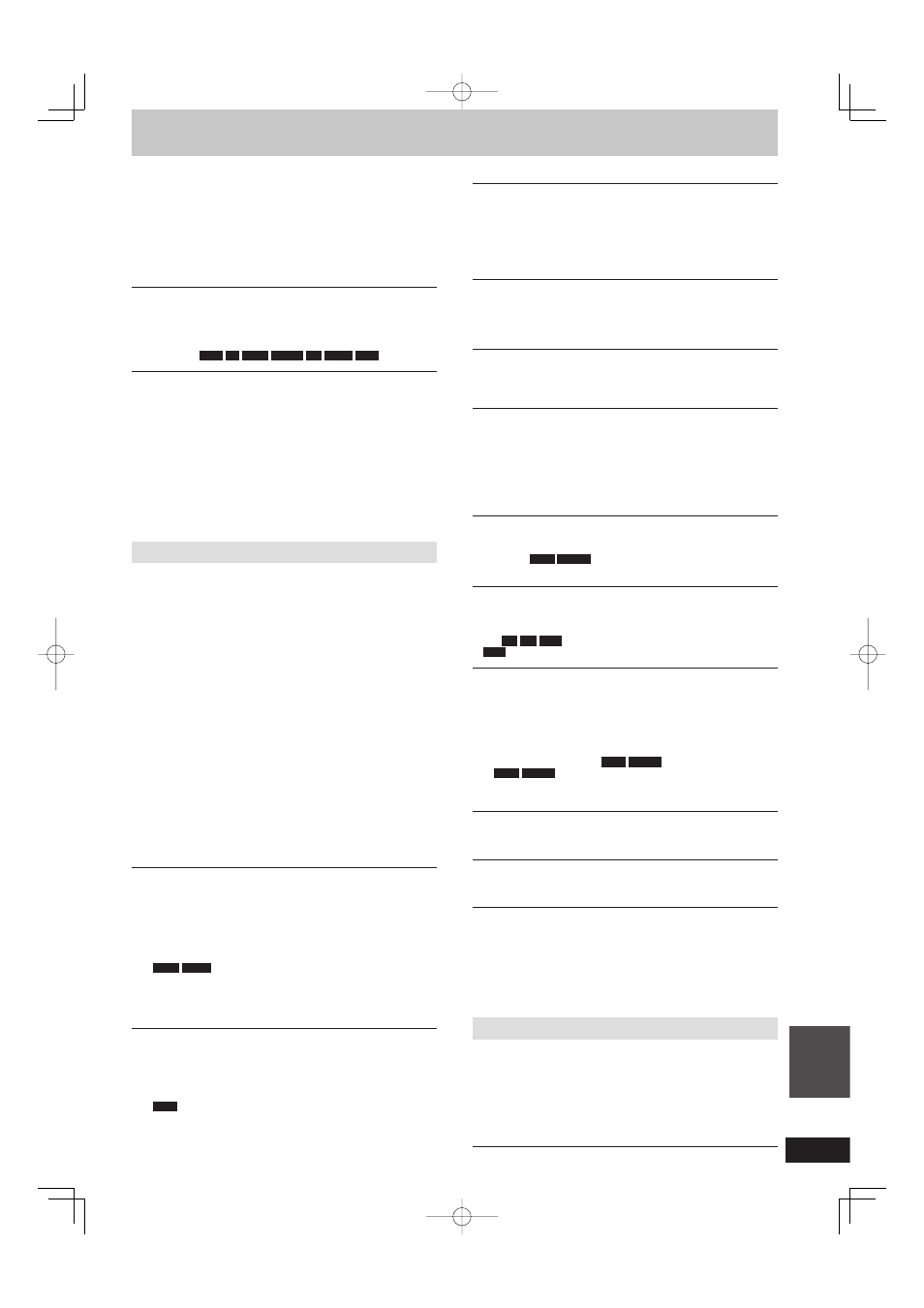
111
RQT9428
Ref
erence
An unusually loud sound is coming from the
rotating disc.
¾
When recording or high speed copying to a disc, the sound of
the disc rotating may be louder than normal, however, this is
not a problem.
¾
If you want copy to perform more quietly, select “Normal
(Silent)” in “BD/DVD Speed for High Speed Copy” in the Setup
menu (
➡ 90).
The quality has dropped when the title in HDD is
copied to the disc.
¾
Titles in HD quality (titles recorded in DR, HG, HX, HE, HL
mode or titles in AVCHD) will be copied as SD quality when
copied to
RAM
-R
-R DL
-RW(V)
+R
+R DL
+RW
The DV Automatic Recording function does not
work.
¾
If images cannot be recorded or if the recording is aborted,
check the connections and DV equipment settings. (
➡ 58)
¾
You cannot start recording until the images from the DV
equipment appear on the television.
¾
Recording may not be performed as desired if the time codes
on the tape in the DV equipment are not successive.
¾
Depending on the equipment, the DV Automatic Recording
may not operate properly.
¾
The audio/video recordings are recorded on other than a DV
tape. (
➡ 58)
Play
Play fails to start even when [q] (PLAY) is
pressed.
Play starts but then stops immediately.
¾
Insert the disc correctly with the label facing up. (
➡ 15)
¾
The disc is dirty. (
➡ 15)
¾
You tried to play a blank disc or disc unplayable on this unit.
(
➡ 10)
¾
You tried to play a +RW that needs to be fi nalised on the
equipment used for recording.
¾
You may be able to copy a “One time only recording” title that
was recorded to DVD-RAM using a different Panasonic DVD
Recorder to this unit’s HDD, but play is not possible due to
copyright protection.
¾
When recording to DVD-RAM using “EP (8 Hours)” mode, play
may not be possible on DVD players that are compatible with
DVD-RAM. In this case use “EP (6 Hours)” mode. (
➡ 89)
¾
You cannot playback while executing “Recording via AV2 input”
or when recording from the DV input.
¾
Make sure that the TV is turned on. If the menu or messages
are displayed, follow the on-screen instructions.
¾
Set “Play Video (AVCHD) on BD-RE/BD-R” to “On” for the disc
that has high defi nition video (AVCHD) recorded by the
camcorder and other video format such as those recorded on
this unit. (
➡ 89)
Audio and video momentarily pause.
¾
This occurs between playlist chapters.
¾
This occurs between chapters and with partially deleted titles
on fi nalised DVD-R, DVD-R DL, DVD-RW (DVD-Video format),
+R, +R DL and +RW that have been copied using the high
speed mode.
¾
This occurs as scenes change during Quick View.
¾
-R DL
+R DL
When playing a title recorded on both layers, the
unit automatically switches between layers and plays the title in
the same way as a normal programme. However, video and
audio may momentarily cut out when the unit is switching
layers. (
➡ 39)
BD-Video or DVD-Video is not played.
¾
You have set a ratings level to limit BD-Video or DVD-Video
play. Change this setting. (
➡ 89)
¾
Ensure the disc is for the correct BD-Video region code or
DVD-Video region number, and is not defective. (
➡ Cover)
¾
BD-V
You cannot playback while recording in recording mode
other than DR mode.
Alternative soundtrack and subtitles cannot be
selected.
¾
The languages are not recorded on the disc.
¾
You may not be able to use the on-screen menus to change the
soundtrack and subtitles on some discs. Use the disc’s menus
to make changes. (
➡ 22)
No subtitles.
¾
Subtitles are not recorded on the disc.
¾
Turn the subtitles on. Set “Subtitle” on the on-screen menu to
“On”. (
➡ 80)
Angle cannot be changed.
¾
Angles can only be changed during scenes where different
angles are recorded.
You have forgotten your ratings PIN.
You want to cancel the ratings level.
¾
The ratings level returns to the factory preset. While the disc
tray is open, press [DRIVE SELECT] to select the BD drive,
then press and hold [* REC] and [q] (PLAY) on the main unit
at the same time for 5 or more seconds (“INIT” will appear on
the unit’s display).
Image for the Quick View is not smooth.
¾
Image may not be played back smoothly in case of DR mode
titles or
BD-V
AVCHD
.
¾
This does not work when recording is in XP or FR mode.
The resume play function does not work.
¾
Memorized positions are cancelled when
– open the disc tray.
–
SD
CD
USB
turn off the power.
(
HDD
Memorized positions will not be cancelled)
Time Slip, Manual Skip, etc. does not work.
Slow-motion playback does not go reverse.
Reverse frame-by-frame does not work properly.
¾
Time Slip does not work when the unit’s “TV System” settings
are different from the title recorded on the disc. (
➡ 92)
¾
Slow-motion playback in reverse does not work for title that has
copied the AVCHD and
BD-V
AVCHD
.
¾
BD-V
AVCHD
Reverse frame-by-frame cannot be done.
¾
Frame-by-frame backward for titles that have copied the
AVCHD will be reversed in 10 frame units.
It takes time before play starts.
¾
This is normal on DivX video. (DivX)
Picture stops.
¾
Picture may stop if the DivX fi les are greater than 2 GB. (DivX)
Cannot see the beginning of the title played.
¾
(If connecting to a TV that supports VIERA Link with an HDMI
cable)
When [q] (PLAY) is pressed on this unit’s remote control, you
may not be able to see the beginning of the title played until the
picture is displayed on the TV. Using [u], return to the
beginning of the title.
Edit
Available disc space does not increase even after
deleting a title.
¾
Available disc space does not increase after deleting on BD-R,
DVD-R, DVD-R DL, +R or +R DL. (
➡ 26)
¾
Disc space increases only when the last recorded title is
deleted on DVD-RW (DVD-Video format) and +RW. The disc
space does not increase when any other titles are deleted.
DMR-BW850GL_en.indb 111
DMR-BW850GL_en.indb 111
2009/04/08 午前 10:01:37
2009/04/08 午前 10:01:37
