Appendix a • control panel menus, Using the main menu (continued) – Pitney Bowes W680 User Manual
Page 88
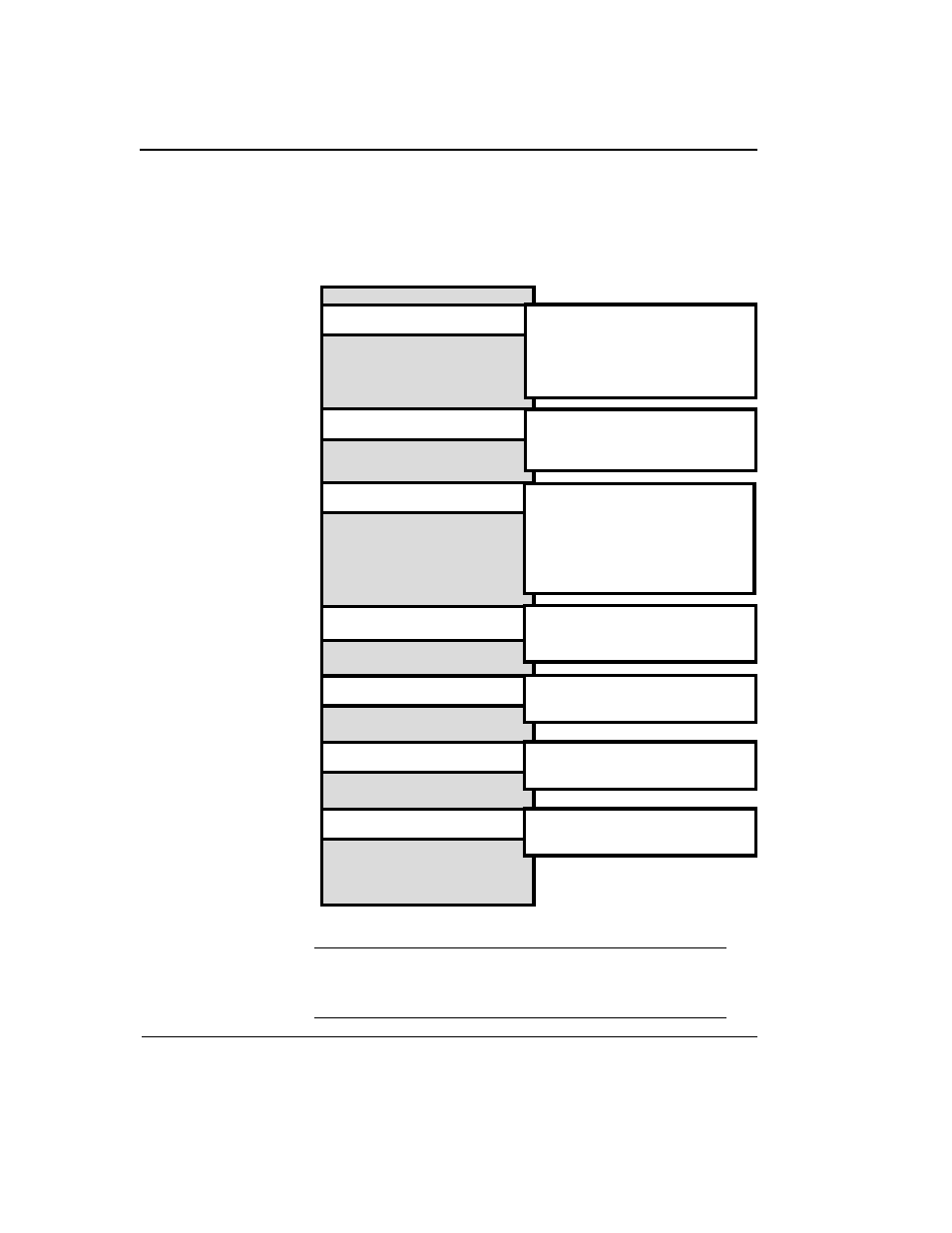
Appendix A • Control Panel Menus
A-6
Pitney Bowes W660/W680 Operator Guide
A. DISTANCE TO RIGHT
B. DISTANCE TO BOTTOM
C. LINE SPACING
D. ORIENTATION
E. ORIENTATION CONTROL
Main Menu
Menu Options
DRAFT
EXECUTIVE
LETTER
A. NAME
B. SIZE
C. WIDTH
D. BOLD
E. ITALIC
F. OUTLINE
A. LOCATION
B. 5 DIGIT ON/OFF
C. 9 DIGIT ON/OFF
A. GET ADDRESS
B. CLEAR MEMORY
A. LOAD
B. SAVE
1. ADDRESS LAYOUT
2. PRINT QUALITY
3. FONT
4. BARCODE
5. ADDRESS RECOVERY
6. CLEAR COUNTER
7. JOB SETTINGS
CLEAR ADDRESS (YES/NO)
PIECE COUNTERS
Using the Main
Menu
(continued)
NOTE: To print a list of the Main Menu and Setup Menu
settings, press the test button when ROM REV is displayed -
in the Setup Menu.
This manual is related to the following products:
