Pitney Bowes W680 User Manual
Page 4
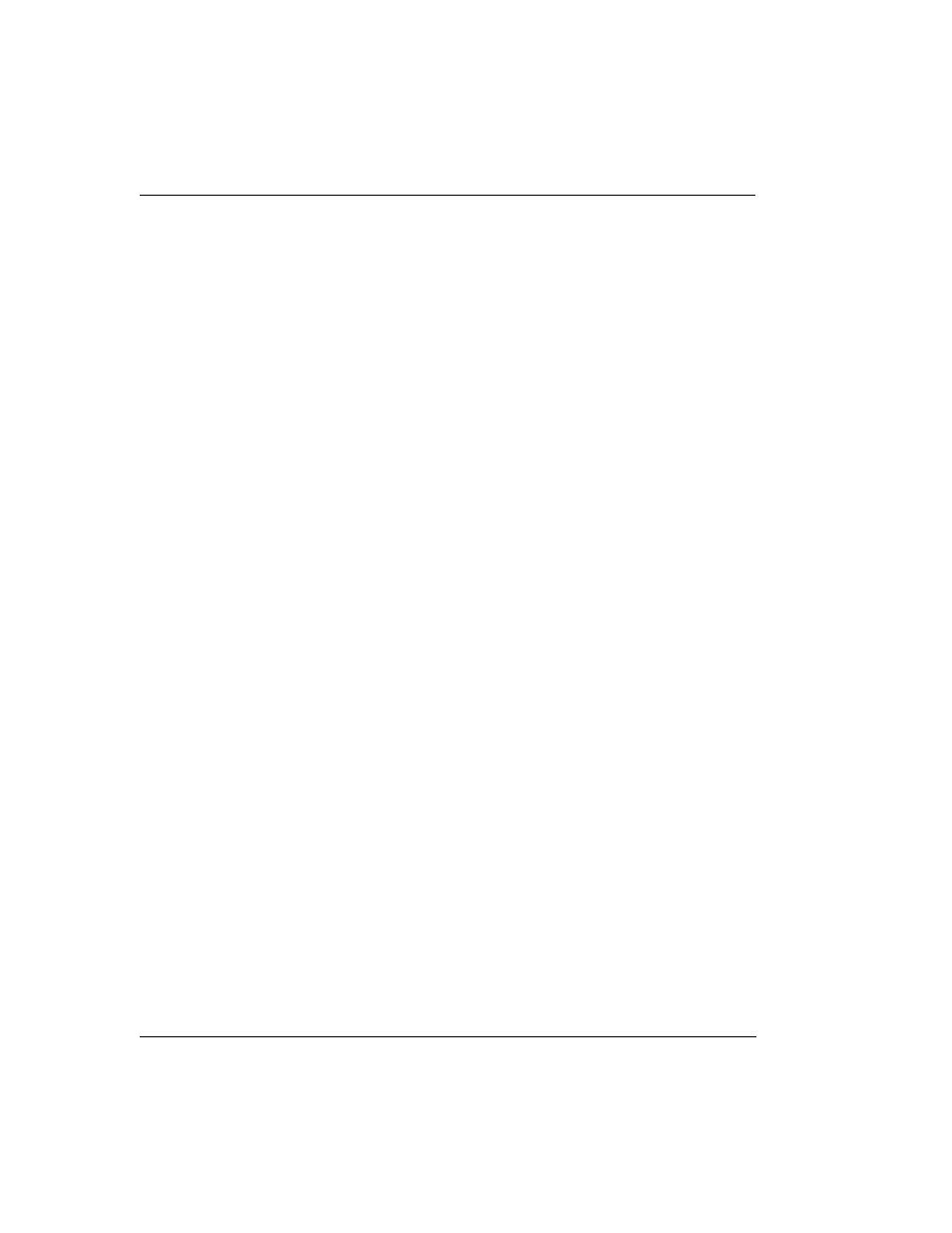
Table of Contents
Pitney Bowes W660/W680 Operator Guide
ii
Setting Up a Job ......................................................................... 3-4
1. Set the Separator Gap ..................................................... 3-6
2. Center the Wireframe under the Material ..................... 3-9
3. Set the Feed Angle ........................................................... 3-10
4. Position the Sliding Fence .............................................. 3-11
5. Load Material .................................................................. 3-12
6. Adjust the Position of the Feed Ramp ........................... 3-13
7. Adjust the Media Thickness Lever ................................. 3-14
8. Adjust the Exit Rollers .................................................... 3-15
9. Print a Test Piece ............................................................. 3-16
Chapter 4, Using the W660/W680 With Your
Computer
Installing the Printer Driver ...................................................... 4-2
Selecting Printer Properties ....................................................... 4-10
Using the Printer Properties Window ...................................... 4-11
Selecting the W660/W680 Printer from a Windows
Application .......................................................................... 4-25
Envelope Designer™ .................................................................. 4-26
Chapter 5, Printer Maintenance
Preventive Maintenance ............................................................ 5-2
Cleaning ..................................................................................... 5-2
Print Quality Problems ............................................................. 5-2
Exit Rollers ................................................................................. 5-3
Sensor ......................................................................................... 5-3
Floor Assembly and Top Cover ................................................. 5-3
Chapter 6, Troubleshooting
Problems and Solutions ............................................................ 6-2
Feed Problems ..................................................................... 6-2
Print Quality Problems ....................................................... 6-3
Interface Problems .............................................................. 6-4
Connector Diagram ............................................................ 6-5
Motor Problems .................................................................. 6-6
