Media problems – PC Concepts 500PS User Manual
Page 88
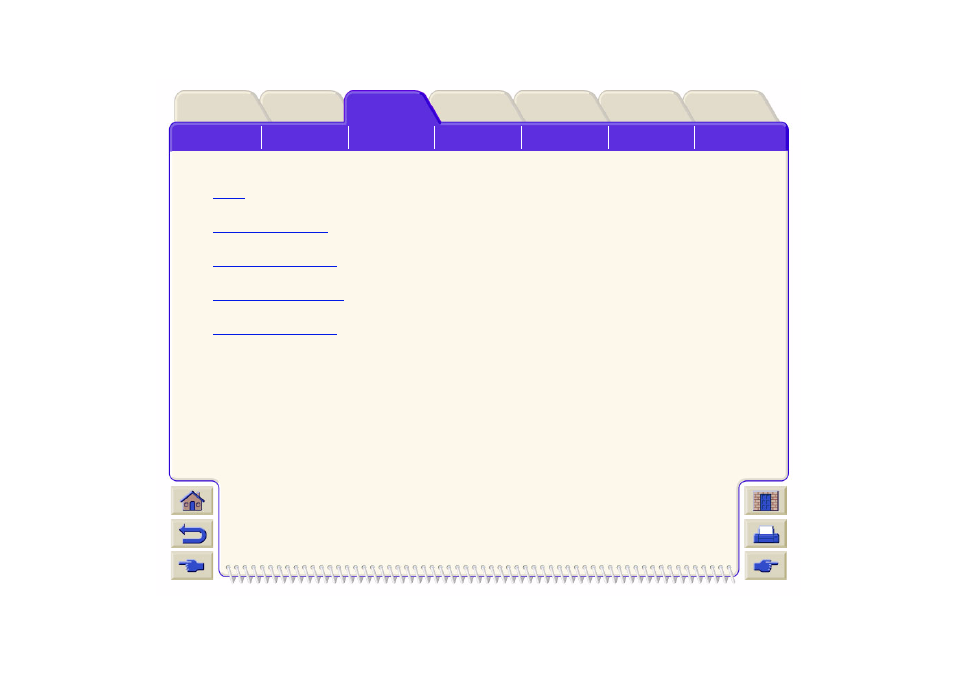
Printer
Media Problems
•
Details the general rules to follow to avoid media problems.
•
Describes how to clear a media jam.
•
Details the way to solve ink mark problems: warped lines, blurred lines, marks or scratches on glossy paper.
•
Explains what to do when the front panel keeps indicating that media is misaligned or incorrectly positioned.
•
Explains what to do when the prints fall on the floor or do not stack correctly in the media bin.
