Cutter replacement, Prerequisites, Important information – PC Concepts 500PS User Manual
Page 41
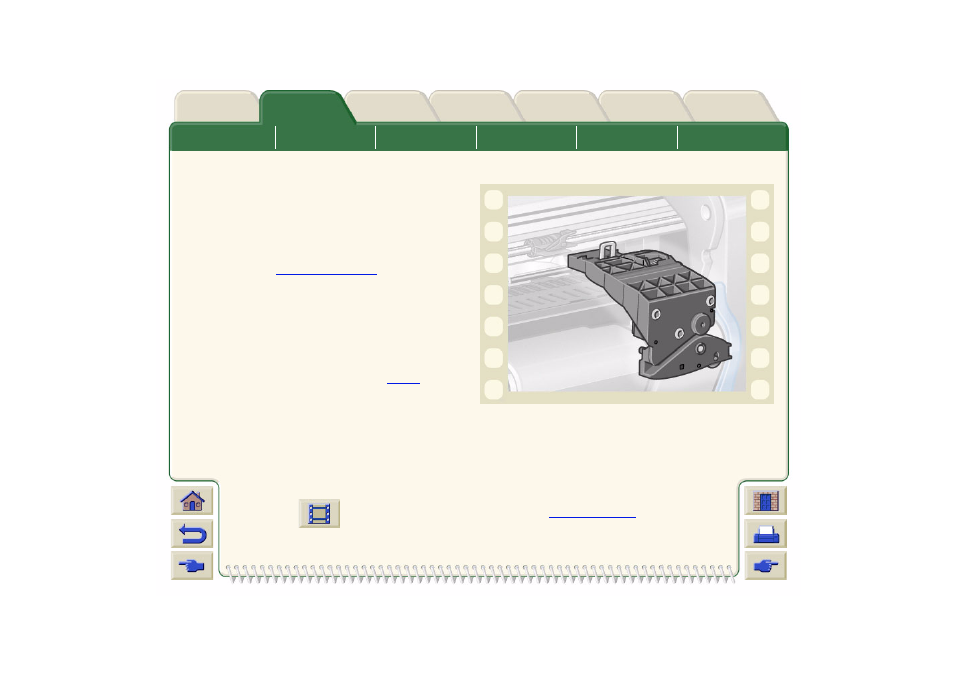
Printer
Cutter Replacement
The animation sequence shows the complete
procedure for the replacement of the paper cutter in
your printer.
Prerequisites
Before attempting to replace the cutter you must
contact your local
center to:
•
Order the replacement cutter.
•
Receive instructions on how to access the Front
Panel Service Menu.
Important Information
•
The cutter unit is attached to the printer by a black
cutter holder that runs along the metal guide rail,
and is hooked onto the edge of the
at the
front of the printer.
•
The cutting wheel is inside the cutter unit.
•
Do not remove the cutter holder.
•
When inserting the new cutter, with the cutter holder raised to about 45 degrees, partially insert the cutter so it
rests in the cutter holder, but do
NOT
clip it in at this stage.
CAUTION:
Be very careful when replacing the cutter because you can easily break the cutter holder if you
apply too much force.
Click on the
icon to run the animation sequence. A
printable version
of the sequence
is also available so that you can take the key illustrations to the printer, if it is remote from your
computer.
