PC Concepts 500PS User Manual
Page 141
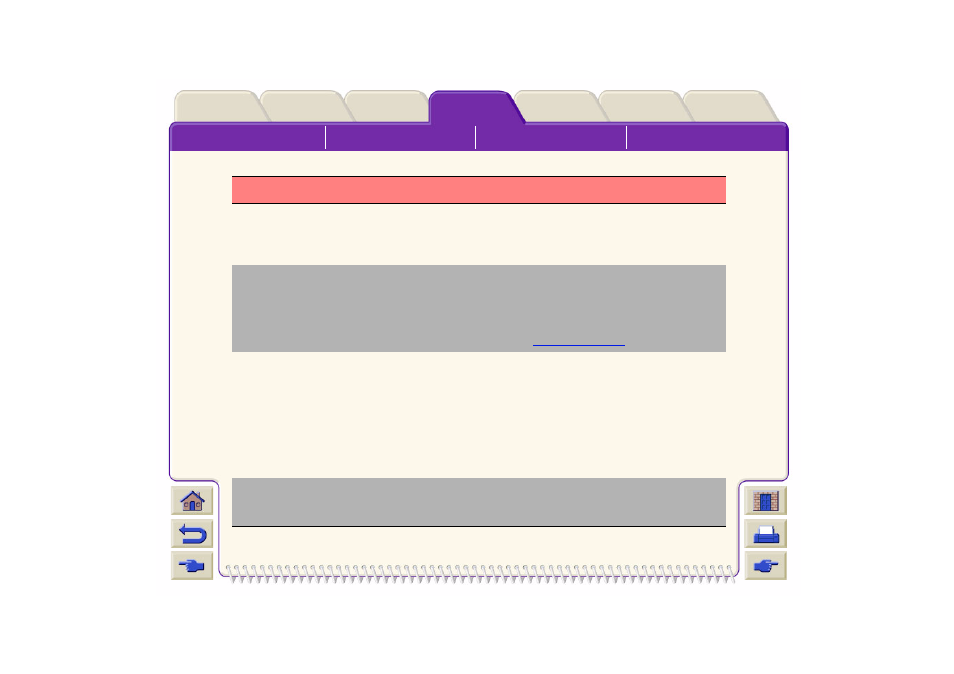
Printer
Sheet not loaded
Load sheet with printed
pattern
The printer is trying to perform a scan of the calibration pattern, but
no sheet was found.
Load the sheet that was printed by the Create pattern part of the
calibration routine.
Sheet too long
Please check it is not a roll
Press ENTER to retry
Press CANCEL to abort
You have requested the printer to load a sheet of paper, but the
sheet appears to be too long.
Check that the paper is not a roll.
Either: Press the Enter key to try to load the sheet again;
Or: Press the Cancel key to stop the process. If the paper is on a
roll, follow the instructions in
Troubleshooting finished
Resume normal printing
If problem persists select
Troubleshooting again
Press ENTER to continue
The printer has finished the Troubleshooting routine and will not at
this stage perform further cleaning on the printheads because this
could damage the other ones. However, according to the evaluation
you have given, the printheads require cleaning because there are
defects in the Diagnostic Print.
Press the Enter key. Then resume your normal printing activities. If
the problem recurs, try using the Troubleshooting routine again, or
select Replace Printheads from the front panel (in the Ink System
menu) to replace the printheads that are faulty.
Troubleshooting requires
paper for a diagnostic print.
The Troubleshooting utility has found that there is no paper loaded in
the printer.
Load a roll of paper.
Front Panel Messages (continued)
Message
Explanation and Action
For more Messages, click on the Next Page button
