Cancelling a page that is printing – PC Concepts 500PS User Manual
Page 158
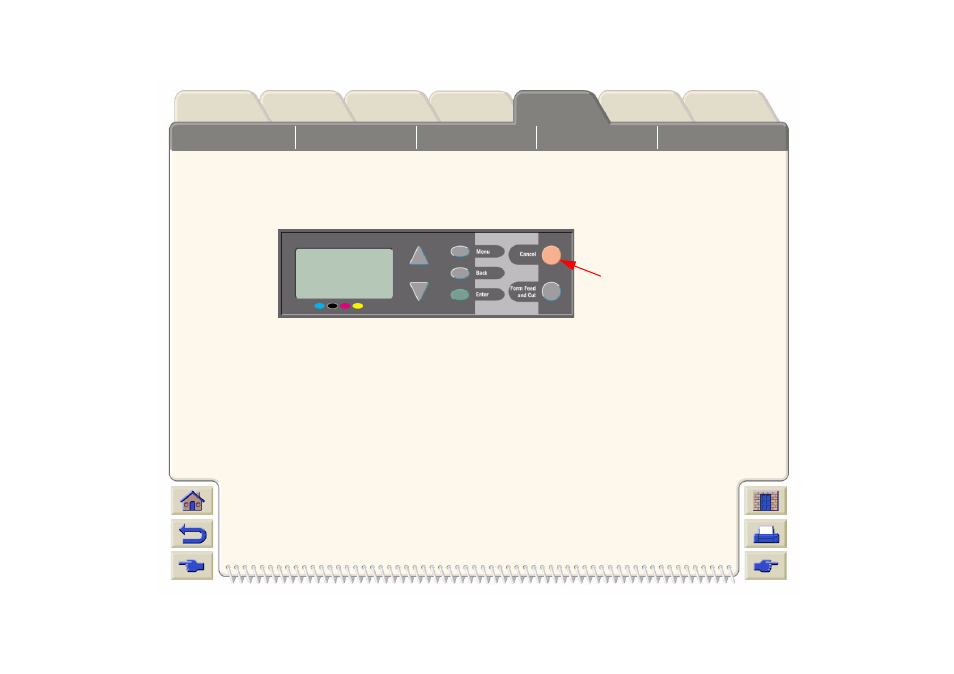
Printer
Cancelling a Page that is Printing
Use the following procedure to cancel a page that is currently being printed.
1. Press the
Cancel
key on the front panel.
The printer advances the paper as though the print were finished. A multi-page job or a big file may take
longer to stop printing than other files.
Cancel Key
