Customizing your favorites view, Changing the background photo in favorites view, N use a favorite photo as the background – Palm T5 User Manual
Page 535: Select, Photos as the background
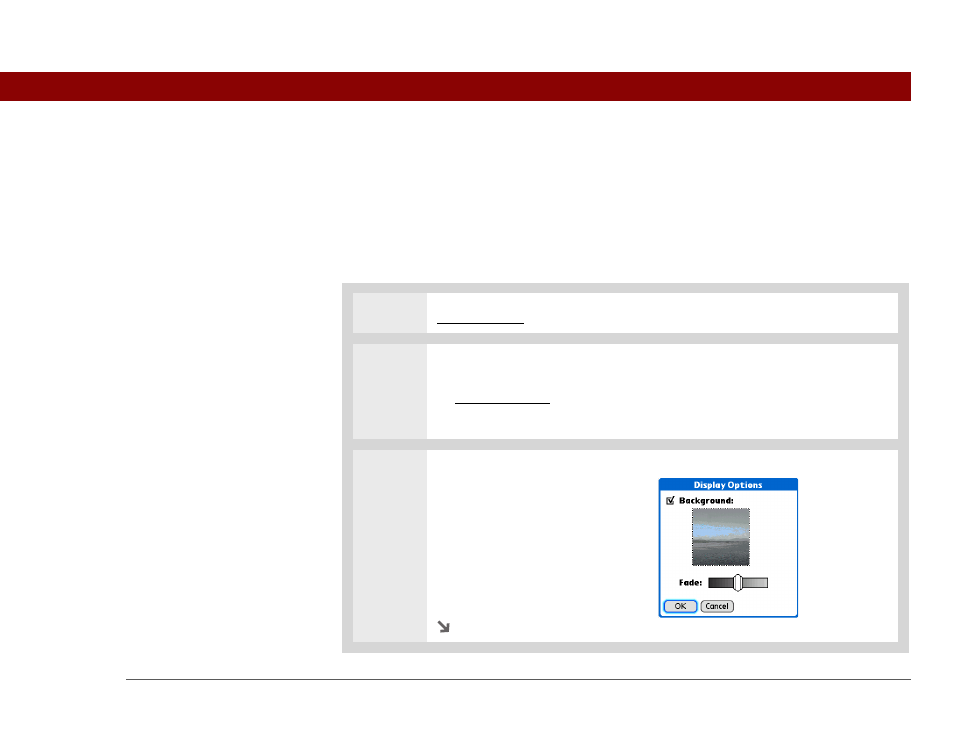
Tungsten™ T5 Handheld
513
CHAPTER 25
Customizing Your Handheld
Customizing your Favorites View
You can personalize your Favorites View by changing the background image to your favorite
photo. You can also change the entries to those you use most often.
Changing the background photo in Favorites View
Use your favorite photo as the background in Favorites View.
0
1
2
Open the Display Options dialog box:
a. Open the menus.
b. Select Options, and then select Display Options.
3
Select a photo for the
background:
a. Check the Background box.
b. Select the picture box.
c. Select a picture.
d. Select Done.
Continued
