Beaming, Beaming information from within an application, Beam – Palm T5 User Manual
Page 465: Beam a photo or video to, Beam to
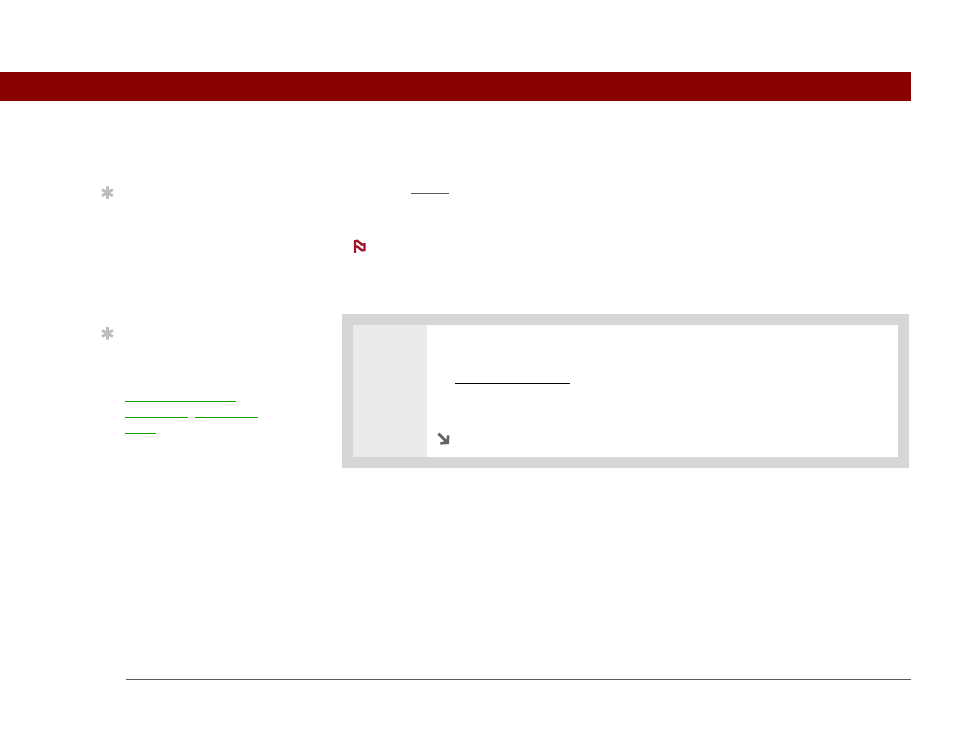
Tungsten™ T5 Handheld
443
CHAPTER 19
Sharing Information
Beaming
Using the IR port on your handheld, you can beam information from within an application, such as
a photo or video, a contact, an appointment, or a task, to other Palm Powered devices. You can
also beam a category of information or even an entire application.
The receiving handheld must be turned on. Depending on the receiving handheld
model, not all information may be sent correctly.
Beaming information from within an application
0
1
Select the information you want to beam:
b. Select the entry you want.
Continued
Tip
For best results when
beaming, the handhelds
should be between 4 and
39 inches (10 centimeters
and one meter) apart, and
there should be a clear
path between them.
Tip
Beaming works best for
smaller items. If you have
larger items, you can use
Bluetooth wireless
technology. Expansion
cards are convenient for
sharing very large items.
NOTE
