Adding a bookmark, Bookmarking your favorite pages – Palm T5 User Manual
Page 427
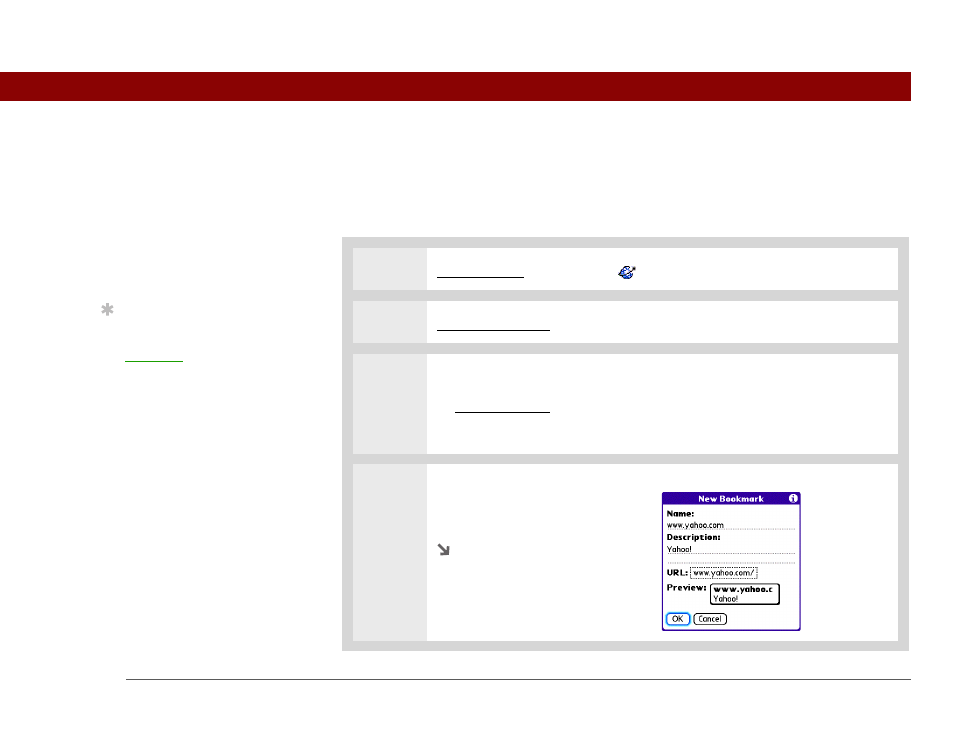
Tungsten™ T5 Handheld
405
CHAPTER 17
Browsing the Web
Bookmarking your favorite pages
Bookmarking your favorite web pages allows you to quickly return to those pages.
Adding a bookmark
0
1
Go to Favorites and select Web
.
2
Go to the web page that you want to bookmark.
3
Open the Bookmark Page dialog box:
a. Open the menus.
b. Select Add Bookmark on the Page menu.
4
[ & ] OPTIONAL
Change the
bookmark name, description, or
URL.
Continued
»
Key Term
Bookmark
A pointer to a
web page. The actual
page is not stored, only
the URL. Also called a
Favorite in some
browsers.
Tip
You can set your
bookmark list as your
start page.
