4 delete a dictation, Delete a dictation – POSIFLEX Business Machines SPEECHEXEC 4.3 User Manual
Page 17
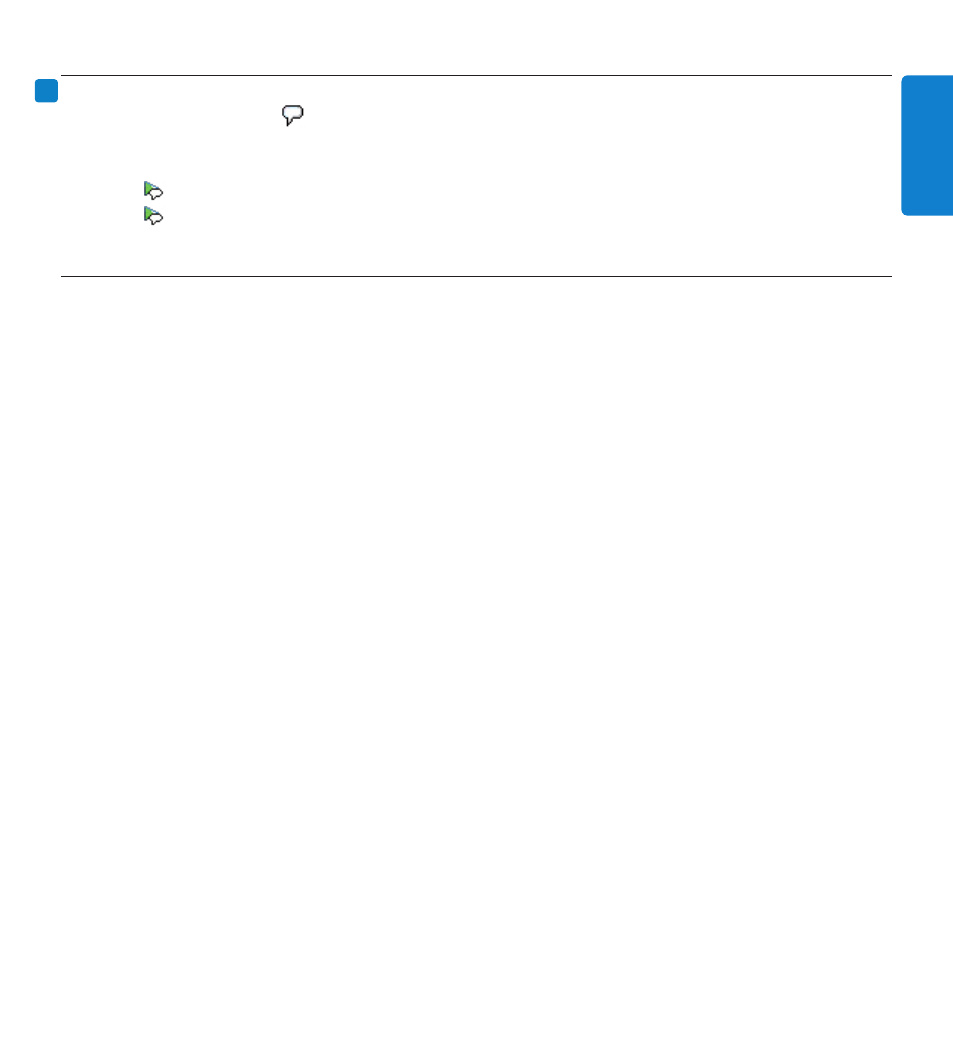
17
Quick reference guide
E
N
G
LIS
H
5.3.2 Play back a special instruction
In the player window, the icon to right of the position slider indicates that the recording
contains a special instruction.
Click the button in the player window to play back the special instruction.
Click the button again to stop playing back the special instruction.
5.4 Delete a dictation
Select the dictation(s) to be deleted in the worklist. To select more than one dictation, press
1
and hold
SHIFT
on the keyboard and click on the dictations to be selected.
Click
2
Edit > Delete
on the menu bar to delete the selected dictations.
PRO
