Listen, Logo call – Printronix LQH-HWTM User Manual
Page 74
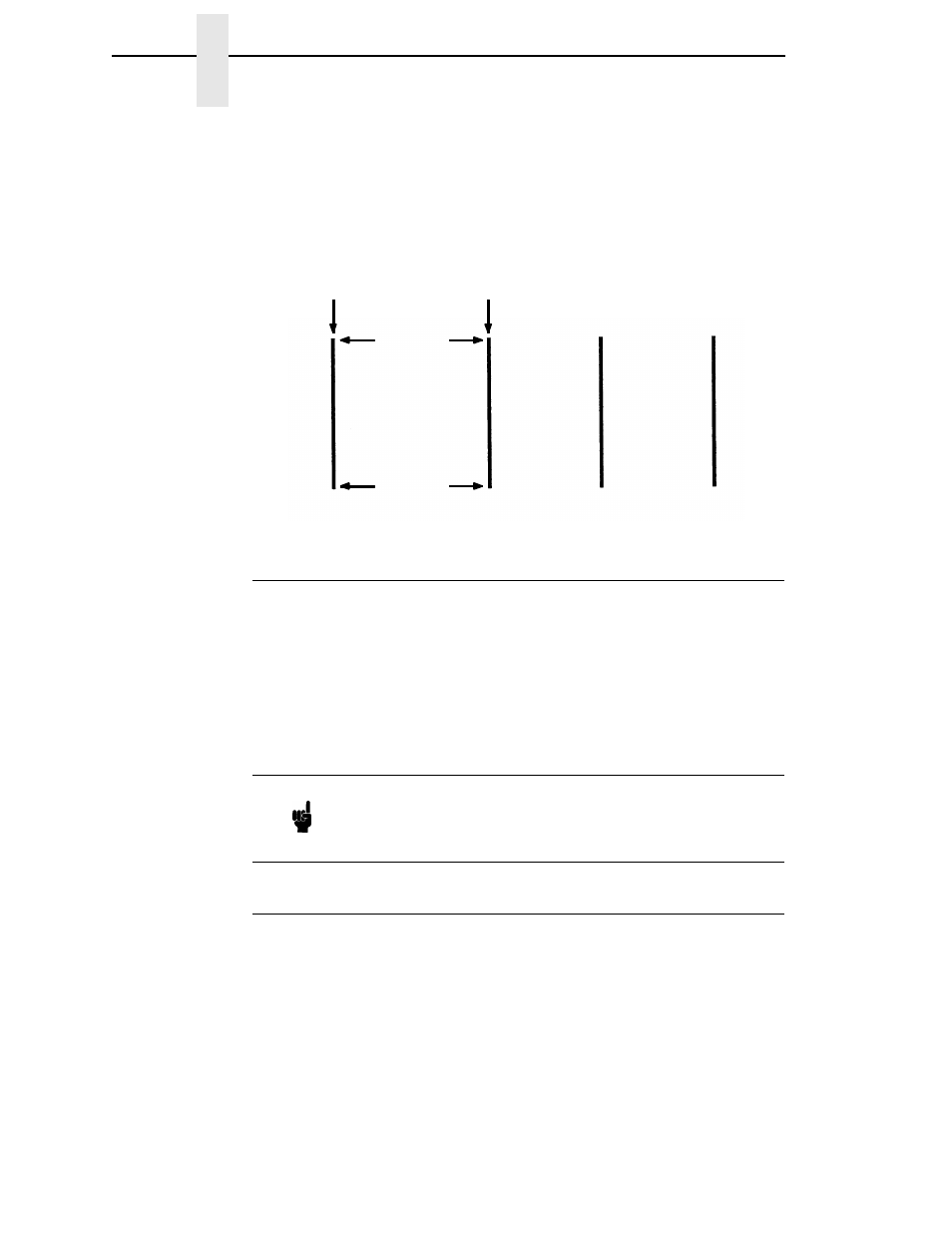
74
Chapter
2
Command Codes
VERT
2;36;53;61
2;50;53;61
2;60;53;61
2;70;53;61
STOP
Listen
Purpose
Disables the IGP from the quiet state and enables the IGP for
standard operation. (The Quiet command is explained on page
81.)
Mode
NORMAL
Format
(cc)LISTEN
(cc)
The Special Function Control Code.
LISTEN
The Listen command; enter LISTEN.
Logo Call
Purpose
Selects and positions a previously defined logo. (The logo itself is
actually defined separately in the Create Logo mode.) The logo is
defined using IGP dots.
Mode
CREATE
Format
LOGO
SR; SC; logoname [;DISK]
STOP
LOGO
The Logo Call command; enter LOGO.
vert.ex
COLUMN 36
COLUMN 50
ROW 53
ROW 61
Note
When the IGP is in the quiet state, P-Series line printer
emulation commands are active. Refer to your
LinePrinter
Plus
Programming Reference Manual for descriptions of
these commands.
- SL5000e (52 pages)
- T4204 (232 pages)
- T6200 (5 pages)
- ANSI Printer (106 pages)
- MVP Series (243 pages)
- P9000 Series (334 pages)
- T3308 (144 pages)
- SL5000 (16 pages)
- L5520 (244 pages)
- 182043 (5 pages)
- SL5000r MP2 (5 pages)
- P7000 (44 pages)
- SLPA7000r MP2 (5 pages)
- SL5000r MP (84 pages)
- Series 5 (248 pages)
- P3000 Series (270 pages)
- SL5000r (102 pages)
- T5000e (76 pages)
- PSA3 (102 pages)
- laser printers (12 pages)
- ThermaLine Series (412 pages)
- L1024 (136 pages)
- T5000e Series (78 pages)
- H-SERIES P7000 (210 pages)
- T5000R (96 pages)
- P5000 (2 pages)
- L1524 (148 pages)
- L5035 (278 pages)
- L5535 (180 pages)
- L5020 (248 pages)
- PrintNet Enterprise (330 pages)
- P7000 H-Series Cartridge Ribbon Printer (220 pages)
- SL_T5R Energy Star (412 pages)
- T2N (150 pages)
- P8000 Series Cartridge Ribbon Printer (414 pages)
- N7000 H-Series Cartridge Ribbon Printer (292 pages)
- PrintCart (62 pages)
- SL5000r RFID Smart Label and Thermal Printers (394 pages)
- P7000 Cartridge Ribbon Printer (378 pages)
- SL4M (308 pages)
- P7000 OpenPrint consumables (2 pages)
- P5000LJ Series (336 pages)
