Vertical paper motion, Introduction, Paper motion using line feeds and form feeds – Printronix LQH-HWTM User Manual
Page 283
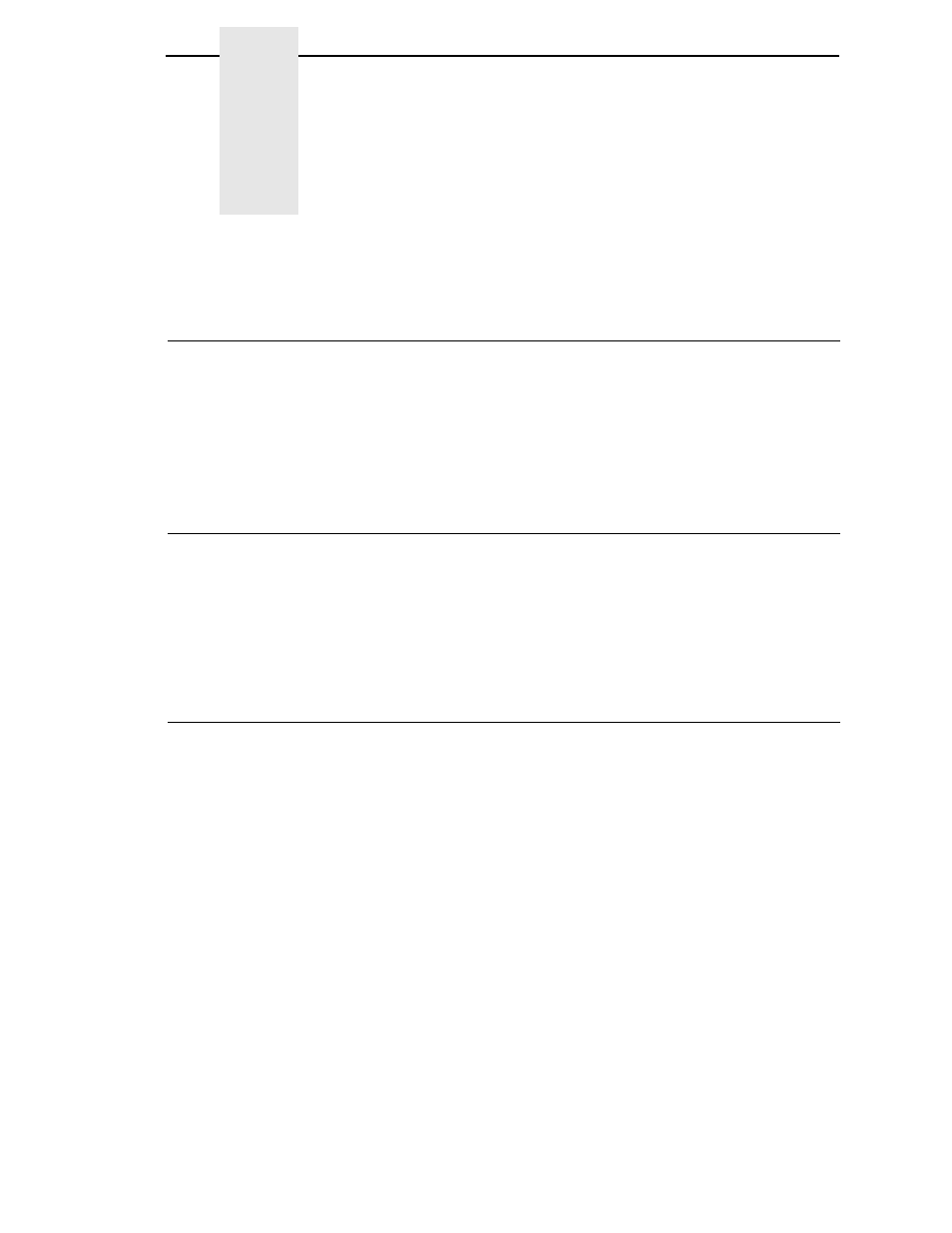
283
C
Vertical Paper Motion
Introduction
There are three methods of advancing the print position with the IGP which
are explained in this appendix:
1.
Using line feeds or form feeds;
2.
Using the paper instruction (PI) line; or
3.
Using the Electronic Vertical Format Unit (EVFU).
Paper Motion Using Line Feeds and Form Feeds
The most common method of advancing the print position with IGP is through
the use of line feeds and form feeds. A line feed moves the print position
down a distance determined by the current line spacing (lpi). In the Normal
mode, a form feed character advances the print position to the top of the next
page; in the Execute mode, a form feed advances the print position to the top
of the next
form. Form length is determined by the CREATE command.
Paper Motion Using the PI Line (Relative Line Slewing)
The method of moving the print position using the PI line results in vertical
slews of a specified number of lines relative to the current print position
(rather than slewing to a specific line). For this to occur, the following criteria
must be met:
1.
The PI line must be enabled and set high; and
2.
Data bit 5 must be 1 (set).
When a number of blank lines will be skipped on a form, (called “paper
slewing”) another method of paper motion may be used. The PI signal can be
detected by the IGP as the 8th data bit in a serial interface, or a separate input
line in a parallel interface. (Refer to the EN-PI/DIS-PI command and the
PION/PIOFF commands on page 79.) When the PI signal is used, bits 6 and 7
are interpreted as 0 values, and characters hex 10 through 1F are interpreted
as binary slew commands.
